We created a full guide for making custom Minecraft Skin. Have a pleasant reading!...
See more

Valve brought game cards to Steam in 2013, which you can earn by playing games. Steam users can trade or sell these cards. These cards can be used for level up on Steam.
When you get a certain number of cards from a game or event, you can create badge from these cards. When you create a badge, Steam gives you 100XP for each game badge, as well as gifts such as a profile background and discounts on certain games. The amount required to level up increases every 10 levels. So after level 10 you need 200XP per level, after level 20 you need 300XP per level.
You will need Steam Cards to level up on Steam. The best games to earn Steam cards are available on eTail! You can buy PC Games from eTail right now and get cards for amazing games!
There are several ways to increase your profile level on Steam. Some of these;
Buying games: Buying games on Steam gives you XP.
Earning badges: Earning badges from games gives you XP.
Upgrade badges: Upgrading badges on Steam gives you XP.
Steam has limited the maximum number of friends for accounts to 250. If you level up, you can add 5 more friend. This can be expanded to a maximum of 2000 friends. One showcase slot is unlocks for every 10 levels. These can be used to showcase a unique trackers (achievement, video, screenshot, etc.) on your profile (the showcase slot can now expand to a maximum of 20, but more may be added in the future).
St4ck has the most expensive Steam account, worth over $279,114. The reason why St4ck's profile is valuable is the badges he has. He currently has 6501 badges, and 4616 games. St4ck which has been a member of Steam since April 3, 2010, also broadcasts on the twitch platform. It also regularly organizes giveaways.
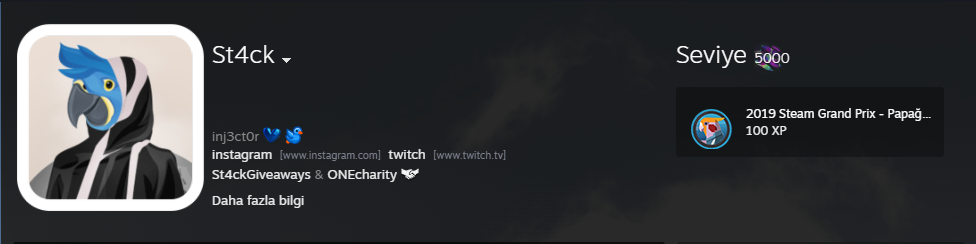
You can reach St4ck's Instagram account by clicking here, and Twitch account by clicking here.

We created a full guide for making custom Minecraft Skin. Have a pleasant reading!...
See more

We have compiled the top 10 open world games for you and listed them on our page. We have listed the best games for you to have a good time....
See more