GeForce Now is a cloud gaming service developed by NVIDIA. It works by directing a remote computer with powerful hardware through a fast internet conn...
See more
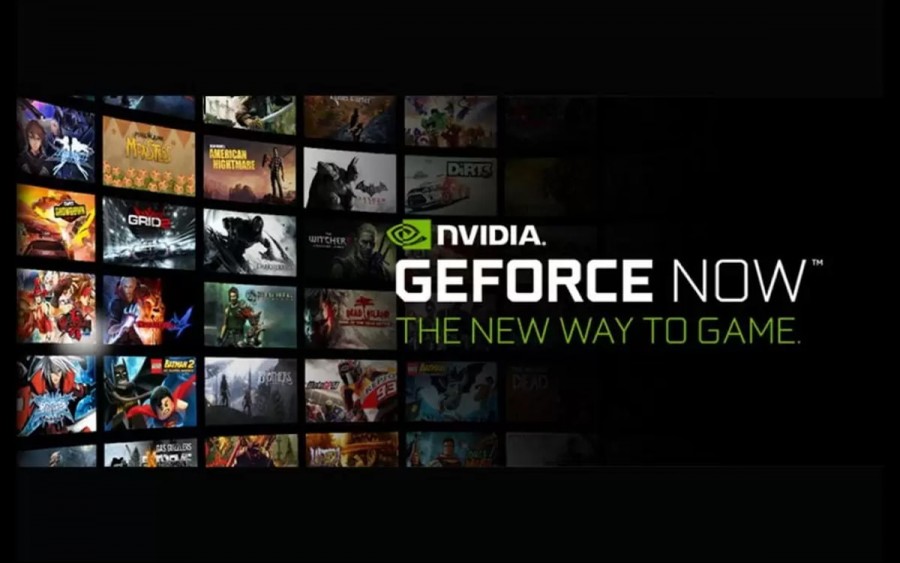
Nvidia Geforce Now is a system for playing games over the internet when the system requirements of the computer are not enough. Thanks to this system, players can easily play high-graphics games without any freezing, stuttering and ping problems. Geforce Now, one of the most important technological developments of the last period, enables high graphics games to be played not only on computers but also on phones and tablets.
Thanks to this feature, players can play any game they want on their computers and other devices without the need for high system requirements, only on devices with certain minimum features. However, players must follow certain steps in order to play games on the Nvidia Geforce Now system. Otherwise, it is not possible to use the system and play high-graphics games over the internet. You can follow the steps below to use the Geforce Now system, which allows you to play many newly released games;
By following the steps above, you can easily start using Geforce Now and play the game you want easily.
Players who want to use the Nvidia Geforce Now system must first purchase the game. It is not possible to use this system without purchasing the game, that is, without downloading the game you want to play on your computer. Geforce Now does not offer games for free. In addition, game sales service is also not done through this system.
Geforce Now lets you easily play games that you only have but your computer can't handle. For this reason, in order to play games using the Geforce Now system, you must first purchase the game you want to play from stores such as Steam and Epic Games and install it on your computer. Otherwise, it is not possible to play games on the internet.
Players who want to use Geforce Now features and play games over the internet must first create a subscription and purchase a package. This system is offered to players for a fee. However, there is also a trial version of Nvidia Geforce Now. With the 30-minute trial version, players can try the system first and then purchase packages accordingly. However, in general, the system can be used for a fee.
Within the purchased packages, it is possible to play games over the internet for 4 hours, 6 hours a day. You can also purchase packages daily, weekly and monthly if you wish.
Nvidia Geforce Now does not need high-end system requirements. Therefore, it is a system that can be used easily in almost a standard device. Players who want to play games on Geforce Now just need their devices to have certain system features.
If you purchase a package and download the application, you can use the Geforce Now system on devices such as computers, phones and tablets. This system allows you to play the game you want from your phone or tablet. However, you must have purchased the game before.

GeForce Now is a cloud gaming service developed by NVIDIA. It works by directing a remote computer with powerful hardware through a fast internet conn...
See more

Draw Distance S.A. is one of the experienced video game producer companies that has been on the market under different names before. This company is a...
See more