Types of games that contain a certain plot, excitement, adrenaline, psychological and physical violence are called action games....
See more

PUBG UC is the in-game currency of the PUBG game, which is becoming more and more popular in the battle royale category.
There are different types of money you can use in the PUBG Mobile game. The first of these is the silver currency. It is possible to earn silver currency by playing the game, but some items with special appearance cannot be purchased with this currency. For those who want to have special-looking equipment, there is a money system called PUBG UC (Unknown Cash). Simple clothes offered by the game to users can be easily purchased with silver currency.
You need to pay real money to buy PUBG UC. You can buy this currency for yourself or send it to a friend as a gift. The images of the items you will buy with PUBG UC are really different and beautiful. Looking different from other users in the game gives you an extra motivation. Equipment purchased from the store in PUBG does not provide players with an extra feature during matches. Only the appearance of the equipment you use changes.
Don't forget to check out our blog for information about the PUBG game!

PUBG UC makes you stand out from other players in matches in general. This way, you can focus more on the game. It has been observed that people who buy items with PUBG UC have better success in matches. You can spend this currency by entering the store in the game. Listed below are what can be done with PUBG UC;
PUBG UC is a currency often preferred by players. Below are the advantages of PUBG UC.
Buying PUBG UC is quite simple. You can buy online from different sites with a credit card. There are also stores that sell E-pin codes on physical cards.
UC purchase for PUBG Mobile can be done in two different ways. These are sending UC to Player ID and purchasing E-pin. UC can be purchased on some sites by specifying the Player ID. UCs purchased with this method are credited to your account between 3 minutes and 48 hours. Another method is the E-pin purchase method. In order to activate the E-pins you have purchased from different places; you must first log into the PUBG Mobile E-pin site. You must log in to your PUBG Mobile account on the site that appears.
Then, you must enter the E-pin code you have purchased in the section that says "Please enter your E-pin code" and click on the "OK" option. After you enter your date of birth on the page that opens, you will see a page with the amount of UC and the character name. After completing the necessary checks, click the "Submit" button. After completing these processes, the amount of UC you have purchased is defined in your PUBG Mobile account.
You can buy PUBG UC from major markets, virtual stores or websites.
Buy PUBG UC eTail.market right now and show off your opponents on the battlefield!
PUBG UC prices are changed or updated by Tencent Games, the producer and publisher company. You can continue to visit our website for variable prices.
In this period when technology is developing rapidly, the level of internet fraud has increased considerably. When purchasing PUBG UC, you need to make sure that you buy it from reliable sites. The eTail site is very successful in providing users with confidence. Listed below are some points to consider when purchasing PUBG UC.
The age limit for playing PUBG Mobile is 13. When purchasing PUBG UC with a credit card, the user must have a credit card. Although there is a certain age limit for purchasing E-pins online, there is no age limit for purchasing E-pins from physical environments.
PUBG UC does not put you in front of other players in the game. No matter how much PUBG UC you buy, a player who has never bought can play the game better than you. In addition to this information, the equipment you buy with PUBG UC allows you to look better and be cool in the game. This feature also gives players an extra motivation.
You can buy PUBG UC directly from the game via the Google Play Store. In this method, you do not need to take any action. You need to enter PUBG UC E-pins that you have purchased online or from physical environments in the E-pin section of the website. Then you must write your Player ID in the required section. A different window will open in front of you. Here you can confirm the transaction after checking the amount to be loaded and your Player ID. Then the amount of UC you have purchased will be credited to your account.
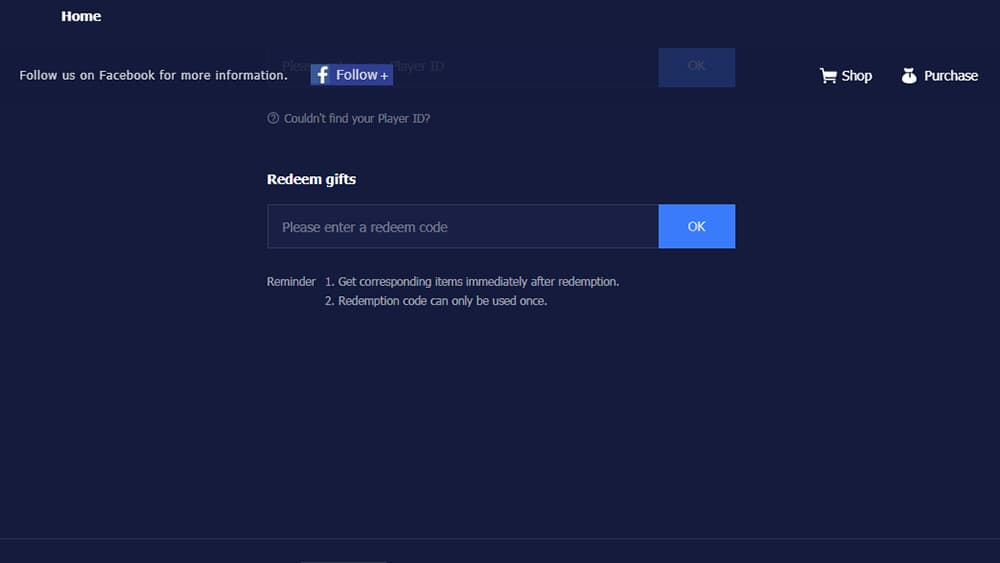
With PUBG UC, it is possible to buy different products from the store in the game. You can like and buy these products according to your own taste. Listed below are the items that can be purchased with PUBG UC.
It is possible to send UC to your friends in PUBG MOBILE game. First of all, the friend you want to send UC needs to send you a Royal Pass Request. Your friend should click on the Royal Pass option on the main screen. Then go to the "Upgrade History" section and click on the "Send Request" option from there. After you write your name in this section, you should check the "Mail" button in the lower right corner of the lobby screen. There is a section called "Request" in the gift center here. In this section, you will see the Royal Pass Request mail that your friend sent you and you need to press the "View" button on this mail. After reading the articles here, tap on the "Give" option. Thus, the UC sending process is completed.

Types of games that contain a certain plot, excitement, adrenaline, psychological and physical violence are called action games....
See more

Google Play is a service developed by Google that is already installed on smartphones with the Android operating system. ...
See more