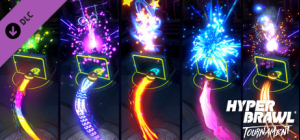Taking off for Wam Bam Island for some relaxation? Mayhem catches up with the Vault Hunters when Sir Hammerlock gets kidnapped by the terrible Son of Crawmerax in this fifth and final Headhunter Pack - save him with the help of Crazy Earl and pick up some souvenir heads and skins along the way. But watch out, Sparky Flynt is looking to heat things up and give you more than a sun burn.
This content requires the base game Borderlands 2 on Steam in order to play.
Buy Borderlands 2: Headhunter 5: Son of Crawmerax PC Steam Game Code - Best Price | eTail
Buy Borderlands 2: Headhunter 5: Son of Crawmerax PC game code quickly and safely at the best prices guaranteed via the official retailer uk.etail.market
Use of this product requires agreement to the following third party end user license agreement: http://www.take2games.com/eula/© 2014 IPerion LLC. Published and distributed by 2K. Gearbox and Borderlands, and the Gearbox Software and Borderlands logos, are registered trademarks and used courtesy of Gearbox Software, LLC. 2K and the 2K logo are trademarks of 2K in the US and/or other countries. All other trademarks are property of their respective owners. All rights reserved.
Borderlands 2: Headhunter 5: Son of Crawmerax
Minimum System Requirements:
OS: Windows® XP SP3
Processor: 2.4 GHz Dual Core Processor
Memory: 2 GB RAM
Graphics: NVIDIA GeForce 8500 /ATI Radeon HD 2600
Hard Drive: 13 GB available space
Sound Card: DirectX® 9.0c-compatible
Borderlands 2: Headhunter 5: Son of Crawmerax
Recommended System Requirements
:
OS: XP SP3/Vista/Win 7
Processor: 2.3 GHz Quad Core processor
Memory: 2 GB RAM
Graphics: NVIDIA GeForce GTX 560 / ATI Radeon HD 5850
Hard Drive: 20 GB available space
Sound Card: DirectX 9.0 c Compliant