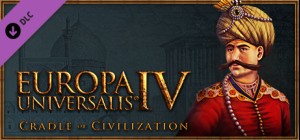
-
Platform
-
Operating System
- Genre Simulation , Strategy
- Developer Paradox Development Studio
- Creator Paradox Interactive
- Age Limit DRUG REFERENCE
- Release Date 2017-11-16 2:00 PM
- Supported Languages English, French, German, Spanish













The Cradle of Civilization Collection includes both the Cradle of Civilization expansion for Europa Universalis IV and the associated content pack.
Cradle of Civilization introduces a host of new mechanics and opportunities, focusing on the Near and Middle East, as well as central Asia. The Mamluks of Egypt, the Turkoman tribes and Persian states get new governing decisions. Merchants can undertake new missions in their trade nodes, and armies increase their professionalism over time, as well as changes to Islamic governments and religion.
The Cradle of Civilization Content Pack includes new unit models for the major powers of the region, including Persia, Gulf States, the Kurds, and Afghans, as well as dozens of male and adviser portraits and a new music pack.
Buy Europa Universalis IV: Cradle of Civilization - Collection Steam Game - Best Price | eTail
You can buy Europa Universalis IV: Cradle of Civilization - Collection PC game quickly and safely at the best prices guaranteed via the official retailer uk.etail.market
PC:
OS:Windows 7/Windows 8
Processor:Intel® Pentium® IV 2.4 GHz eller AMD 3500
Memory:4 GB RAM
Graphics:NVIDIA® GeForce 8800 or ATI Radeon® X1900, 512mb video memory required
DirectX®:9.0c
Hard Drive:6 GB HD space
Sound:Direct X- compatible soundcard
Other Requirements:Broadband Internet connection
Additional:Controller support: 3-button mouse, keyboard and speakers. Internet Connection or LAN for multiplayer
Mac:
OS:Mac OS X 10.6.8 or better
Processor:Intel Core Duo Processor (2GHz or better)
Memory:4 GB RAM
Graphics:ATI Radeon HD 6750 / NVIDIA GeForce 320 / NVIDIA GeForce 9600 or higher, 1024MB graphics memory required
Hard Drive:6 GB HD space
Other Requirements:Broadband Internet connection
Additional:GLSL 1.3, OpenGL 2.1. Controller support: 3-button mouse, keyboard and speakers. Internet Connection or LAN for multiplayer
Linux:
OS:Ubuntu 16.04 LTS
Processor:Intel Core Duo Processor (2GHz or better)
Memory:4 GB RAM
Graphics:ATI Radeon HD 6750 / NVIDIA GeForce 320 / NVIDIA GeForce 9600 or higher, 1024MB graphics memory required
Hard Drive:6 GB HD space
Other Requirements:Broadband Internet connection
Additional:GLSL 1.3, OpenGL 2.1. Controller support: 3-button mouse, keyboard and speakers. Internet Connection or LAN for multiplayer
Europa Universalis IV: Cradle of Civilization - Collection Recommended System Requirements :
PC:
OS:/Windows 7/Windows 8
Processor:Intel® Pentium® IV 2.4 GHz or AMD 3500
Memory:8 GB RAM
Graphics:NVIDIA® GeForce 8800 or ATI Radeon® X1900, 1024mb video memory recommended
DirectX®:9.0c
Hard Drive:6 GB HD space
Sound:Direct X-compatible soundcard
Other Requirements:Broadband Internet connection
Additional:Controller support: 3-button mouse, keyboard and speakers. Internet Connection or LAN for multiplayer
Mac:
OS:Mac OS X 10.6.8 or better
Processor:Intel Core Duo Processor (2GHz or better)
Memory:8 GB RAM
Graphics:ATI Radeon HD 6750 / NVIDIA GeForce 320 / NVIDIA GeForce 9600 or higher, 1024MB graphics memory required
Hard Drive:6 GB HD space
Other Requirements:Broadband Internet connection
Additional:GLSL 1.3, OpenGL 2.1. Controller support: 3-button mouse, keyboard and speakers. Internet Connection or LAN for multiplayer
Linux:
OS:Ubuntu 16.04 LTS
Processor:Intel Core Duo Processor (2GHz or better)
Memory:8 GB RAM
Graphics:ATI Radeon HD 6750 / NVIDIA GeForce 320 / NVIDIA GeForce 9600 or higher, 1024MB graphics memory required
Hard Drive:6 GB HD space
Other Requirements:Broadband Internet connection
Additional:GLSL 1.3, OpenGL 2.1. Controller support: 3-button mouse, keyboard and speakers. Internet Connection or LAN for multiplayer
1)
Download & install the Steam client on your
computer from here.
2)
Open the Steam client, register and login. Then,
locate the Games tab on the top menu. Click that and select “Activate a Product
on Steam..”

3)
Enter your code that is showed on the orders page
of eTail. Market and and follow the steps showed to activate your game.

4)
The game can be monitored now and you can see it
on the "Library" section on Steam. You can download and install the
game now.
5)
If you need more information and support, you
can click here: https://help.steampowered.com/en/wizard/HelpWithSteam











