
-
Platform
-
Operating System
- Genre Simulation , RPG
- Developer Pathea Games, PM Studios
- Creator Pathea Games
- Age Limit 7
- Release Date 2022-06-02 2:00 AM
- Supported Languages English, French, German, Italian, Japanese, Russian, Spanish, Thai, Traditional Chinese, Simplified Chinese


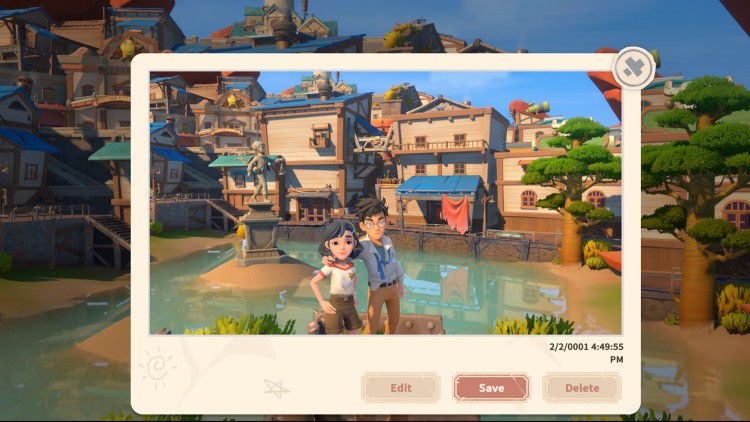






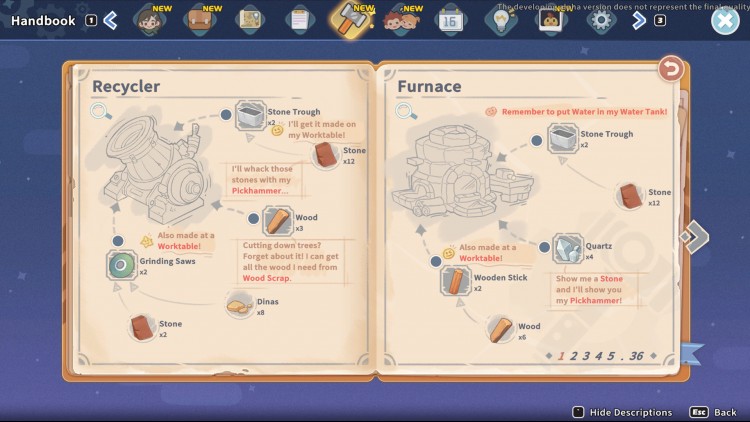



Travel to the desert community of Sandrock and take on the role of a fledgling Builder. Use your trusty toolset to gather resources, construct machines, and turn your run-down workshop into a well-oiled production facility to save the town from the jaws of economic ruin!
ABOUT THIS GAME
My Time at Sandrock-Just like My Time at Portia, My Time at Sandrock takes place in a wholesome post-apocalyptic world 300 years after the Day of Calamity destroyed most modern technologies.
After accepting a job offer to become Sandrock’s newest Builder, you’ll arrive in the wild and rugged city-state, where it’s up to you and your trusty tools to restore the community to its former glory. Gather resources to build machines, befriend locals, and defend Sandrock from monsters — all while saving the town from economic ruin!
Buy My Time at Sandrock - Early Access PC Steam Game - Best Price | eTail
You can buy My Time at Sandrock - Early Access PC game quickly and safely at the best prices guaranteed via the official retailer uk.etail.market
My Time at Sandrock. Developed by Pathea Games. © 2022. My Time at Sandrock and Pathea Games are trademarks or registered trademarks of Pathea Games. Published by Pathea Games and PM Studios. © 2022.
OS: Win 10
Processor: Intel Core i3-2100 | AMD FX-6300
Memory: 8 GB RAM
Graphics: Nvidia GeForce GTX760 | AMD Radeon 7950
DirectX: Version 11
Storage: 20 GB available space
Additional Notes: Recommend installing Sandrock on SSD ; Minimum System Requirements might change in the future
My Time at Sandrock - Early Access Recommended System Requirements :
OS: Win 10
Processor: Intel Core i7-9700K | AMD Ryzen 7 2700X
Memory: 16 GB RAM
Graphics: Nvidia GeForce GTX1060 | AMD Radeon RX 580
DirectX: Version 11
Storage: 20 GB available space
Additional Notes: Recommend installing Sandrock on SSD ; Recommended System Requirements might change in the future
1)
Download & install the Steam client on your
computer from here.
2)
Open the Steam client, register and login. Then,
locate the Games tab on the top menu. Click that and select “Activate a Product
on Steam..”

3)
Enter your code that is showed on the orders page
of eTail. Market and and follow the steps showed to activate your game.

4)
The game can be monitored now and you can see it
on the "Library" section on Steam. You can download and install the
game now.
5)
If you need more information and support, you
can click here: https://help.steampowered.com/en/wizard/HelpWithSteam













