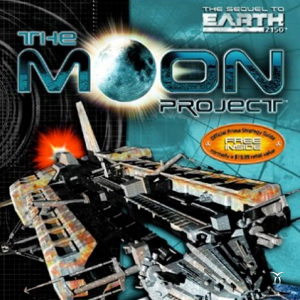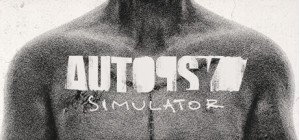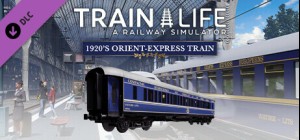-
Platform
-
Operating System
- Genre Action , Strategy
- Developer Thomas Moon Kang
- Creator Humble Bundle Inc.
- Age Limit Mild Violence
- Release Date 2020 March 26th at 12:00am
- Supported Languages English, French, German, Japanese, Korean, Polish, Russian, Spanish, Turkish, Portuguese-Brazil, Traditional Chinese, Spanish Mexico






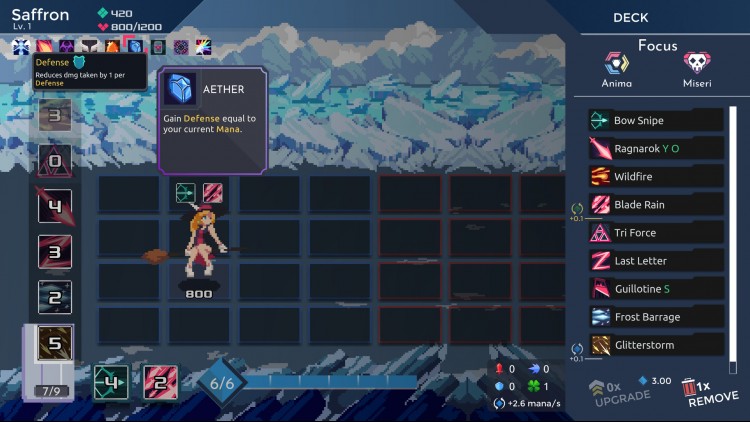


One Step from Eden combines strategic deck-building and real-time action with rogue-like elements, giving you the chance to carve a path of mercy or destruction. Fight alone or with a friend in co-op as you cast powerful spells on the fly, battle evolving enemies, and collect game-changing artifacts. Can you make it to Eden or will your destruction be imminent?
*Genre-Bending.*
- Experience a blend of strategy and real-time action. Build your deck and fight through bullet hell as you make your way to Eden
*Comprehensive Deckbuilding.*
- Customize your deck and play style with 200+ spells and 100+ game-changing items.
*Varied Gameplay.*
- A cast of 9 playable characters across procedurally generated levels with alternate runs ensures you’ll never experience the same situation or outcome twice.
*Play with Friends.*
- Fight your way to Eden in local co-op or in PvP.
*The Game Keeps Going.*
- Full Steam Workshop and mod support!
Buy One Step From Eden PC Steam Game - Best Price | eTail
You can buy One Step From Eden PC game quickly and safely at the best prices guaranteed via the official retailer uk.etail.market
© 2021. Humble Bundle, the Humble Bundle logo, and the Humble Games logo are among the trademarks and/or registered trademarks of Humble Bundle, Inc. throughout the world. All rights reserved.
*Windows*
OS: Windows 7
Processor: Intel Core 2 Duo E6320 (2*1866) or equivalent
Memory: 2 GB RAM
Storage: 1 GB available space
*macOS*
OS: OS 10.6
Processor: Intel Core 2 Duo E6320 (2*1866) or equivalent
Memory: 2 GB RAM
Storage: 1 GB available space
*Linux*
OS: Ubuntu 12.04
Processor: Intel Core 2 Duo E6320 (2*1866) or equivalent
Memory: 2 GB RAM
Storage: 1 GB available space
1)
Download & install the Steam client on your
computer from here.
2)
Open the Steam client, register and login. Then,
locate the Games tab on the top menu. Click that and select “Activate a Product
on Steam..”

3)
Enter your code that is showed on the orders page
of eTail. Market and and follow the steps showed to activate your game.

4)
The game can be monitored now and you can see it
on the "Library" section on Steam. You can download and install the
game now.
5)
If you need more information and support, you
can click here: https://help.steampowered.com/en/wizard/HelpWithSteam