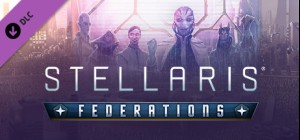Stellaris: Federations; The supreme art of war is to subdue the enemy without fighting. With the Stellaris: Federations expansion, players can extend their diplomatic dominion over the galaxy like never before. Use every trick in the book to gain an edge on friend and foe alike, with a host of new options to influence, manipulate, and dominate without firing a shot.
Buy Stellaris: Federations Steam Game - Best Price | eTail
You can buy Stellaris: Federations PC game quickly and safely at the best prices guaranteed via the official retailer uk.etail.market
Stellaris: Federations
Minimum System Requirements:
*Windows*
OS: Windows® 7 SP1 64 Bit
Processor: Intel® iCore™ i3-530 or AMD® FX-6350
Memory: 4 GB RAM
Graphics: Nvidia® GeForce™ GTX 460 or AMD® ATI Radeon™ HD 5870 (1GB VRAM), or AMD® Radeon™ RX Vega 11 or Intel® HD Graphics 4600
DirectX: Version 9.0c
Network: Broadband Internet connection
Storage: 10 GB available space
Sound Card: Direct X 9.0c- compatible sound card
Additional Notes: Controller support: 3-button mouse, keyboard and speakers. Special multiplayer requirements: Internet Connection
*MacOS*
OS: 10.11 (El Capitan)
Processor: Intel® iCore™ i5-4570S
Memory: 8 GB RAM
Graphics: Nvidia® GeForce™ GT 750M or equivalent AMD® card with 1GB Vram
Network: Broadband Internet connection
Storage: 10 GB available space
Additional Notes: Controller support: 3-button mouse, keyboard and speakers. Special multiplayer requirements: Internet Connection
*Linux*
OS: Ubuntu 16.04 x64
Processor: Intel® iCore™ i3-530 or AMD® FX-6350
Memory: 4 GB RAM
Graphics: Nvidia® GeForce™ GTX 460 or AMD® ATI Radeon™ HD 5870 (1GB VRAM), or AMD® Radeon™ RX Vega 11 or Intel® HD Graphics 4600
Network: Broadband Internet connection
Storage: 12 GB available space
Sound Card: Direct X 9.0c- compatible sound card
Additional Notes: Controller support: 3-button mouse, keyboard and speakers. Special multiplayer requirements: Internet Connection
Stellaris: Federations
Recommended System Requirements
:
*Windows*
OS: Windows® 10 Home 64 Bit
Processor: Intel® iCore™ i5-3570K or AMD® Ryzen™ 5 2400G
Memory: 4 GB RAM
Graphics: Nvidia® GeForce™ GTX 560 Ti (1GB VRAM) or AMD® Radeon™ R7 370 (2 GB VRAM)
DirectX: Version 9.0c
Network: Broadband Internet connection
Storage: 10 GB available space
Sound Card: Direct X 9.0c- compatible sound card
Additional Notes: Controller support: 3-button mouse, keyboard and speakers. Special multiplayer requirements: Internet Connection
*MacOS*
OS: 10.13 (High Sierra)
Processor: Intel® iCore™ i5-4670
Memory: 8 GB RAM
Graphics: Nvidia® GeForce™ GTX 780M with 4GB Vram or AMD® Radeon™ R7 370 (2 GB VRAM)
Network: Broadband Internet connection
Storage: 10 GB available space
Additional Notes: Controller support: 3-button mouse, keyboard and speakers. Special multiplayer requirements: Internet Connection
*Linux*
OS: Ubuntu 16.04 x64
Processor: Intel® iCore™ i5-3570K or AMD®
Memory: 4 GB RAM
Graphics: Nvidia® GeForce™ GTX 560 Ti (1GB VRAM) or AMD® Radeon™ R7 370 (2 GB VRAM)
Network: Broadband Internet connection
Storage: 12 GB available space
Sound Card: Direct X 9.0c- compatible sound card
Additional Notes: Controller support: 3-button mouse, keyboard and speakers. Special multiplayer requirements: Internet Connection
2023/04/07 10:28 AM
The Best Stellaris DLCs: Expanding Your Galactic Journey
Discover the best Stellaris DLCs to enhance your galactic adventure, including Utopia, Apocalypse, Megacorp, Synthetic Dawn, and Federations. Expand your gameplay with these top expansions for various playstyles.
Read Now