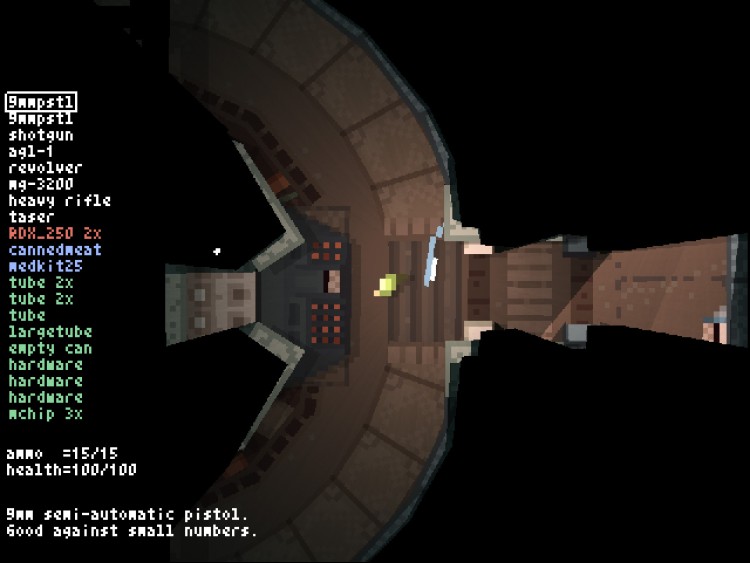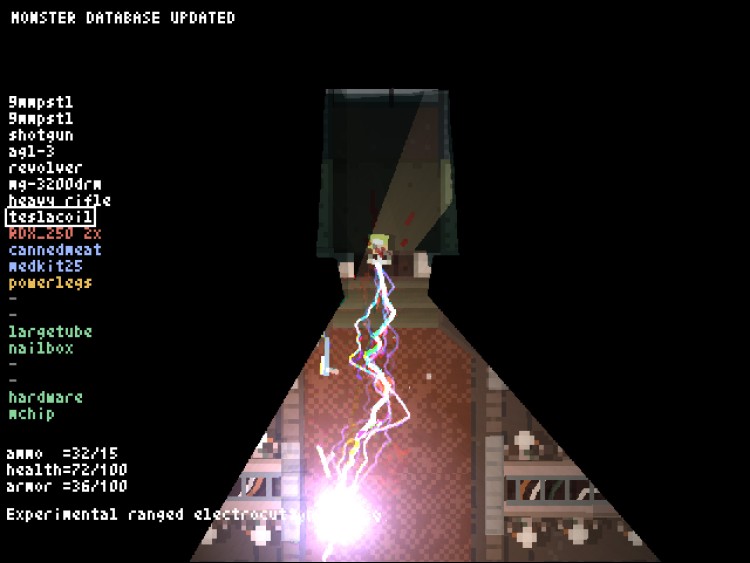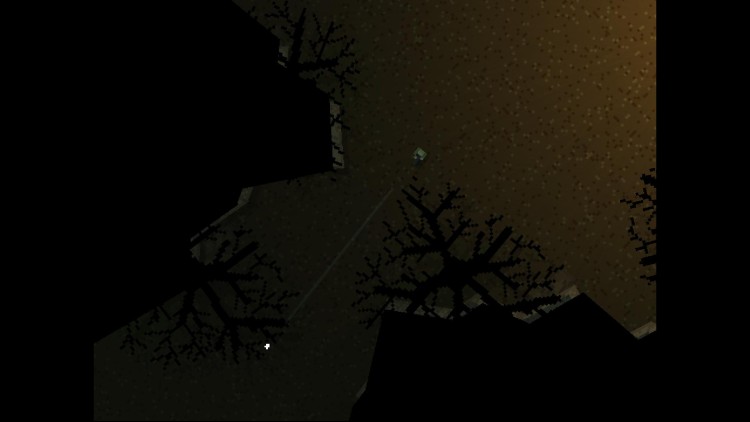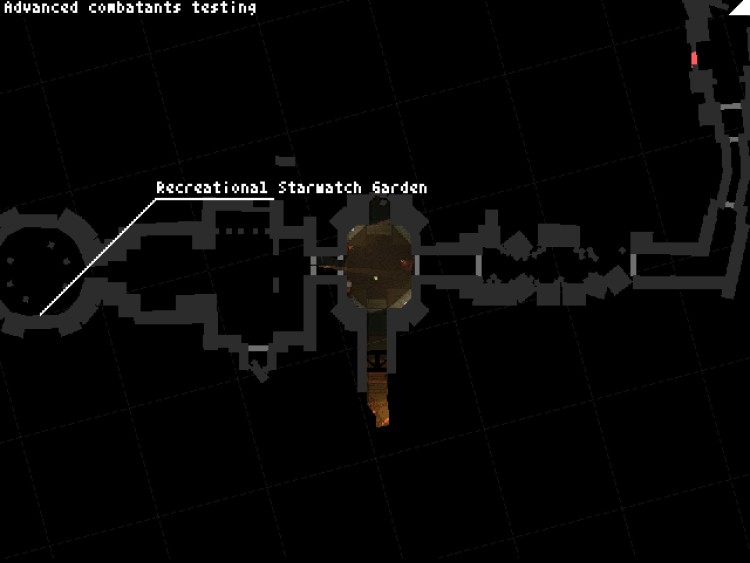Teleglitch: Die More Edition;
In a cold, dark future dominated by mega-corporations, a small lonely planet on the edge of habitable space is the site of a shadowy research facility specializing in necrotic tissue reactivation. You are a scientist who has suddenly awoken to the realization that you are the lone survivor. The rest of the facility’s personnel have all been killed – micro-chipped and reactivated as combatants by the facility’s central processing AI.
Teleglitch: Die More Edition is a roguelike top-down shooter with retro pixel graphics. Featuring procedurally generated maps that change with each play through, you will never experience the same facility twice. Clutch your gun, walk down the dark corridors and enter each new room hoping those last few rounds of ammunition will be enough. Feel the anxiety, the paranoia and the sheer terror of Teleglitch.
Buy Teleglitch: Die More Edition PC Steam Game - Best Price | eTail
You can buy Teleglitch: Die More Edition PC game quickly and safely at the best prices guaranteed via the official retailer uk.etail.market
© 2013 Paradox Interactive®. Trademarks belong to their respective owners. All rights reserved.
Teleglitch: Die More Edition
Minimum System Requirements:
PC:
OS: Windows XP or later
Processor: 3000 MHz
Memory: 1024 MB RAM
Graphics: Geforce 6600 or equivalent (Direct3D/OpenGL compatible card with at least 256MB)
DirectX®: 9.0c
Hard Drive: 100 MB HD space
Sound: 2D sound compatible card
Mac:
OS: OS X Mountain Lion (version 10.8)
Processor:3000 MHz
Memory:1024 MB RAM
Graphics:Geforce 6600 or equivalent (Direct3D/OpenGL compatible card with at least 256MB)
Hard Drive:100 MB HD space
Sound:2D sound compatible card
Linux:
OS:Ubuntu 12.04
Processor:3000 MHz
Memory:1024 MB RAM
Graphics:Geforce 6600 or equivalent (OpenGL compatible card with at least 256MB)
Hard Drive:100 MB HD space
Sound:2D sound compatible card