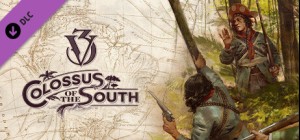
-
Platform
-
Operating System
- Genre Simulation , Strategy
- Developer Paradox Development Studio
- Creator Paradox Interactive
-
Age Limit
PEGI (Europe)
- 12
- Release Date 2023-11-14 3:00 PM
- Supported Languages






Rich in people, culture and resources, South America enters the Victorian Age with a lot of advantages. But many challenges await those nations newly freed from European dominance. Stake your claim on the future of the Southern Hemisphere in Colossus of the South, a new Region Pack for Victoria 3.
Victoria 3: Colossus of the South includes content related to:
- Reign of Pedro II: Historical actions highlighting the reforms and ambitions of Brazil’s Emperor Pedro the Magnanimous, including the abolition of slavery and the modernization of Brazil’s economy.
- The Old Republic: The power of Brazilian landowners and the emergence of the Positivist revolution against the monarchy.
- Populism: Challenges to the agrarian oligarchy in Brazil from anti-government bandits and the populist Integralist movement.
- National Awareness: Development of a unique and diverse Brazilian culture, as well as expansionist goals in Paraguay, South American unification from Gran Colombia, and Pan-National movements of the Federation of the Andes and Rio de la Plata.
- Amazonian Riches: Exploit the riches of the Amazon while avoiding international conflict and national disorder.
- New Historical Characters: Coup leader and general Deodora da Fonseca, populist dictator Getulio Vargas, and more.
- More content for South America: New events and journal entries and flavor for many countries in the region!
Buy Victoria 3: Colossus of the South PC Steam Game - Best Price | eTail
You can buy Victoria 3: Colossus of the South PC game quickly and safely at the best prices guaranteed via the official retailer uk.etail.market
Windows
OS: Windows® 10 Home 64 Bit
Processor: Intel® Core™ i3-3250 or AMD® FX 8370 (AVX support required)
Memory: 8 GB RAM
Graphics: Nvidia® GeForce™ GTX 660 (2GB) or AMD® R7 370 (2GB) or Intel® HD Graphics 630 or AMD Radeon™ Vega 8
Storage: 10 GB available space
MacOS
OS: Catalina (Mac OS 10.15)
Processor: Intel® Core™ i5-6500
Memory: 8 GB RAM
Graphics: AMD® Radeon™ R9 M380 (2GB)
Storage: 10 GB available space
Linux
OS: Ubuntu 20.04 LTS
Processor: Intel® Core™ i3-3250 or AMD® FX 8370 (AVX support required)
Memory: 8 GB RAM
Graphics: Nvidia® GeForce™ GTX 660 (2GB) or AMD® R7 370 (2GB) or Intel® HD Graphics 630 or AMD Radeon™ Vega 8
Storage: 10 GB available space
Victoria 3: Colossus of the South Recommended System Requirements :
Windows
OS: Windows® 10 64 Bit or Windows® 11
Processor: Intel® Core™ i5-6600K or AMD® Ryzen 5 2600X (AVX support required)
Memory: 16 GB RAM
Graphics: Nvidia® GeForce™ GTX 1660 (6GB) or AMD® RX 590 (8GB)
Storage: 10 GB available space
MacOS
OS: Monterey (Mac OS 12)
Processor: Intel® Core™ i7-7700K
Memory: 16 GB RAM
Graphics: AMD® Radeon™ Pro 580 (8GB)
Storage: 10 GB available space
Linux
OS: Ubuntu 20.04 LTS
Processor: Intel® Core™ i5-6600K or AMD® Ryzen 5 2600X (AVX support required)
Memory: 16 GB RAM
Graphics: Nvidia® GeForce™ GTX 1660 (6GB) or AMD® RX 590 (8GB)
Storage: 10 GB available space
1)
Download & install the Steam client on your
computer from here.
2)
Open the Steam client, register and login. Then,
locate the Games tab on the top menu. Click that and select “Activate a Product
on Steam..”

3)
Enter your code that is showed on the orders page
of eTail. Market and and follow the steps showed to activate your game.

4)
The game can be monitored now and you can see it
on the "Library" section on Steam. You can download and install the
game now.
5)
If you need more information and support, you
can click here: https://help.steampowered.com/en/wizard/HelpWithSteam









