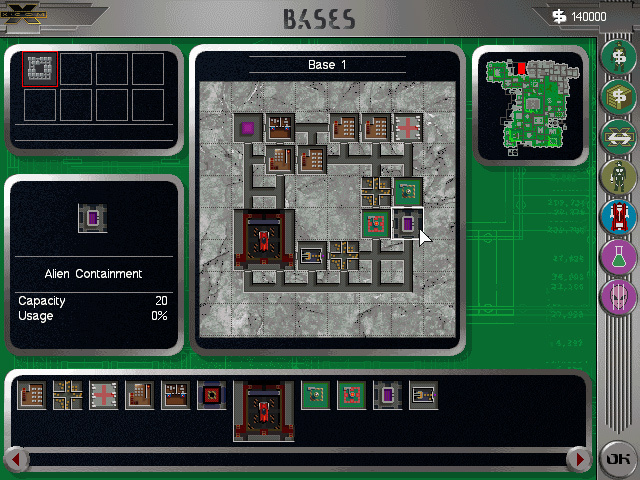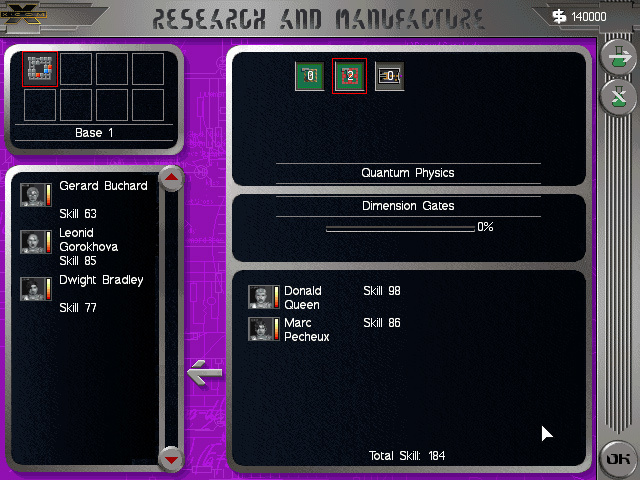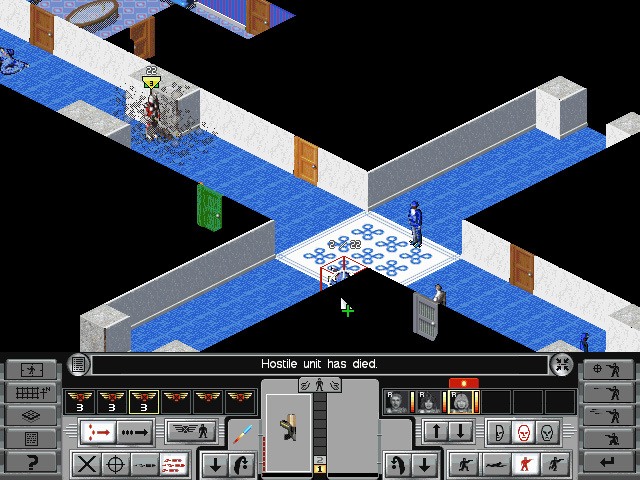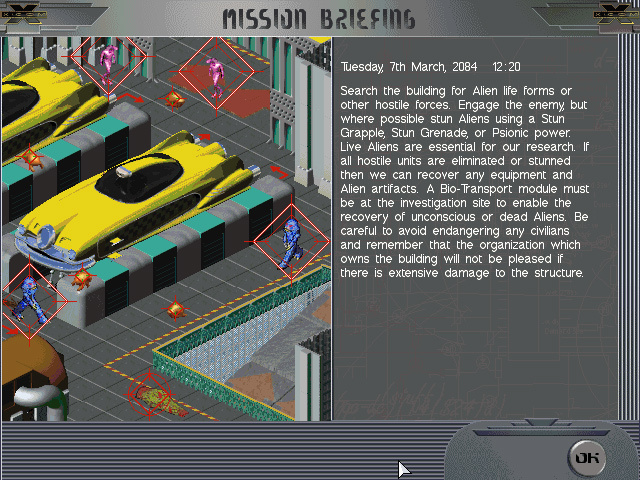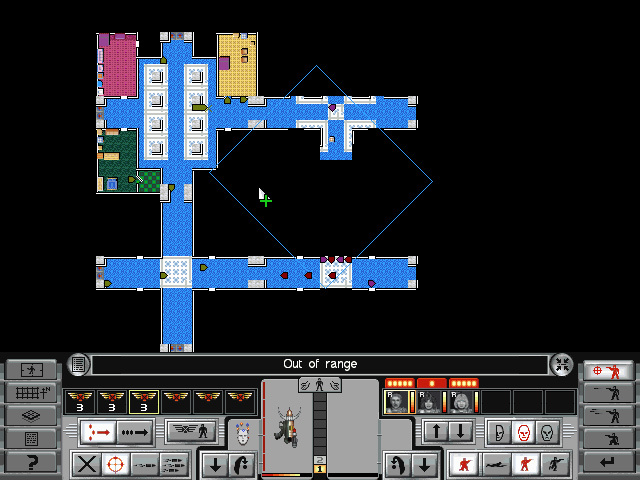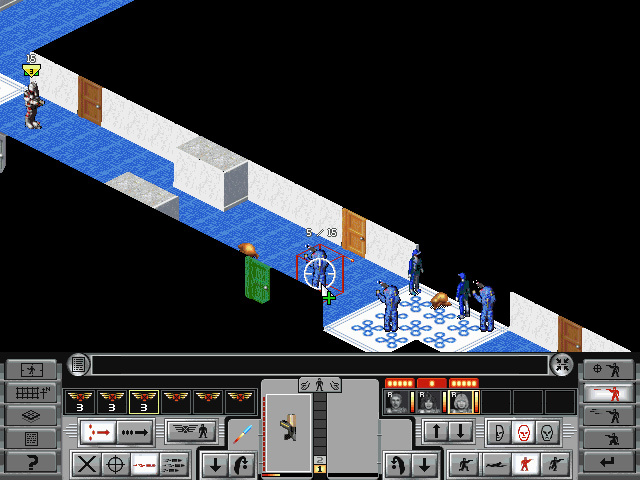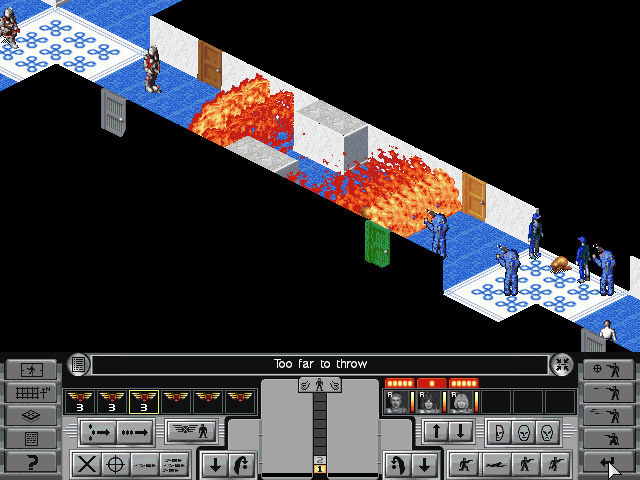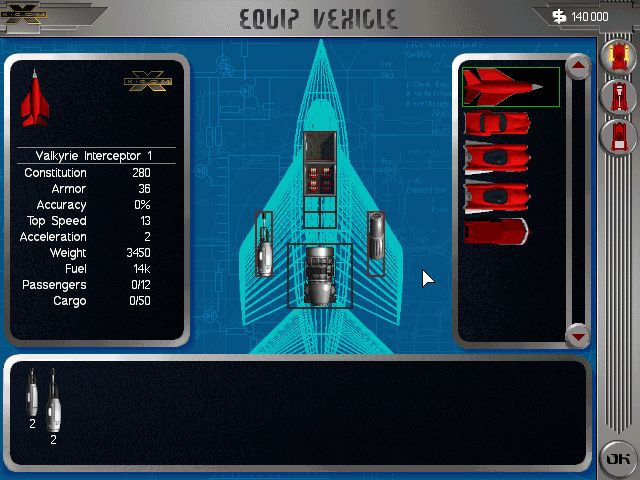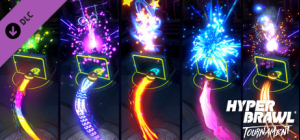There's something evil in the city tonight...
Earth has been ravaged by human excess, petty conflict and alien invasion. The world's population has been herded into huge cities, the first of which was Mega Primus.
2084: A Utopia shattered, social collapse and civil unrest reigns in Mega Primus. Fiendish aliens terrorize the city. UFOs swarm through Dimensional Gateways. The city's under siege from an unknown enemy.
Your mission, as X-COM Commander, is to combat alien aggression and uncover their deadly intentions. But Beware! Alien infiltration into the city and its politics could see you under fire from criminal gangs, religious sects, and even the police!
Alien fleets fill the skies, creatures terrorize the city, chaos reigns... Welcome to the war, welcome to the Apocalypse.
- Explosive third game from the highly successful and thrilling X-Com series, following X-COM: UFO
- Defense and X-COM: Terror from the Deep.
- Battle alien invasion fleets over the city of Mega Primus in real-time.
- Combat the alien infestation in real-time or turn-based tactical missions.
- Research alien-based technology. Create newer and more destructive weaponry.
- Destroy alien sympathizers and stem alien infiltration. Wage war on new worlds in the Alien Dimension.
Buy X-Com : Apocalypse PC Steam Game Code - Best Price | eTail
Buy X-Com : Apocalypse PC game code quickly and safely at the best prices guaranteed via the official retailer uk.etail.market
Use of this product requires agreement to the following third party end user license agreement: http://www.take2games.com/eula/
X-Com : Apocalypse
Minimum System Requirements:
OS: Microsoft® 2000/XP/Vista®
Processor: Pentium 90MHz or better
Memory: 16Mb RAM
Graphics: Supported 32Mb Graphics Card
Sound Cards Supported: Sound Blaster and 100% compatibles, Microsoft Sound System, ESS Audio Drive, ProAudio Spectrum, Ensoniq Soundscape and Gravis UltraSound
Hard Drive: 60 MB Hard Disk Space