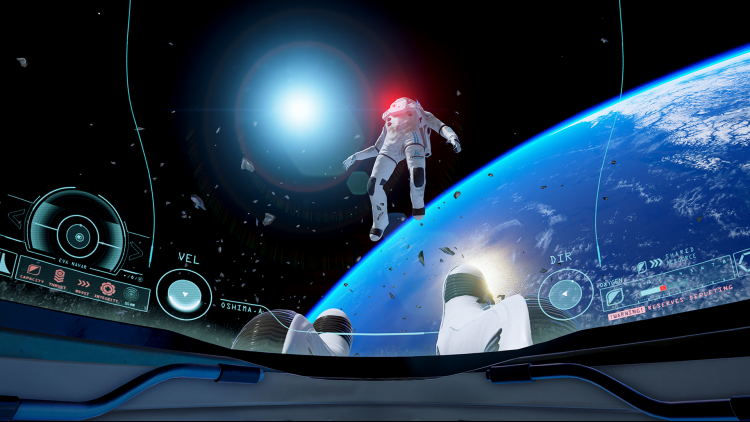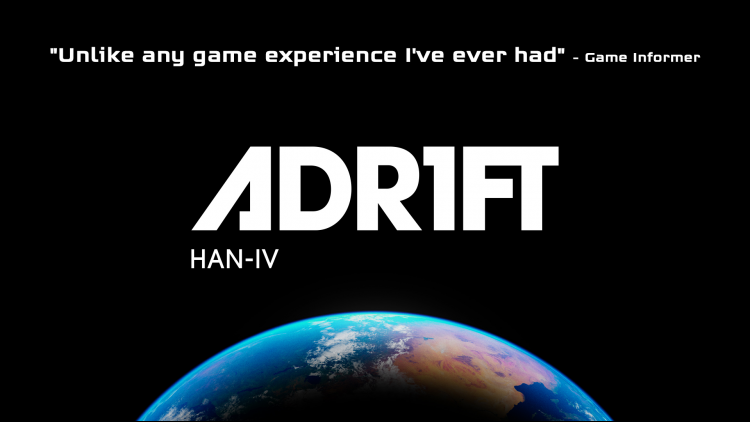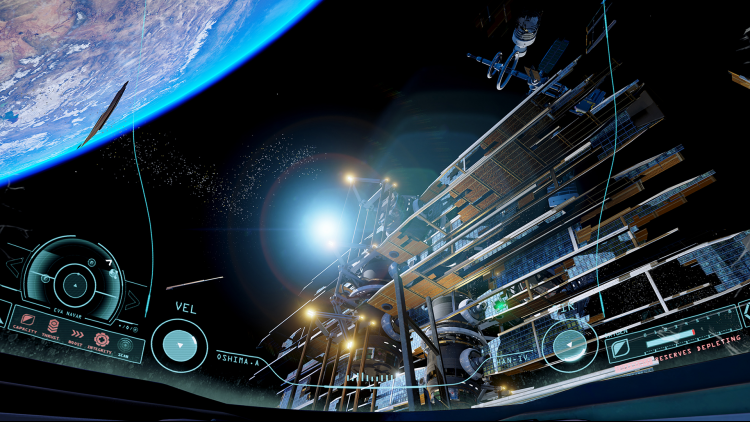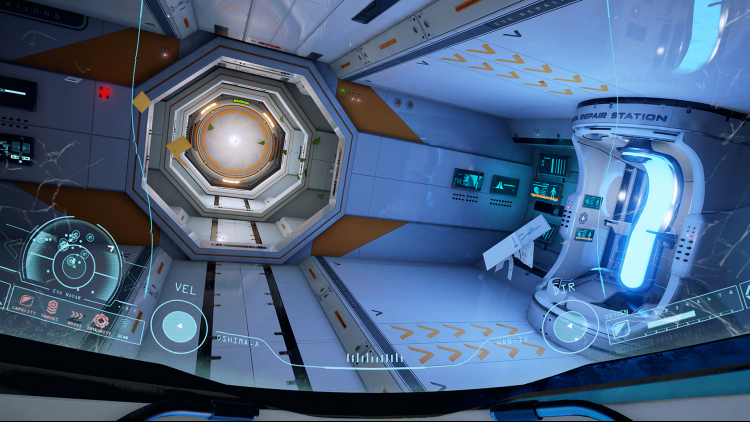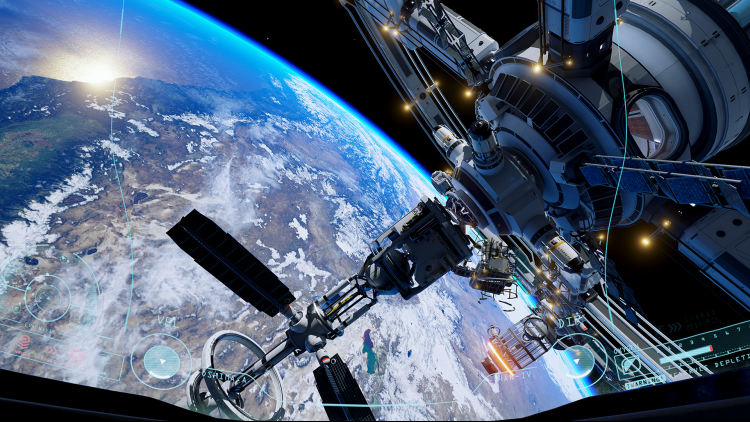ADR1FT is an immersive First Person Experience (FPX) that tells the story of an astronaut in peril. Floating silently amongst the wreckage of a destroyed space station with no memory and a severely damaged EVA suit slowly leaking oxygen, the only survivor struggles to determine the cause of the catastrophic event that took the lives of everyone on board. The player fights to stay alive by exploring the wreckage for precious resources, and overcomes the challenges of an unforgiving environment to repair the damaged EEV and safely return home.
Buy Adr1ft PC Steam Game - Best Price | eTail
You can buy Adr1ft PC game quickly and safely at the best prices guaranteed via the official retailer uk.etail.market
Copyright © 2016 Three One Zero, LLC. Property of Three One Zero. The Three One Zero logo, the ADR1FT logo, First Person Experience and FPX are trademarks of Three One Zero, LLC. 505 Games and the 505 Games logo are registered trademarks of 505 Games S.r.l and/or its Affiliates. All other marks and trademarks are the property of their respective owners. All rights reserved.
Adr1ft
Minimum System Requirements:
OS: Windows 64 bits
Processor: Intel Core 2 Quad CPU Q9550 at 2.83 GHz / AMD Phenom 9850 at 2.5 GHz
Memory: 8 GB RAM
Graphics: GPU: NVIDIA GTX 650 2GB or AMD HD7770 2GB
DirectX: Version 11
Storage: 6000 MB available space
Adr1ft
Recommended System Requirements
:
OS: Windows 10 64 bits
Processor: Intel i5 4570 at 3.2 GHz / AMD Phenom II 945 at 3.0 GHz
Memory: 16 GB RAM
Graphics: NVIDIA GTX 970 / AMD R9 290 equivalent or greater
DirectX: Version 11
Storage: 6000 MB available space