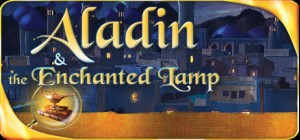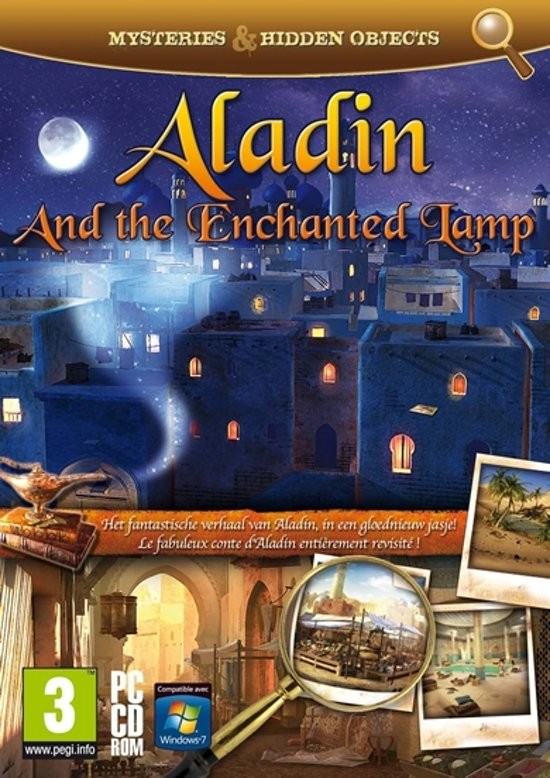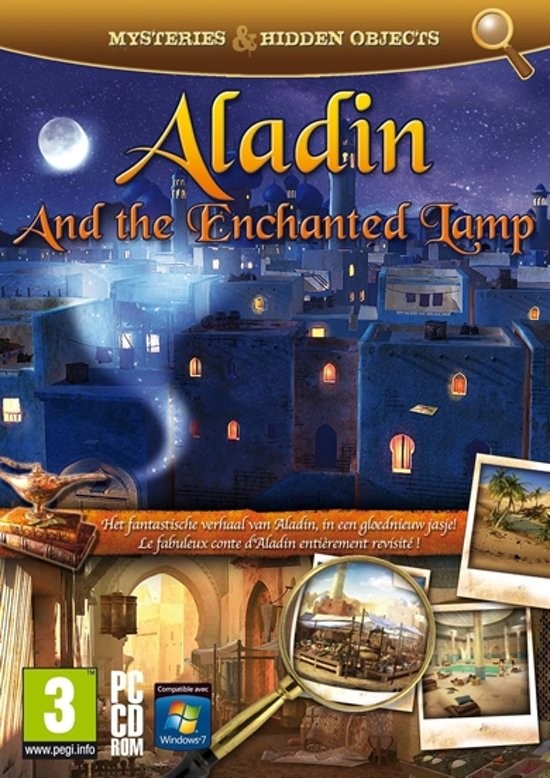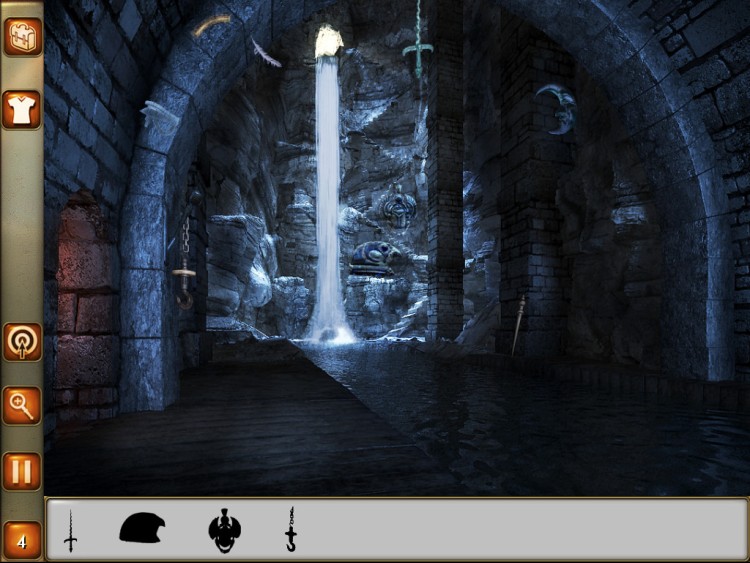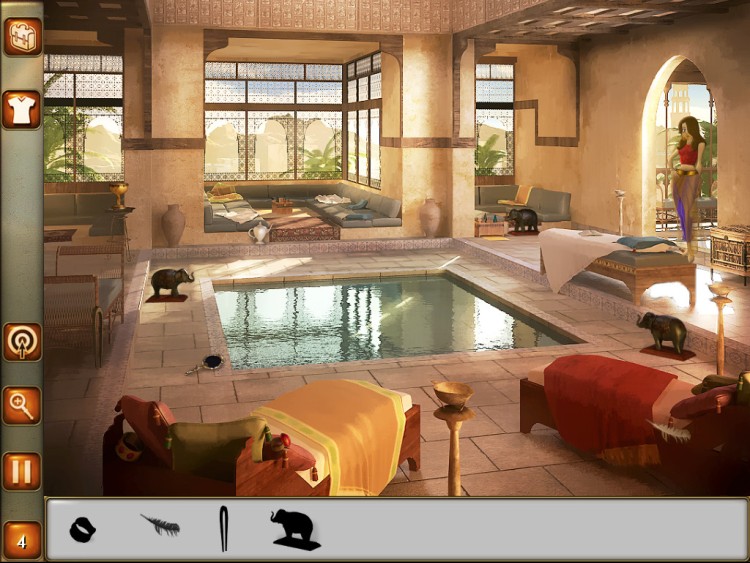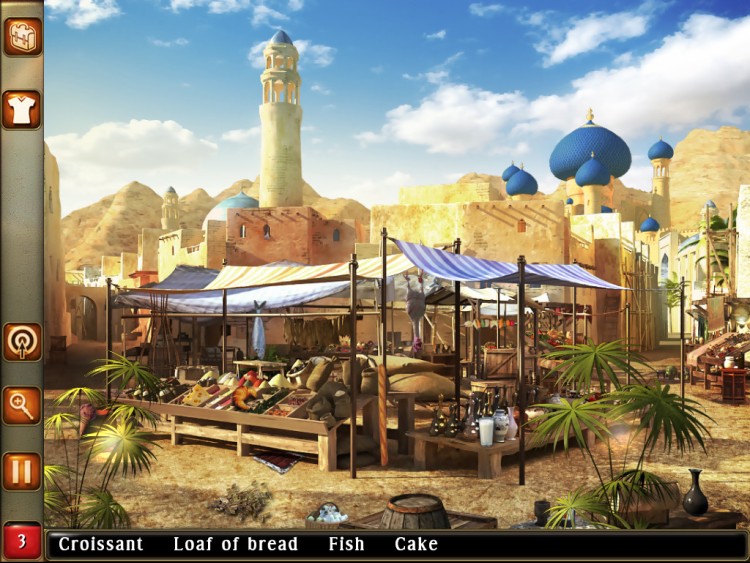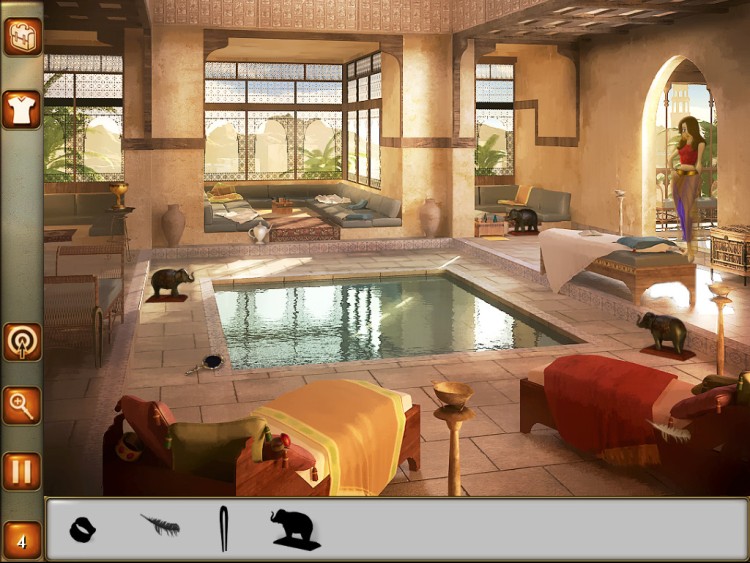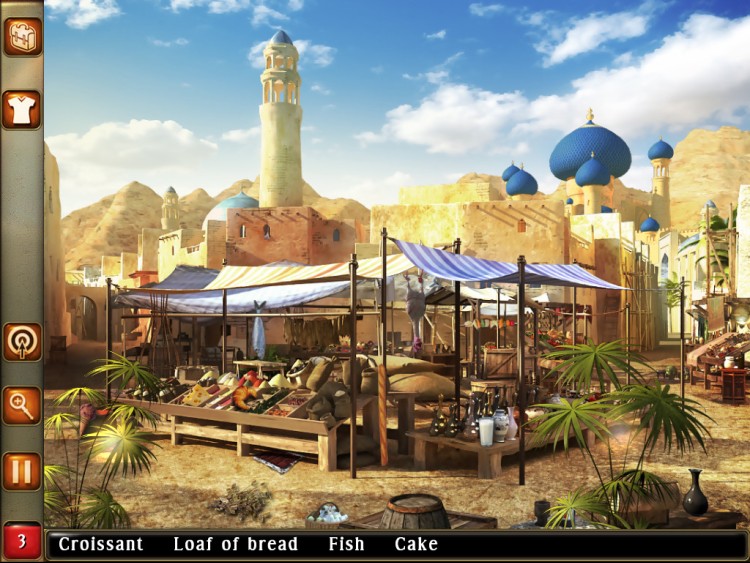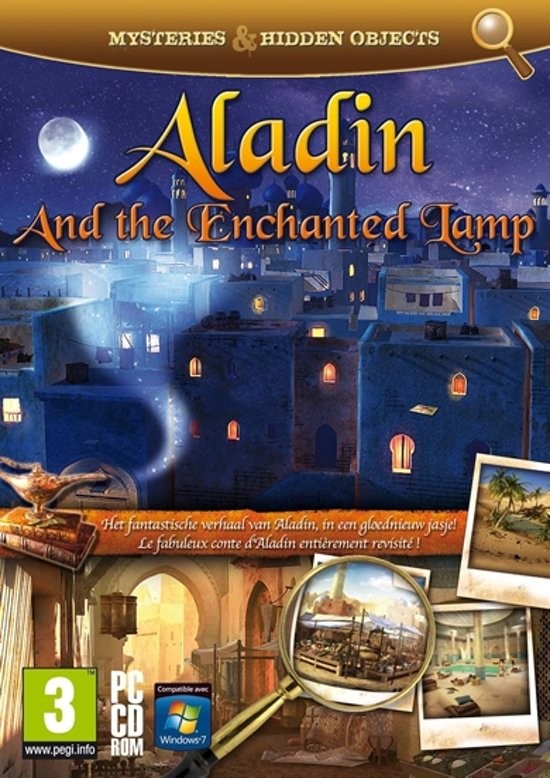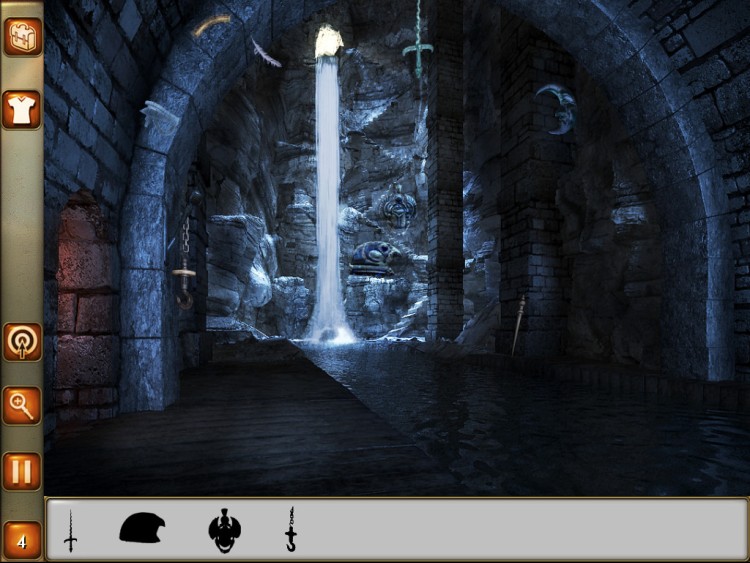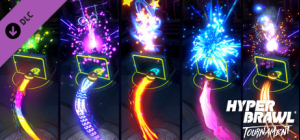Aladin, a young orphan, lives in the Orient. His only wealth lies in his small house and an old ring, that formerly belonged to his father. As Aladin has to steal to survive, he wishes deep inside he will become a rich man, to be worth the Princess Jasmine's attention. A strange dark sorcerer seems to be willing to help him. But in the country of the Geniuses, Aladin will have to act carefully...
A THRILLING ADVENTURE:
Look for food, avoid the stallholders, find the marvels' cavern lost in the desert, enjoy the Genius' magic powers and find out what the mysterious secret kept in the Palace is!
USEFUL HINTS:
Use the Hint: a shiny halo helps you to find one of the objects.
No more hints? Not enough time? Find the bonus stars hidden in the scenes to get more hints or time!
MAGNIFICIENT SETS:
Escape in the oriental deserts, explore the souks, admire the marvels in the famous cavern or the prestigious Palace...
CONTENT:
40 places to observe
Mini-games: puzzle games
3 profiles management
Search of objects (list to collect)
Help: zoom on selected screens, limited number of reloading hints, bonus stars
Magnificent sets: high resolution images
OS: Windows XP, Vista, 7, 8, 10
Processor: 1 GHz
Memory: 512 MB RAM
Graphics: 128 Mo
DirectX: Version 8.1
Storage: 150 MB available space
Buy Aladin & the Enchanted Lamp PC Steam Game Code - Best Price | eTail
Buy Aladin & the Enchanted Lamp PC game code quickly and safely at the best prices guaranteed via the official retailer uk.etail.market
OS: Windows XP, Vista, 7, 8, 10 Processor: 1 GHz Memory: 512 MB RAM Graphics: 128 Mo DirectX: Version 8.1 Storage: 150 MB available space
Aladin & the Enchanted Lamp
Minimum System Requirements:
OS: Windows XP, Vista, 7, 8, 10
Processor: 1 GHz
Memory: 512 MB RAM
Graphics: 128 Mo
DirectX: Version 8.1
Storage: 150 MB available space
Aladin & the Enchanted Lamp
Recommended System Requirements
: