
-
Platform
-
Operating System
- Genre Action
- Developer Capcom
- Creator Capcom (JP)
- Age Limit 16
- Release Date 2018-10-10 4:00 PM
- Supported Languages Abkhazian, English, French, German, Italian, Japanese, Spanish, Traditional Chinese
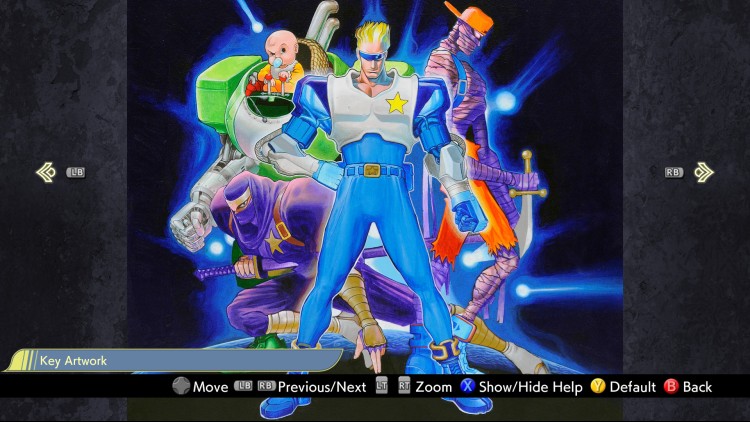


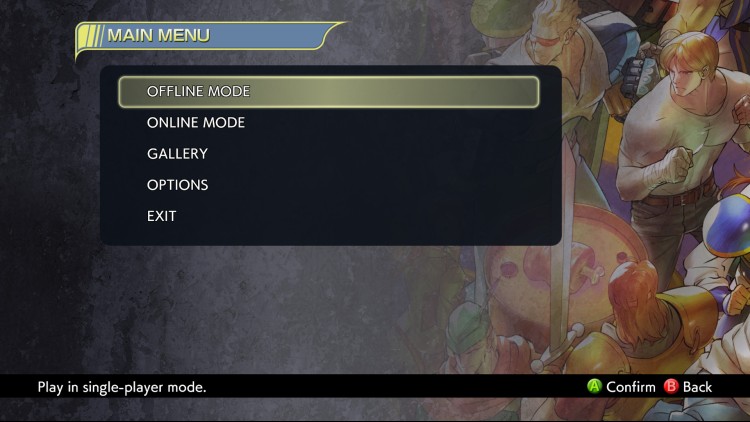




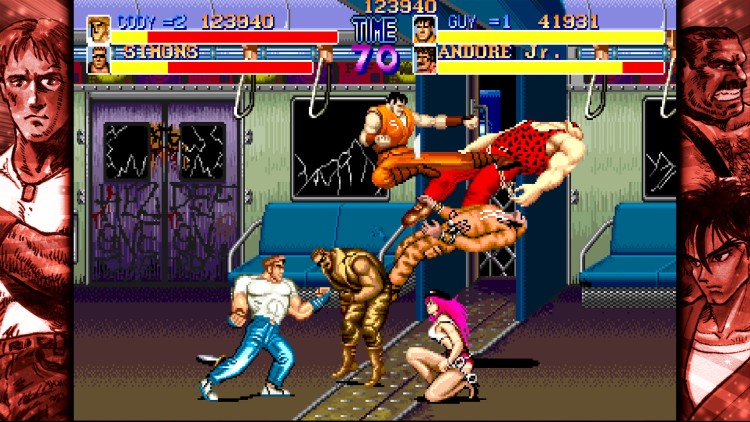

Capcom Beat 'Em Up Bundle; Relive the glory days of cooperative arcade games! This comprehensive collection includes seven classic games, each with various multiplayer options, online capabilities and detailed galleries!
Say goodbye to game overs! Adjust your difficulty settings or give yourself more lives to battle through each game in its entirety. You can also play the English or Japanese versions of each title!
Games included: Final Fight, Captain Commando, The King of Dragons, Knights of the Round and Warriors of Fate, as well as two games that were previously unavailable on consoles: Armored Warriors and Battle Circuit!
Grab some friends, stare down the bad guys and BEAT 'EM UP!
Buy Capcom Beat 'Em Up Bundle PC Steam Game - Best Price | eTail
You can buy Capcom Beat 'Em Up Bundle PC game quickly and safely at the best prices guaranteed via the official retailer uk.etail.market
©CAPCOM CO., LTD. 2018, ©CAPCOM U.S.A., INC. 2018 ALL RIGHTS RESERVED.
Requires a 64-bit processor and operating system
OS: Windows® 7 SP1/ 8/ 8.1/ 10 (64-BIT Required)
Processor: Intel® Core™ 2 Duo 2.4 GHz, or better
Memory: 4 GB RAM
Graphics: NVIDIA® GeForce® GTX460, or better
DirectX: Version 11
Network: Broadband Internet connection
Storage: 2 GB available space
Sound Card: DirectSound compatible (must support DirectX 9.0c or higher)
Additional Notes: Genuine Xbox 360 PC compatible controller recommended.
Capcom Beat 'Em Up Bundle Recommended System Requirements :
Requires a 64-bit processor and operating system
OS: Windows® 7 SP1/ 8/ 8.1/ 10 (64-BIT Required)
Processor: Intel® Core™ 2 Quad 2.7 GHz, or better
Memory: 4 GB RAM
Graphics: NVIDIA® GeForce® GTX 560, or better
DirectX: Version 11
Network: Broadband Internet connection
Storage: 2 GB available space
Sound Card: DirectSound compatible (must support DirectX 9.0c or higher)
Additional Notes: Genuine Xbox 360 PC compatible controller recommended.
1)
Download & install the Steam client on your
computer from here.
2)
Open the Steam client, register and login. Then,
locate the Games tab on the top menu. Click that and select “Activate a Product
on Steam..”

3)
Enter your code that is showed on the orders page
of eTail. Market and and follow the steps showed to activate your game.

4)
The game can be monitored now and you can see it
on the "Library" section on Steam. You can download and install the
game now.
5)
If you need more information and support, you
can click here: https://help.steampowered.com/en/wizard/HelpWithSteam













