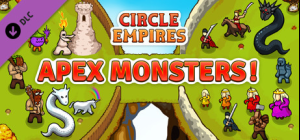Circle Empires: Apex Monsters! adds 12 new monsters to hunt down, 6 new leaders to play as and 21 new units to recruit or defeat.
New creatures make their way onto the circular battlefield. Hunt down a feared unicorn named Über, as you recruit wax monsters that spawn wax towers that shoot wax at your enemies (we could wax lyrical all day). Or recruit your own horny unicorns and fight Enormy the Enormous; a really dumb but (for some reason) widely revered Barbarian.
Yeah, it’s all pretty weird, and there’s a lot more to discover. Recruit brand new units to fight by your side like crossbowmen, infested queens, black dragons, white dragons and assassin warriors. All Apex Monsters! units can be used across all game modes with this DLC package installed.
Key Features
- 6 new leaders to play as
- 12 new monsters to hunt down
- 21 new units (including unit classes)
- A new autumn themed biome
- All leaders have a new unit to recruit
- AI empires use the new units to wreak havoc of their own
Buy Circle Empires: Apex Monsters! PC Steam Game Code - Best Price | eTail
Buy Circle Empires: Apex Monsters! PC game code quickly and safely at the best prices guaranteed via the official retailer uk.etail.market
Circle Empires © 2018 Luminous. Developed by Luminous. Licensed exclusively to and published by Iceberg Interactive B.V. Iceberg Interactive design and mark are registered trademarks of Iceberg Interactive B.V. Microsoft®, Windows® and DirectX® are registered trademarks of Microsoft Corporation. All other brands, product names, and logos are trademarks or registered trademarks of their respective owners. All rights reserved. Made in Europe.
Circle Empires: Apex Monsters!
Minimum System Requirements:
*Windows*
OS: Microsoft Windows 7 SP1, Windows 8, Windows 10
Processor: 1,7GHz dual core
Memory: 3 GB RAM
Graphics: Intel/AMD Integrated Graphics, 1GB VRAM
Storage: 1 GB available space
Additional Notes: System requirements may be subject to change.
*Mac*
OS: Mac OS X 10.9
Processor: Intel Core i3 2100 3,1GHz
Memory: 1 GB RAM
Graphics: AMD Radeon HD 6970M 1GB
Storage: 1 GB available space
Additional Notes: System requirements may be subject to change.
*Linux*
OS: Linux
Processor: 1,7GHz dual core
Memory: 3 GB RAM
Graphics: Intel/AMD Integrated Graphics, 1GB VRAM
Storage: 1 GB available space
Additional Notes: System requirements may be subject to change.
Circle Empires: Apex Monsters!
Recommended System Requirements
:
*Windows*
OS: Windows 10
Processor: Intel Core i3 2100 3,1GHz
Memory: 4 GB RAM
Graphics: NVIDIA GeForce GT 1030 2GB / AMD Radeon HD 6850 2GB
Storage: 1 GB available space
Additional Notes: System requirements may be subject to change.
*Mac*
OS: Mac OS X 10.9
Processor: Intel Core i5 4670 3,4GHz
Memory: 8 GB RAM
Graphics: Nvidia GeForce GTX 775M 2GB
Storage: 1 GB available space
Additional Notes: System requirements may be subject to change.
*Linux*
OS: Linux
Processor: Intel Core i3 2100 3,1GHz
Memory: 4 GB RAM
Graphics: NVIDIA GeForce GT 1030 2GB / AMD Radeon HD 6850 2GB
Additional Notes: System requirements may be subject to change.