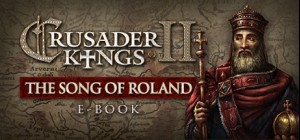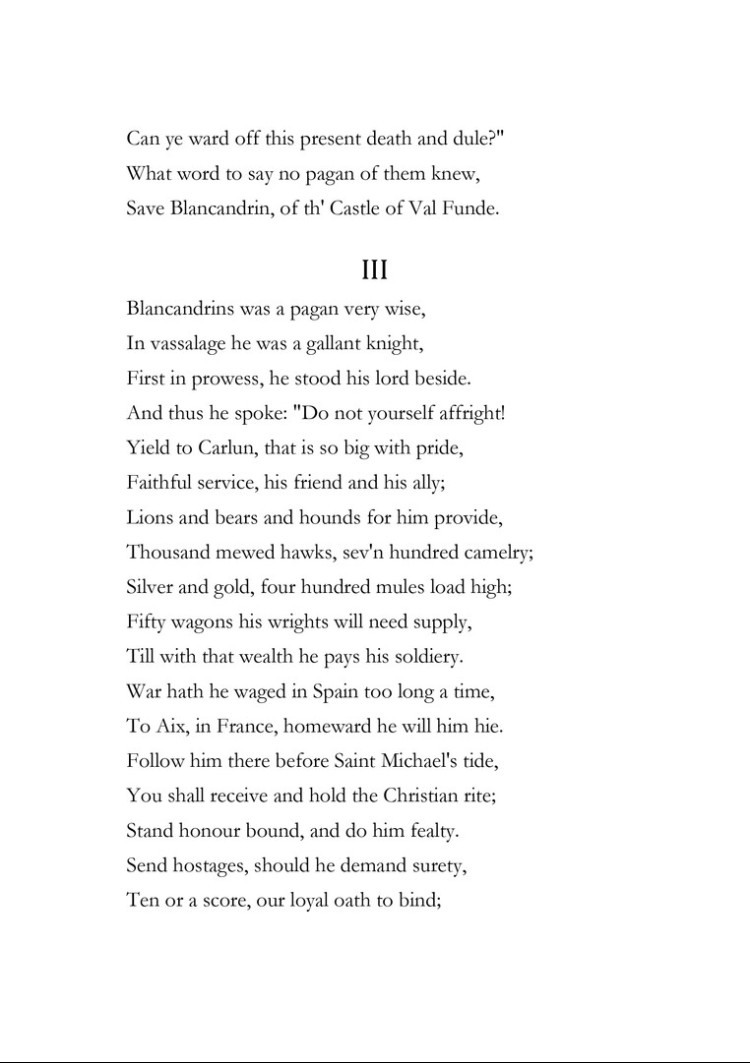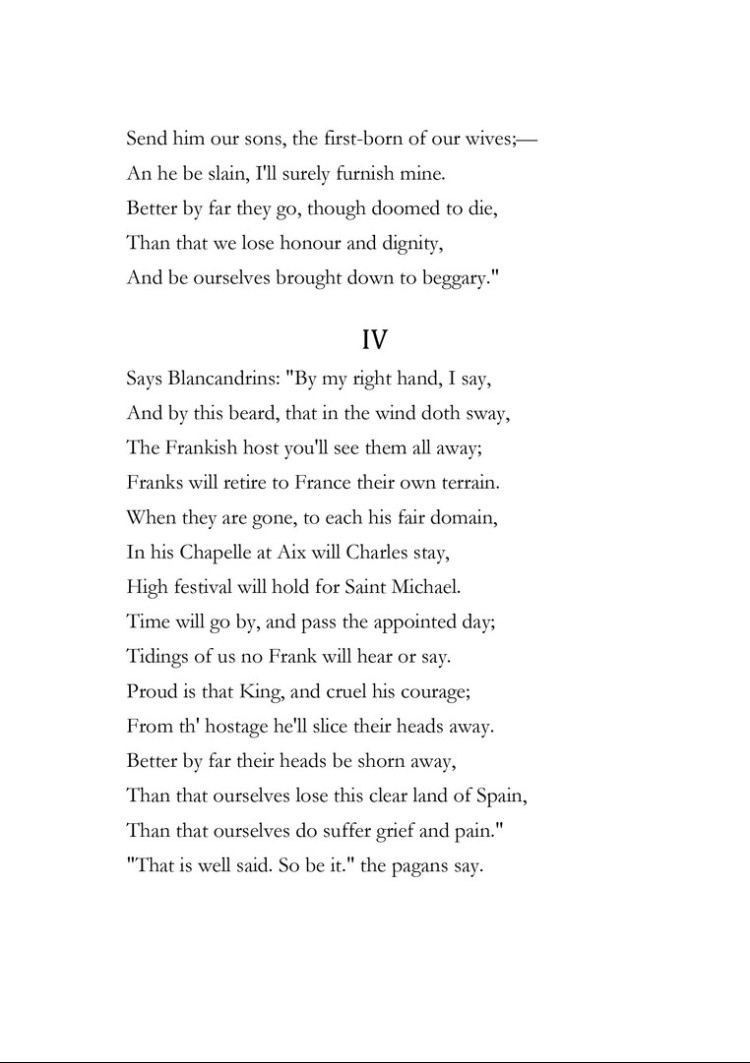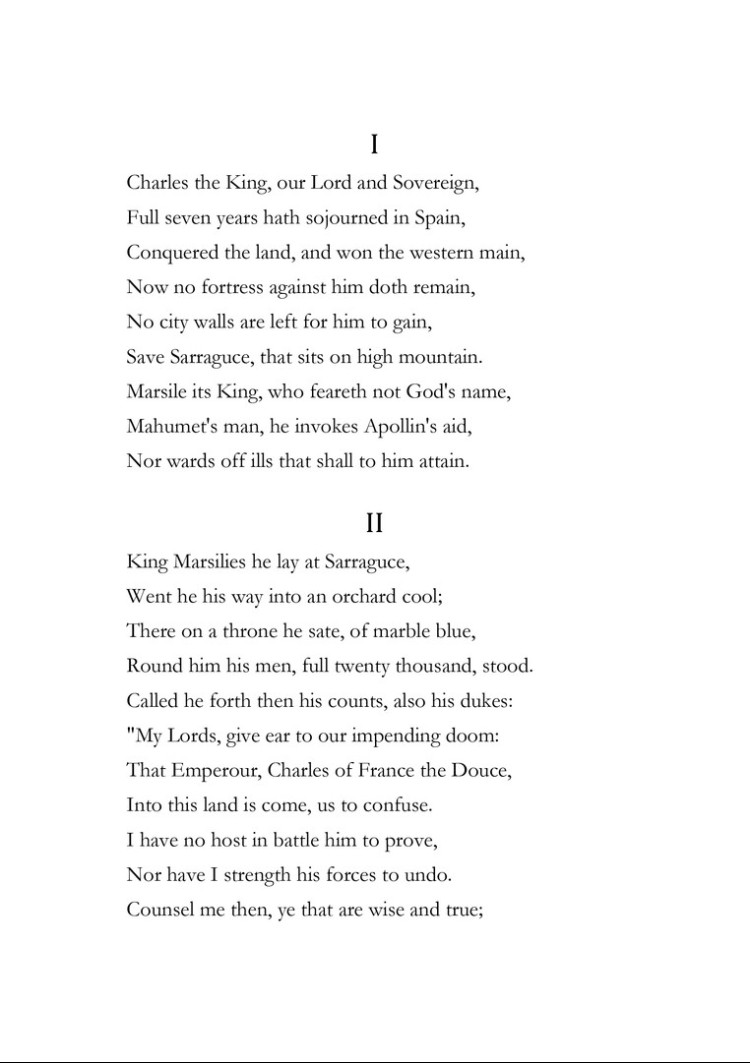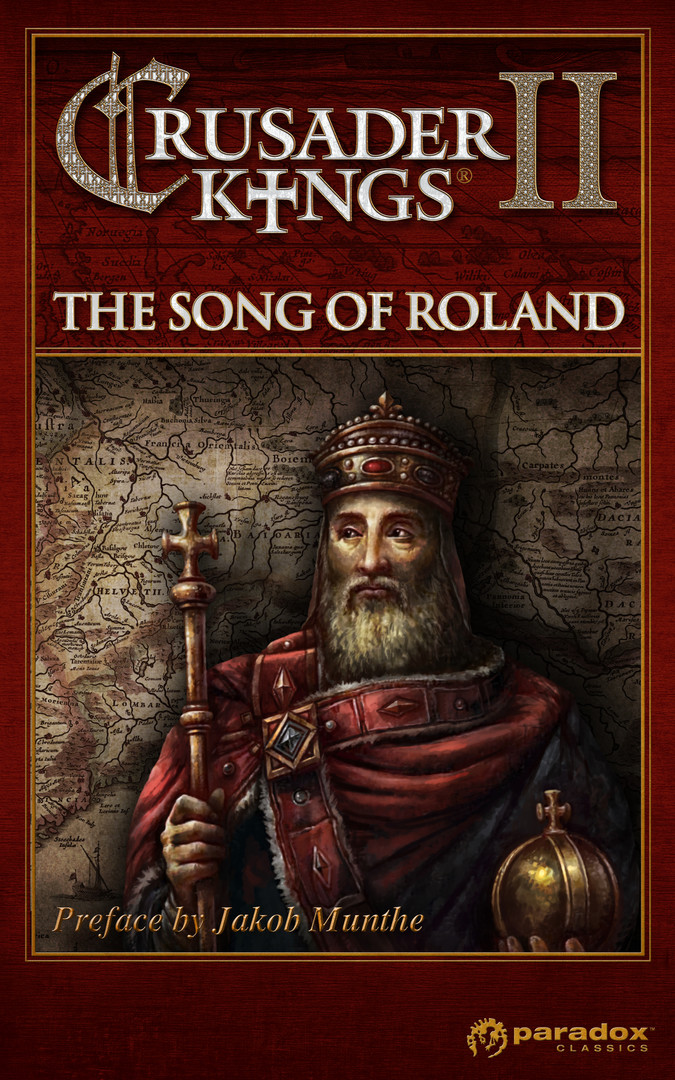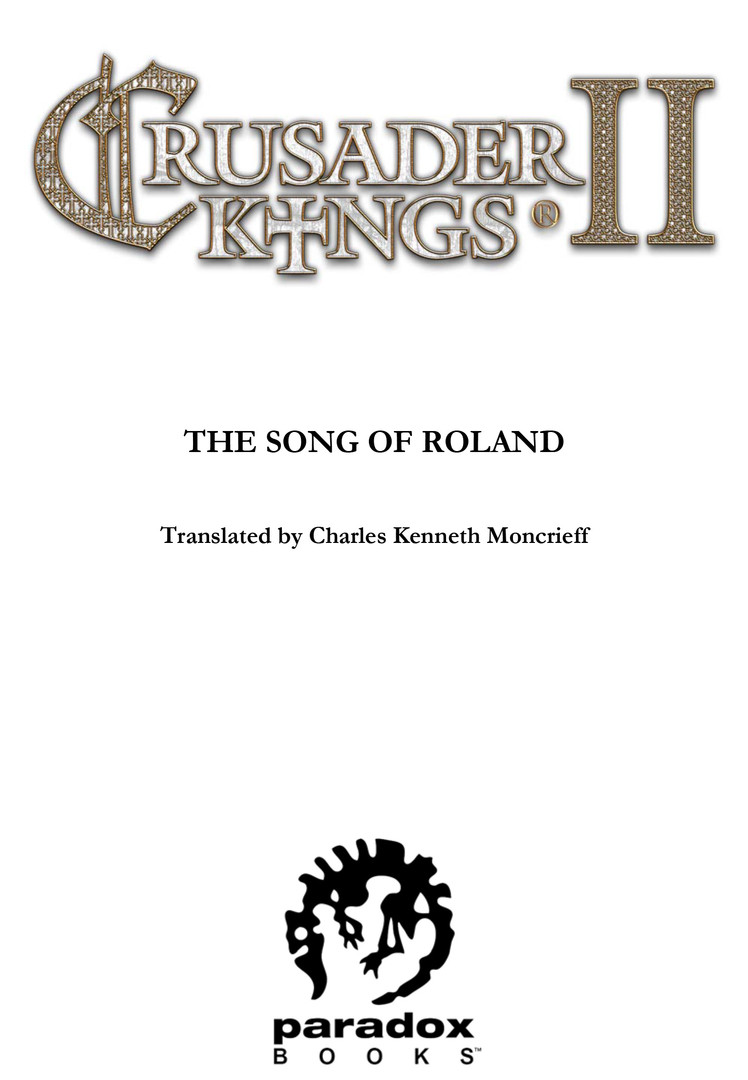Crusader Kings II: The Song of Roland Ebook; To celebrate the release of the Charlemagne expansion for Crusader Kings 2, Paradox Books releases this classic epic poem The Song of Roland, in ebook format.
The Song of Roland (La Chanson de Roland in French) is a story of heroism based on the Battle of Roncevaux in 778, in the reign of Charlemagne. Believed to be written in the 11th century, it is one of the oldest surviving major works in French literature.
This translation by Charles Kenneth Moncrieff is in the public domain. It includes a new preface by Jakob Munthe, the brand manager for Crusader Kings II at Paradox Interactive.
Instructions are as follows:
Upon purchase, this book will be downloaded to your computer in two formats: epub and mobi (Kindle). To access your ebook, navigate to the ebook folder in your Crusader Kings II game folder.
- Right click Crusader Kings II in your Steam Library
- Select Properties
- Go to the Local Files tab
- Click Browse Local Files
- Open the ebook folder
- To read the book on your mobile device, transfer the epub or mobi file to the device and open the file in your ebook reader app. Enjoy!
Buy Crusader Kings II: The Song of Roland Ebook PC Steam Game - Best Price | eTail
You can buy Crusader Kings II: The Song of Roland Ebook PC game quickly and safely at the best prices guaranteed via the official retailer uk.etail.market
Paradox Interactive, CRUSADER KINGS® Copyright© [2013] Paradox Interactive AB All rights reserved. www.paradoxplaza.comPowered by Clausewitz 2.0
Crusader Kings II: The Song of Roland Ebook
Minimum System Requirements:
OS: XP/Vista/Windows 7
Processor: Intel® Pentium® IV 2.4 GHz or AMD 3500
Memory: 2 GB RAM
Hard Disk Space: 2 GB
Video Card: NVIDIA® GeForce 8800 or ATI Radeon® X1900, 512mb graphics memory required.
DirectX®: 9.0c
Sound: Direct X-compatible sound card
Additional: 3-button mouse and keyboard