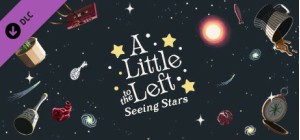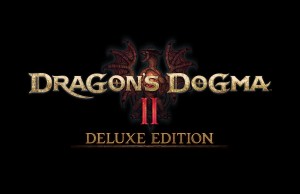-
Platform
-
Operating System
- Genre Adventure , Indie , Simulation
- Developer Take Two Interactive
- Creator Ultimate Games SA
- Release Date 2023 May 31st at 12:00am
- Supported Languages English, French, German, Italian, Japanese, Polish, Russian, Spanish - Spain, Turkish, Portuguese-Brazil, Traditional Chinese, Simplified Chinese






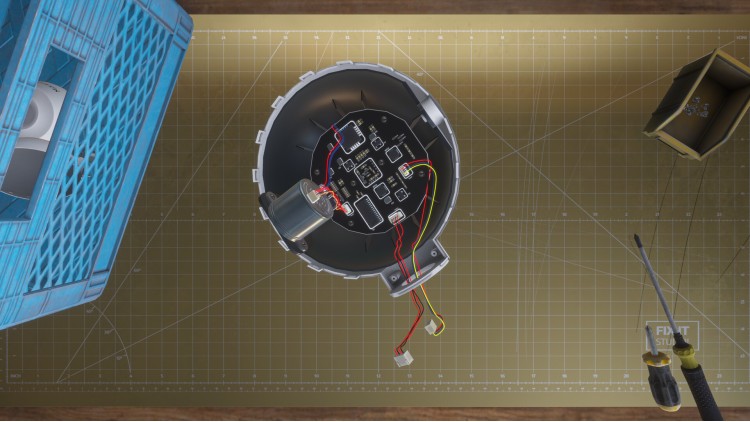

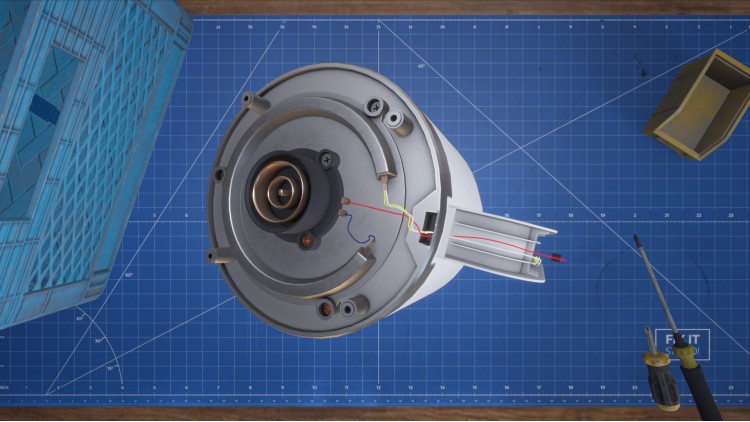


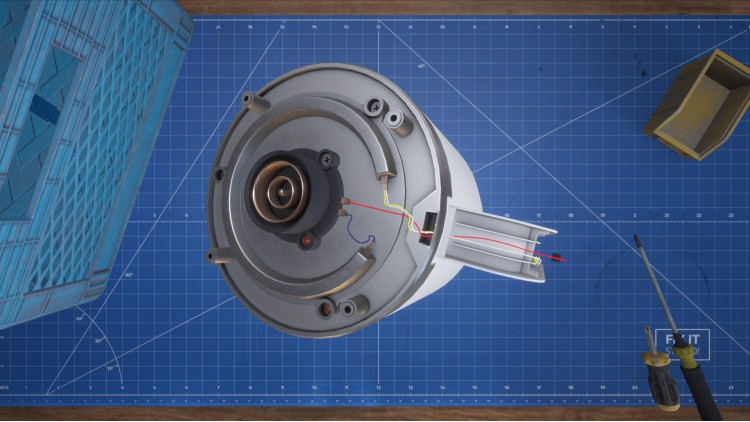

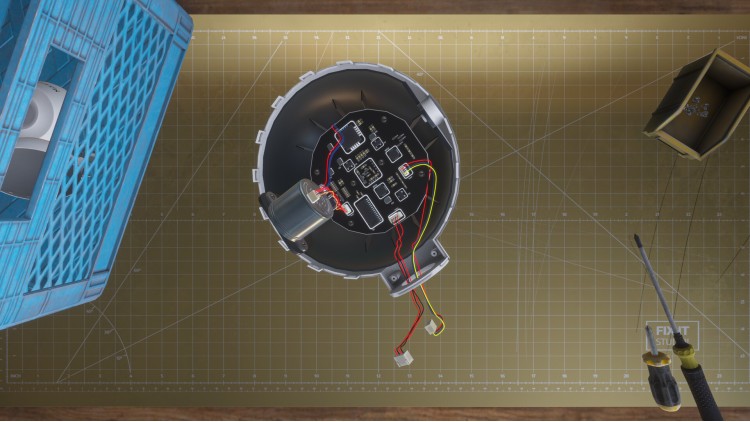

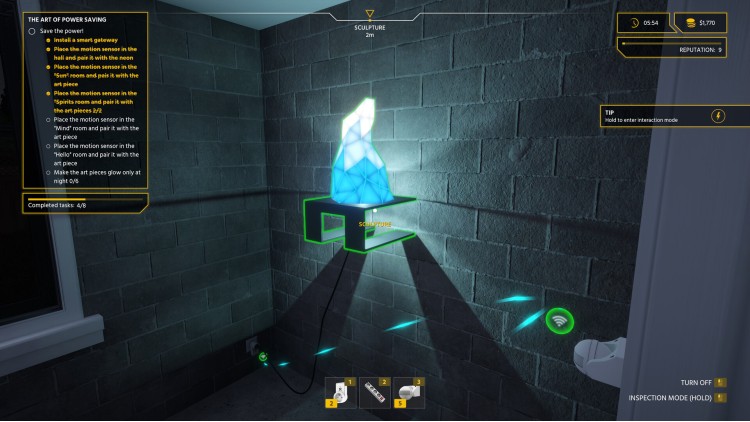


- Electrician Simulator goes Smart!
Plenty of new missions to complete - visit the houses of your past clients and improve their lifestyle with smart devices!
- Think outside the... socket?
Open your mind and un-wire your home with motion sensors, digital switches, and colorful bulbs! Wireless mechanics change way you think about your tasks and challenges.
- New workshop challenges.
Diagnose and fix smart-themed devices. 6 completly new smart gadgets are ready to be dissasembled on the workbench!
- Endless mode extention!
All new content extends previously added Endless mode with new mission items and tasks!
Buy Electrician Simulator - Smart Devices PC Steam Game - Best Price | eTail
You can buy Electrician Simulator - Smart Devices PC game quickly and safely at the best prices guaranteed via the official retailer uk.etail.market
Requires a 64-bit processor and operating system
OS: Windows 10 64bit
Processor: Intel Core i5-8400 / AMD Ryzen 5 1600
Memory: 8 GB RAM
Graphics: GeForce GTX 970 / AMD Radeon RX 580
DirectX: Version 9.0
Storage: 4 GB available space
Sound Card: DirectX compatible
Electrician Simulator - Smart Devices Recommended System Requirements :
Requires a 64-bit processor and operating system
OS: Windows 10 64bit
Processor: AMD Ryzen 5 1600
Memory: 16 GB RAM
Graphics: GeForce GTX 1060 6GB
Storage: 4 GB available space
Sound Card: DirectX compatible
1)
Download & install the Steam client on your
computer from here.
2)
Open the Steam client, register and login. Then,
locate the Games tab on the top menu. Click that and select “Activate a Product
on Steam..”

3)
Enter your code that is showed on the orders page
of eTail. Market and and follow the steps showed to activate your game.

4)
The game can be monitored now and you can see it
on the "Library" section on Steam. You can download and install the
game now.
5)
If you need more information and support, you
can click here: https://help.steampowered.com/en/wizard/HelpWithSteam