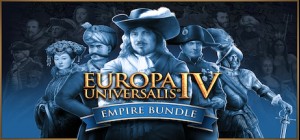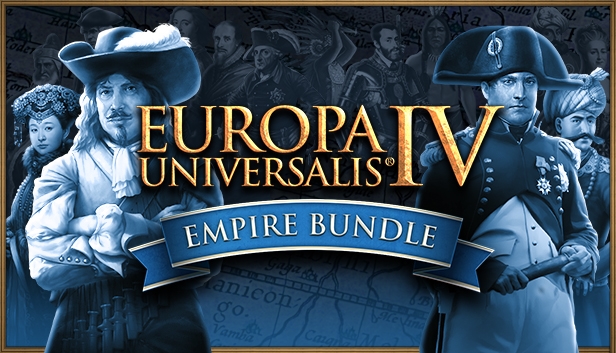The Europa Universalis IV: Empire Bundle is the ultimate package for aspiring conquerors. Including every major expansion for the game, up to and including 2021's Leviathan, the Empire bundle gives you everything you need to rewrite early modern history, with your own nation at the center of events.
Buy Europa Universalis IV: Empire Bundle PC Steam Game - Best Price | eTail
You can buy Europa Universalis IV: Empire Bundle PC game quickly and safely at the best prices guaranteed via the official retailer uk.etail.market
©2013 & published by Paradox Interactive AB, EUROPA UNIVERSALIS and PARADOX INTERACTIVE are trademarks and/or registered trademarks of Paradox Interactive AB in Europe, the U.S., and other countries. Other trademarks, logos, and copyrights are the property of their respective owners.
Europa Universalis IV: Empire Bundle
Minimum System Requirements:
OS: Windows® 8.1 64 bit
Processor: Intel® Core™ i3-2105 / AMD® FX 4300
Memory: 4 GB RAM
Graphics: Nvidia® GeForce™ GTX 460 / AMD® Radeon™ HD 5850
Video Memory: 1 GB RAM
DirectX®:9.0c
Hard Drive:6 GB HD space
Sound:Direct X- compatible soundcard
Other Requirements:Broadband Internet connection
Additional:Controller support: 3-button mouse, keyboard and speakers. Internet Connection or LAN for multiplayer
Europa Universalis IV: Empire Bundle
Recommended System Requirements
:
OS: Windows® 10 Home 64 bit
Processor: Intel® Core™ i3 3240 / AMD® FX 8120
Memory: 8 GB RAM
Graphics: Nvidia® GeForce™ GTX 560 Ti
Video Memory: 1 GB RAM
DirectX®:9.0c
Hard Drive:6 GB HD space
Sound:Direct X-compatible soundcard
Other Requirements:Broadband Internet connection
Additional:Controller support: 3-button mouse, keyboard and speakers. Internet Connection or LAN for multiplayer