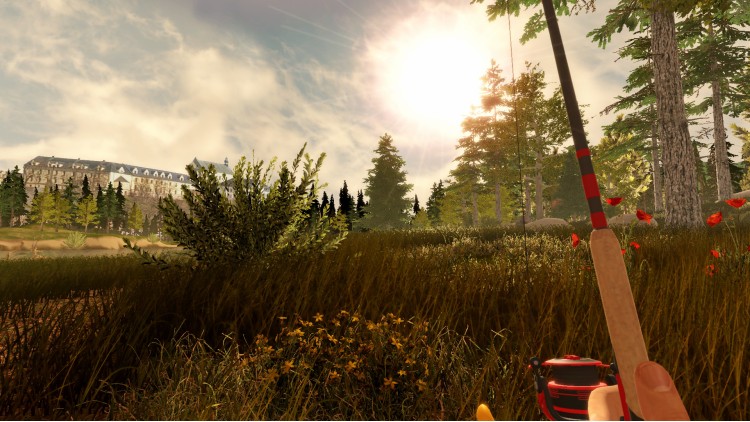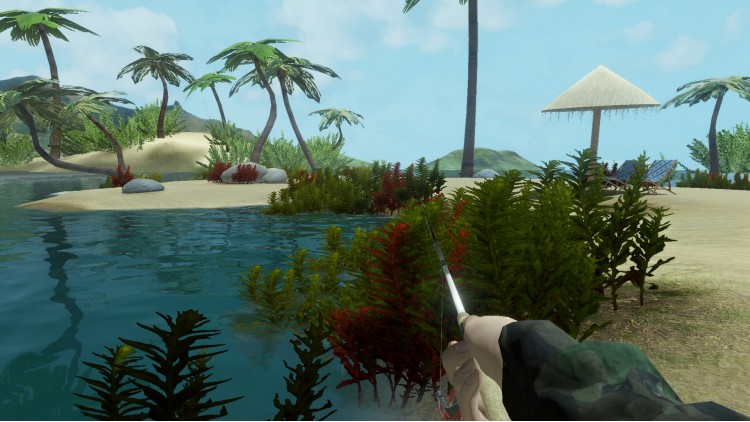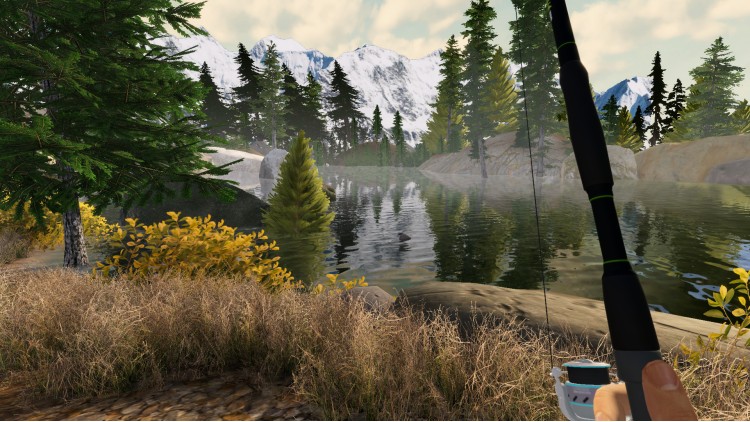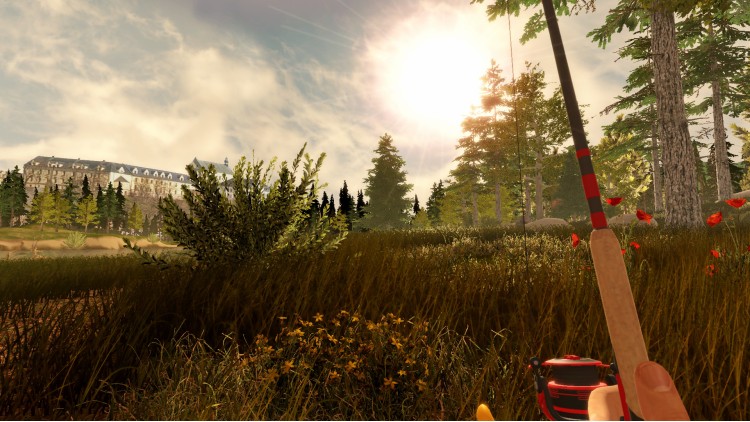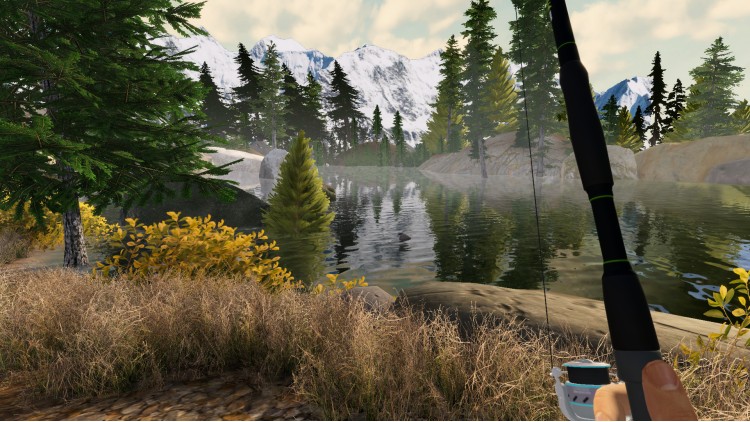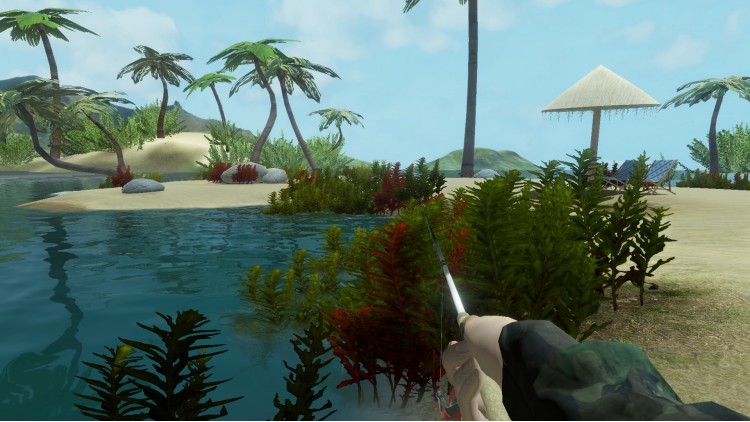Fishing Adventure is a typical fishing game, where the player can (drums) catch different fish species! Fish in USA, Hawaii and other unique fisheries.
Game is quite simple, designed to run even at older computers!
Main Features:
- Over 30 species of fish,
- 7 large locations inspired by real places in the world,
- Interesting quests,
- Tournaments,
- Daily records and rewards,
- Real fishing equipment,
- The realistic and relaxing sound,
- Advanced graphics settings for older computers.
Buy Fishing Adventure PC Steam Game - Best Price | eTail
You can buy Fishing Adventure PC game quickly and safely at the best prices guaranteed via the official retailer uk.etail.market
Fishing Adventure
Minimum System Requirements:
Windows
OS: Windows 7/8/10
Processor: Core i3-2100 or equivalent
Memory: 2 GB RAM
Graphics: GeForce GT 520 or equivalent
DirectX: Version 9.0c
Storage: 3 GB available space
Sound Card: DirectX compatible
Fishing Adventure
Recommended System Requirements
: