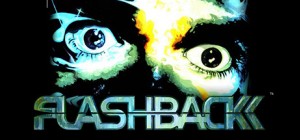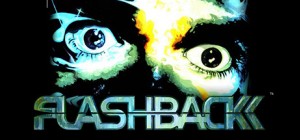ABOUT THIS GAME
2142. After fleeing from a space ship but stripped of all memory, the young scientist Conrad B. Hart awakens on Titan, a colonised moon of the planet Saturn. His enemies and kidnappers are snapping at his heels. He must find a way back to Earth, defending himself against the dangers he encounters and unravelling an insidious extra-terrestrial plot that threatens the planet…
On its 25th anniversary, rediscover this classic, consistently ranked among the best 100 games of all time! It was one of the first games to use motion capture technology for more realistic animations, with backgrounds that were entirely hand-drawn and a gripping science-fiction storyline.
In addition to the original 1993 game, this version includes a Modern mode, with :
- Post-FX graphic filters,
- Completely remastered sound and music,
- A brand new "Rewind" function, variable according to the level of difficulty
- Tutorials for those who need a boost!
©2018 Anuman Interactive SA. Published by Anuman Interactive SA. Developed by Paul Cuisset. Flashback is a trademark of Paul Cuisset and is used under licence. Microïds is a registered trademark of Anuman Interactive SA. All rights reserved.
Buy Flashback PC Steam Game - Best Price | eTail
You can buy Flashback PC game quickly and safely at the best prices guaranteed via the official retailer uk.etail.market
©2018 Anuman Interactive SA. Published by Anuman Interactive SA. Developed by Paul Cuisset. Flashback is a trademark of Paul Cuisset and is used under licence. Microïds is a registered trademark of Anuman Interactive SA. All rights reserved.
Flashback
Minimum System Requirements:
OS: Windows 10
Processor: 2 Ghz
Memory: 1 GB RAM
Graphics: 512 MB
DirectX: Version 10
Storage: 204 MB available space
Flashback
Recommended System Requirements
: