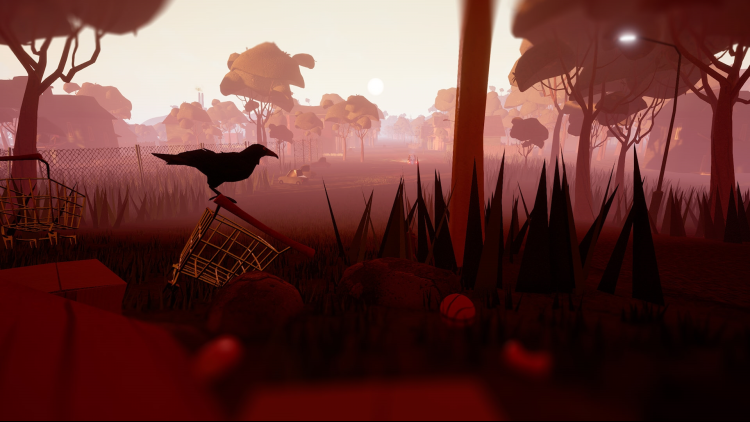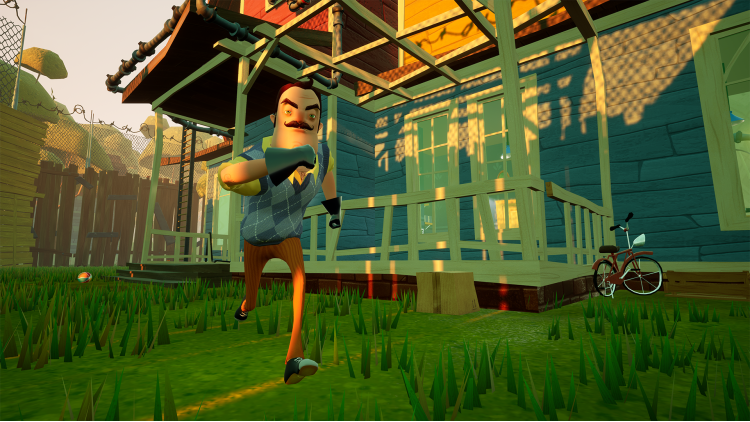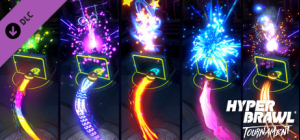Hello Neighbor is a stealth horror game about sneaking into your neighbor's house to figure out what horrible secrets he's hiding in the basement. You play against an advanced AI that learns from your every move. Really enjoying climbing through that backyard window? Expect a bear trap there. Sneaking through the front door? There'll be cameras there soon. Trying to escape? The Neighbor will find a shortcut and catch you.
Buy Hello Neighbor Steam Game Code - Best Price | eTail
Buy Hello Neighbor PC game code quickly and safely at the best prices guaranteed via the official retailer uk.etail.market
Hello Neighbor
Minimum System Requirements:
Requires a 64-bit processor and operating system
OS: Windows 7 and up
Processor: i5 and up
Memory: 6 GB RAM
Graphics: GTX 770 and up
DirectX: Version 11
Storage: 5 GB available space
Sound Card: Stereo. Play with good stereo.
Hello Neighbor
Recommended System Requirements
:
Requires a 64-bit processor and operating system
OS: Windows 10
Processor: i7
Memory: 8 GB RAM
Graphics: GTX 1060
DirectX: Version 12
Storage: 5 GB available space