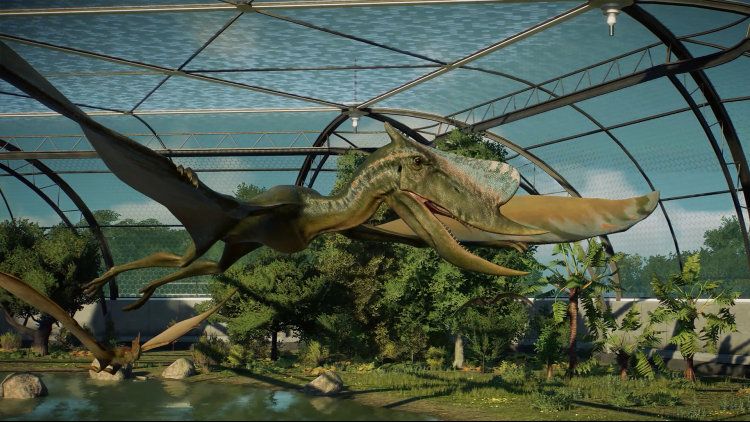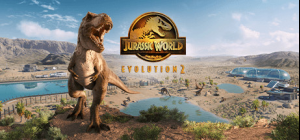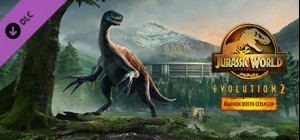Jurassic World Evolution 2: Early Cretaceous Pack; Breathe new life into your parks and discover a stunning array of Cretaceous animals with Jurassic World Evolution 2: Early Cretaceous Pack. Expand your park with four thrilling prehistoric species, including land dwelling dinosaurs, and marine and flying reptiles. These majestic species feel more alive than ever as they preside over territory and display brand-new behaviours when interacting with each other, fighting for dominance and reacting intelligently to the world around them.
This pack features:
- Kronosaurus is named after the King of the Titans, Kronos, as it is one of the largest ever pliosaurs, a carnivorous species of marine reptiles with powerful, paddle-like flippers to help it capture its prey.
- Dsungaripterus is a small and stout pterosaur, easily identified by its distinctive head crest and its long, upcurved jaw.
- Minmi is a small, tank-like dinosaur belonging to the ankylosaur family. Unlike other ankylosaurians, it has horizontally oriented bone plates running along the sides of its back, making the Minmi well-protected against predators.
- Wuerhosaurus is part of the stegosaurid family of dinosaurs. It sits low to the ground in order to feed on lower vegetation and uses tail spikes as a defence against any potential predators.
Buy Jurassic World Evolution 2: Early Cretaceous Pack PC Steam Game Code - Best Price | eTail
Buy Jurassic World Evolution 2: Early Cretaceous Pack PC game code quickly and safely at the best prices guaranteed via the official retailer uk.etail.market
Jurassic World Evolution 2 © 2021 Universal City Studios LLC and Amblin Entertainment, Inc. All Rights Reserved. © 2021 Frontier Developments, PLC. All rights reserved.
Jurassic World Evolution 2: Early Cretaceous Pack
Minimum System Requirements:
OS: Windows 10 64bit (min version 1809)
Processor: Intel i5-4590/AMD FX 8370
Memory: 8 GB RAM
Graphics: (4GB VRAM) NVIDIA GeForce GTX 1050Ti (Legacy GPU: GeForce GTX 960) / AMD Radeon RX 470
DirectX: Version 12
Storage: 14 GB available space
Jurassic World Evolution 2: Early Cretaceous Pack
Recommended System Requirements
:
OS: Windows 10 64bit (min version 1809)
Processor: Intel i7-5775C/AMD Ryzen 5 1500X
Memory: 12 GB RAM
Graphics: (6GB VRAM) NVIDIA GeForce GTX 1070 / AMD RX 570 (8GB)
DirectX: Version 12
Storage: 14 GB available space