
-
Platform
-
Operating System
- Genre Indie , Strategy
- Developer ESDigital, Gromada
- Creator ESDigital Games
- Release Date 2003-11-22 12:00 AM
- Supported Languages English, German, Hungarian, Polish, Portuguese, Russian
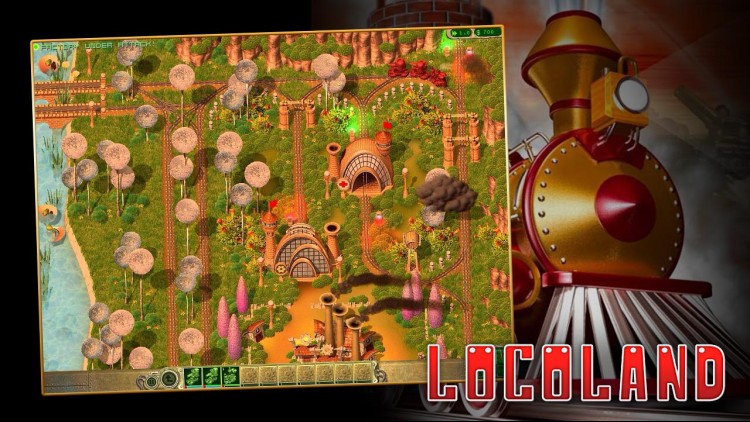





Colorful crazy world of a fantastic planet. Bizarre plants, strange landscapes! Under these unusual conditions there arose steam-robots civilization. But there’s no peace there - robots are at war.
Day and night, rain and meteor shower, volcano and snow – nothing can stop armored trains which rush towards each other in order to have a cruel fight. You need to develop your economy using given resources and to repulse attacks of various hostile creatures and elemental forces. The task is complicated by the fact that the locomotives can move only by railroad. But your main objective is not just enemy defeating. After your long and difficult journey you will get to – what? This will be clear at the end of your mission.
- Easy to play both for children and grown-ups without sacrificing keen gameplay!
- Impressive landscapes, changing weather conditions and shadow effects give us the overview about the fabulous world.
- Striking variety of fantastic units and weaponry completes this surprising civilization.
- 20 exciting missions of different complicacy and unpredictable plot!
- Mouse click on an background to deselect.
- Right Mouse Button to send your trains on their ways or to attack an enemy.
- Right Mouse Button together with Shift Button to order your forces to attack any place on a game map.
- To combine trains just send it to each other with the Right Mouse Button.
- Right Mouse Button to detach a coach from a train.
- Hold Shift Button and give an Attack order to finish an enemy train with a ram attack.
- Hold Ctrl Button to send your train on patrol mission.
Hotkeys:
Trains:
- Ctrl+1-9 —Assign a 1-9 number to your train;
- 1-9 — Recall a train corresponding to the number 1-9;
- Double tap 1-9 — Jump to the numbered train;
- A (Ctrl+A) — Switch a train activity mode;
- D (Ctrl+D) — Destroy a coach;
- M — Land mine;
- R — Forward train to depot;
- Space — Stop selected train;
Depot:
- 0, Home — Select and jump to the depot screen;
- F1-F12, [] — Construct a coach;
- N, Del — Cancel construction;
- M — Pause construction;
- — Line down the selected train;
- ? — Reassign coach construction.
Interface:
- С — Center a screen;
- L — Assign camera to the object;
- O — View mission objectives;
- I — Object Info;
- Esc — Quit to Menu (Pause Game);
- Tab — Switch Info Panel;
- +, - — Speed time up and down.
©2015 ESDigital Games Ltd. All rights reserved. Locoland is a trademark of ESDigital Games Ltd and Alawar Entertainment. All rights reserved. All other trademarks and copyrights are the properties of their respective owners.
Buy Locoland PC Steam Game - Best Price | eTail
You can buy Locoland PC game quickly and safely at the best prices guaranteed via the official retailer uk.etail.market
©2015 ESDigital Games Ltd. All rights reserved. Locoland is a trademark of ESDigital Games Ltd and Alawar Entertainment. All rights reserved. All other trademarks and copyrights are the properties of their respective owners.
OS: Windows XP/7/8/8.1
Processor: Pentium II 300 MHz
Memory: 100 MB RAM
Graphics: 16 MB VRAM
DirectX: Version 9.0
Storage: 600 MB available space
Locoland Recommended System Requirements :
1)
Download & install the Steam client on your
computer from here.
2)
Open the Steam client, register and login. Then,
locate the Games tab on the top menu. Click that and select “Activate a Product
on Steam..”

3)
Enter your code that is showed on the orders page
of eTail. Market and and follow the steps showed to activate your game.

4)
The game can be monitored now and you can see it
on the "Library" section on Steam. You can download and install the
game now.
5)
If you need more information and support, you
can click here: https://help.steampowered.com/en/wizard/HelpWithSteam









