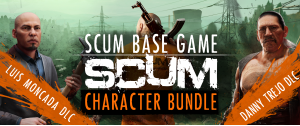-
Platform
-
Operating System
- Genre Action , Racing/Driving
- Developer Cryo Interactive
- Creator Microids
- Release Date 1996 August 30th at 12:00am
- Supported Languages English














MegaRace 2 is the sequel to 1994's combat racing smash hit and is once again developed by Cryo Interactive. The sequel included several upgrades such as fully rendered 3D cars, new weapons, and track shortcuts.
MegaRace 2 also features the return of eccentric MegaRace host, Lance Boyle (played by actor, Christian Erickson, of "Hitman" fame). In MegaRace 2, Lance is joined by a stunning female co-host whose name keeps changing. MegaRace 2, was the first entry in the series, to allow players to fire weapons in reverse at cars behind them. The game was also the first to introduce in-game cash prizes for winning races.
This in-game currency could be used to purchase new cars and weapon upgrades. Each race contained multiple paths for the player to cross the finish line. MegaRace 2 was released for PC in 1996.
©2017 Anuman Interactive SA. All rights reserved. Developped by Jordan Freeman Group. Published by Anuman Interactive SA. Microïds is a trademark of Anuman Interactive SA. All rights reserved.
Buy MegaRace 2 PC Steam Game - Best Price | eTail
You can buy MegaRace 2 PC game quickly and safely at the best prices guaranteed via the official retailer uk.etail.market
©2017 Anuman Interactive SA. All rights reserved. Developped by Jordan Freeman Group. Published by Anuman Interactive SA. Microïds is a trademark of Anuman Interactive SA. All rights reserved.
OS: Windows XP, Vista, 7, 8, 10
Processor: 1 GHz
Memory: 256 MB RAM
Graphics: 3D graphics card compatible with DirectX 7
DirectX: Version 7.0
Storage: 1 GB available space
MegaRace 2 Recommended System Requirements :
OS: Windows XP, Vista, 7, 8, 10
Processor: 1.4 GHz
Memory: 512 MB RAM
Graphics: 3D graphics card compatible with DirectX 9
DirectX: Version 9.0
Storage: 1 GB available space
1)
Download & install the Steam client on your
computer from here.
2)
Open the Steam client, register and login. Then,
locate the Games tab on the top menu. Click that and select “Activate a Product
on Steam..”

3)
Enter your code that is showed on the orders page
of eTail. Market and and follow the steps showed to activate your game.

4)
The game can be monitored now and you can see it
on the "Library" section on Steam. You can download and install the
game now.
5)
If you need more information and support, you
can click here: https://help.steampowered.com/en/wizard/HelpWithSteam