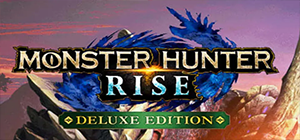Monster Hunter World: Iceborne - Deluxe Edition;
The base game "Monster Hunter: World" sold separately, is required in order to play this content.
Let your hunting instinct take you further than ever!
"Iceborne" is a massive expansion that picks up after the ending of Monster Hunter: World and opens up the new "master rank!"
New quests, monsters, weapons, armor, and story await to take your hunting to the next level!
"Monster Hunter World: Iceborne Digital Deluxe" content:
- "Monster Hunter World: Iceborne" (expansion)
- "Monster Hunter World: Iceborne" Deluxe Kit
*"Silver Knight" layered armor set
*3 gestures
*2 sticker sets
*1 face paint
*1 hairstyle
*1 decor set (for room customization)
Buy Monster Hunter World: Iceborne - Deluxe Edition PC Steam Game Code - Best Price | eTail
Buy Monster Hunter World: Iceborne - Deluxe Edition PC game code quickly and safely at the best prices guaranteed via the official retailer uk.etail.market
©CAPCOM CO., LTD. 2018, 2019 ALL RIGHTS RESERVED.
Monster Hunter World: Iceborne - Deluxe Edition
Minimum System Requirements:
OS: WINDOWS® 7, 8, 8.1, 10 (64-bit required)
Processor: Intel® Core™ i5-4460, 3.20GHz or AMD FX™-6300
Memory: 8 GB RAM
Graphics: NVIDIA® GeForce® GTX 760 or AMD Radeon™ R7 260x (VRAM 2GB)
DirectX: Version 11
Network: Broadband Internet connection
Sound Card: DirectSound (DirectX® 9.0c)
Additional Notes: 1080p/30fps when graphics settings are set to "Low"
Monster Hunter World: Iceborne - Deluxe Edition
Recommended System Requirements
:
OS: WINDOWS® 7, 8, 8.1, 10 (64-bit required)
Processor: Intel® Core™ i7 3770 3.4GHz or Intel® Core™ i3 8350 4GHz or AMD Ryzen™ 5 1500X
Memory: 8 GB RAM
Graphics: NVIDIA® GeForce® GTX 1060 (VRAM 3GB) or AMD Radeon™ RX 570 (VRAM 4GB)
DirectX: Version 11
Network: Broadband Internet connection
Sound Card: DirectSound (DirectX® 9.0c or better)
Additional Notes: 1080p/30fps when graphics settings are set to "High"