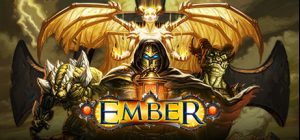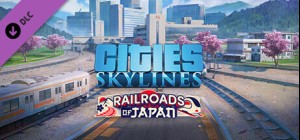-
Platform
-
Operating System
- Genre Adventure , Indie , Casual
- Developer BeyondTheWind
- Creator Gamera Games
- Release Date 2021 December 10th at 12:00am
- Supported Languages English, Simplified Chinese
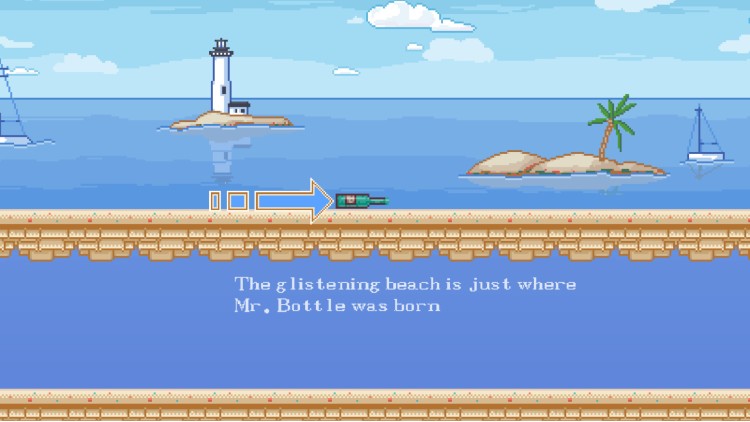
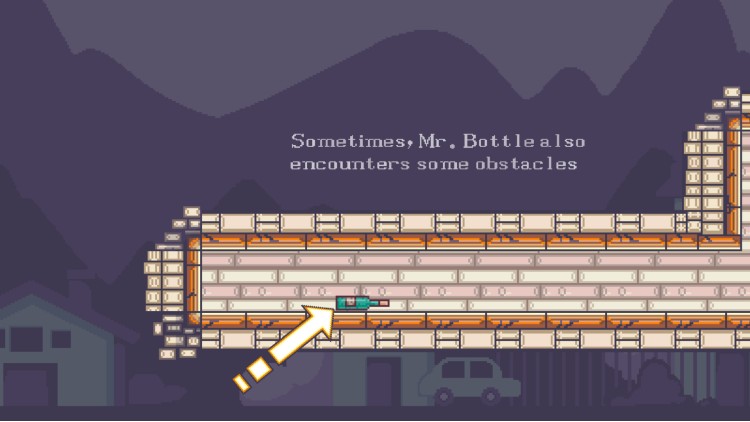
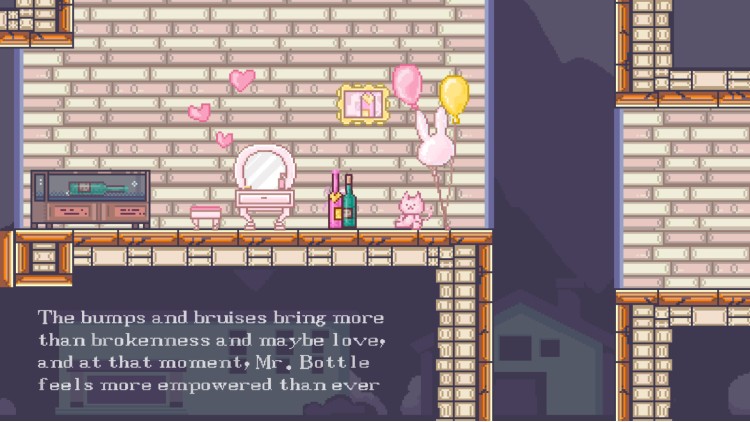
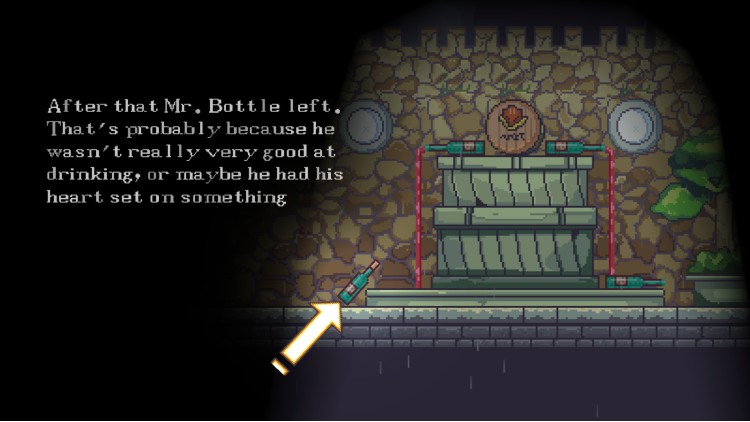
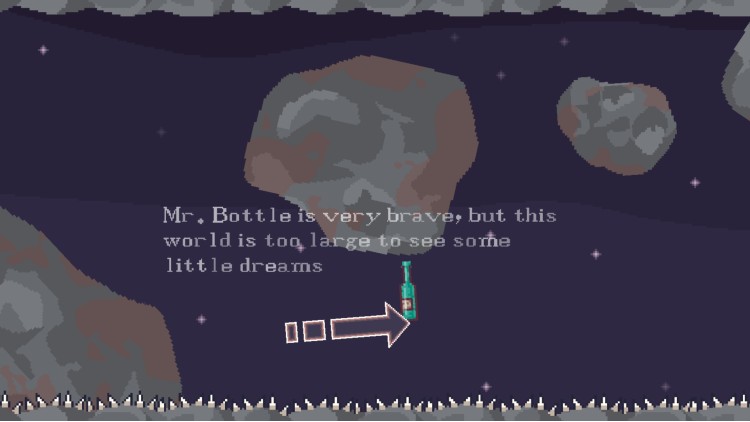

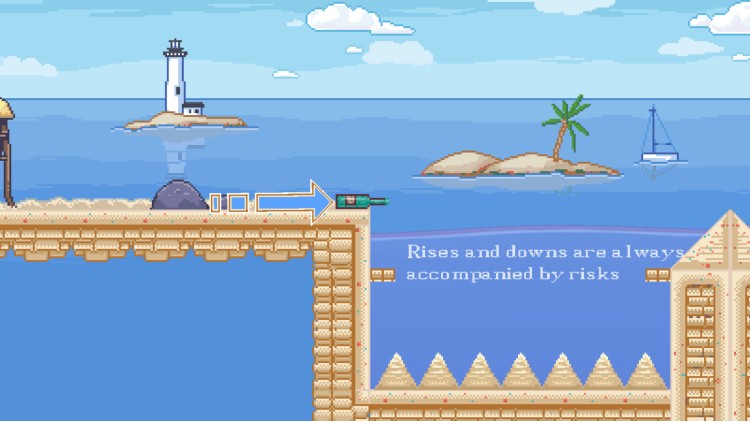
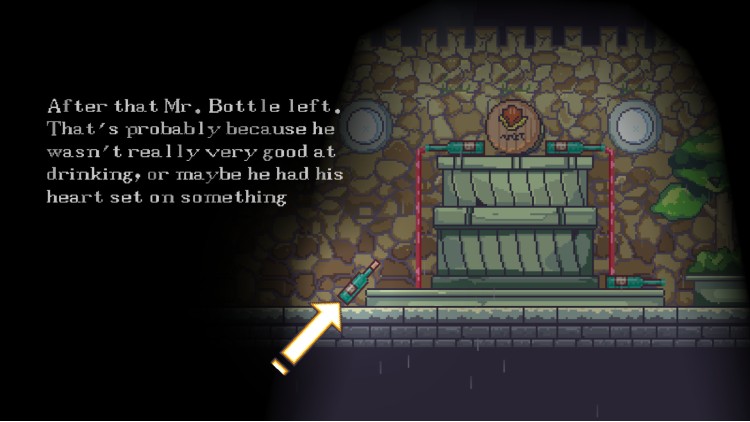
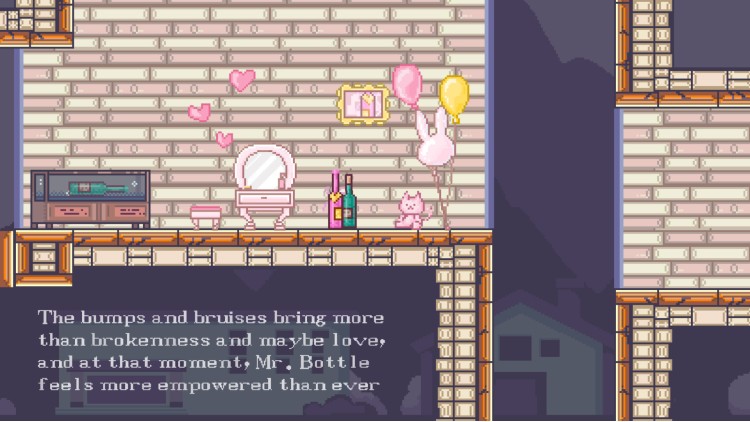
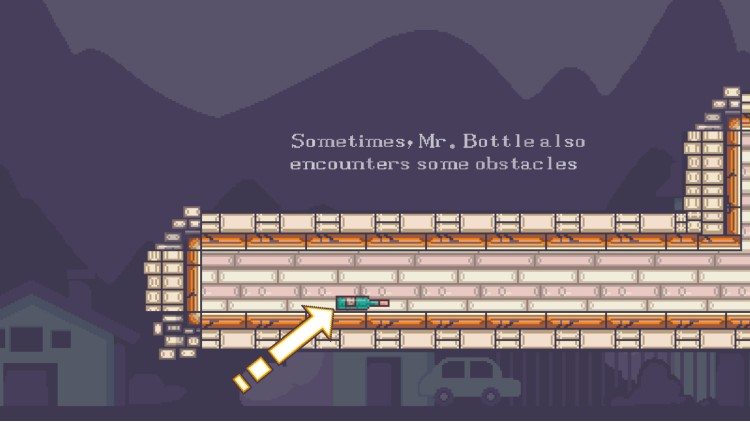
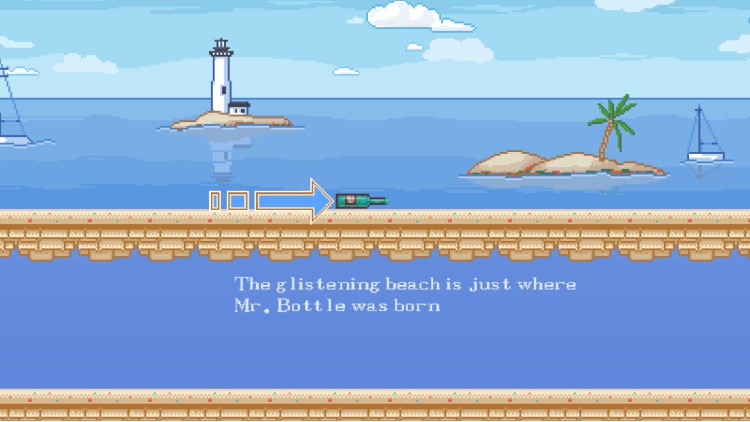
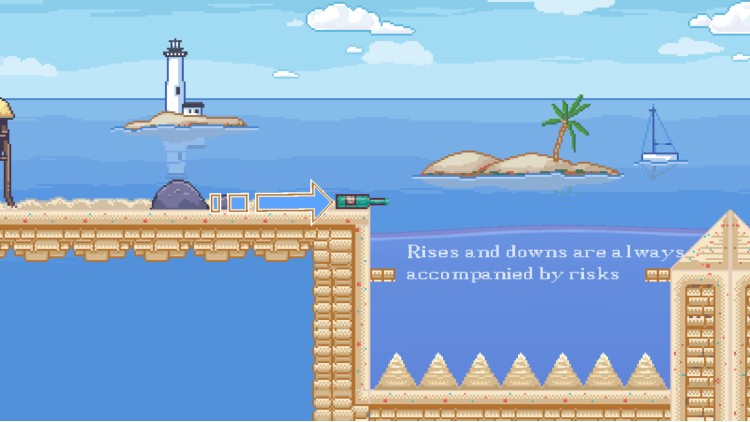

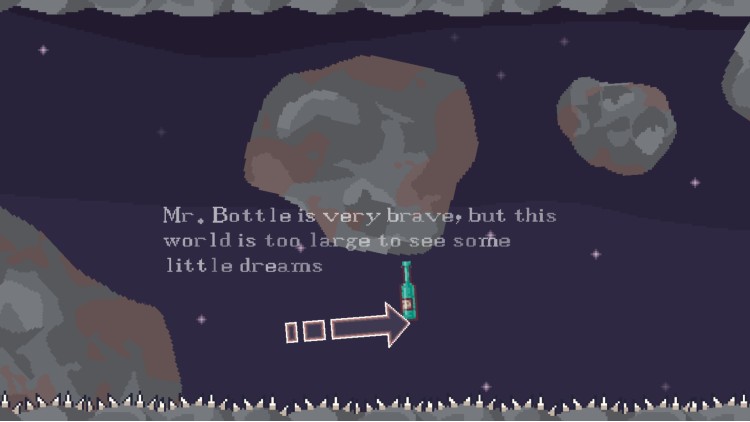
Mr. Bottle and His Dream
is a pixel physics game with a simple plot, in which you play as a small bottle with a big dream, overcoming obstacles and trying to move forward
Wow! Mr.Bottle start to leave, soon he meet his old friend, Mr.Ricewinebottle.
Sometimes we would encounter obstacles, but the answer is always in ourselves.
Mr.Pinkbottle is really pretty, Mr.Bottle feels more powerful!
Control the bottle wisely and guide it to spin forward. There will be no easy path to your dream, so try to enjoy the journey!
Features
- Guidance narration
- 3 themed scenes
- Creative physics elements
- Challenging levels"
Buy Mr.Bottle and his dream PC Steam Game - Best Price | eTail
You can buy Mr.Bottle and his dream PC game quickly and safely at the best prices guaranteed via the official retailer uk.etail.market
Vereist een 64-bitsprocessor en -besturingssysteem
Besturingssysteem *: Windows Vista
Processor: 1 GHz
Geheugen: 512 MB RAM
Grafische kaart: 3D Accelerated 128MB Graphics Card
DirectX: Versie 9.0c
Netwerk: Breedband-internetverbinding
Opslagruimte: 100 MB beschikbare ruimte
Geluidskaart: Yes
Mr.Bottle and his dream Recommended System Requirements :
Vereist een 64-bitsprocessor en -besturingssysteem
Besturingssysteem *: Windows 7
Processor: 2 GHz
Geheugen: 1 GB RAM
Grafische kaart: 3D Accelerated 512MB Graphics Card
DirectX: Versie 9.0c
Netwerk: Breedband-internetverbinding
Opslagruimte: 100 MB beschikbare ruimte
Geluidskaart: Yes
1)
Download & install the Steam client on your
computer from here.
2)
Open the Steam client, register and login. Then,
locate the Games tab on the top menu. Click that and select “Activate a Product
on Steam..”

3)
Enter your code that is showed on the orders page
of eTail. Market and and follow the steps showed to activate your game.

4)
The game can be monitored now and you can see it
on the "Library" section on Steam. You can download and install the
game now.
5)
If you need more information and support, you
can click here: https://help.steampowered.com/en/wizard/HelpWithSteam