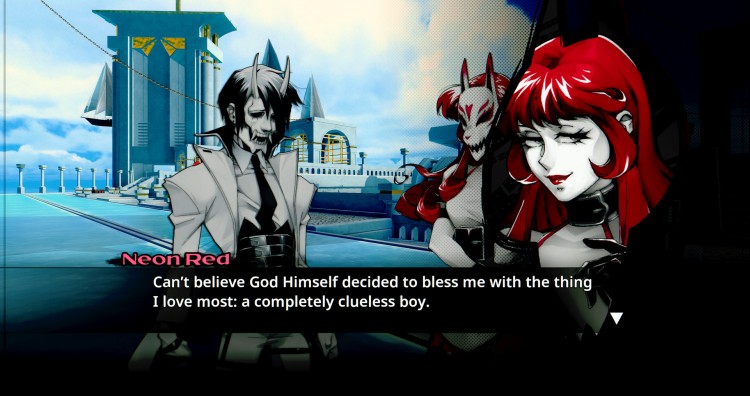Neon White is a lightning fast first-person action game about exterminating demons in Heaven. You are White, an assassin handpicked from Hell to compete with other demon slayers for a chance to live permanently in Heaven. The other assassins seem familiar, though… did you know them in a past life?
Features:
- You play as Neon White, an assassin plucked from Hell to compete with other demon slayers for a shot at redemption.
- Collect “Soul Cards” to attack your foes or discard them to use unique movement abilities.
- Compete for the best times by cleverly combining cards to discover massive shortcuts.
- Uncover Heaven’s mysteries by getting to know the other assassins… did you know them in a past life?
Buy Neon White PC Steam Game Code - Best Price | eTail
Buy Neon White PC game code quickly and safely at the best prices guaranteed via the official retailer uk.etail.market
© 2020-22 Little Flag Software, LLC. Developed by Ben Esposito. Under Exclusive License by Annapurna Interactive. All rights reserved.
Neon White
Minimum System Requirements:
Requires a 64-bit processor and operating system
OS: Windows 10, 64-bit
Processor: Intel Core 2 Duo E6750, 2.66 GHz | AMD Phenom II X3 720, 2.8 GHz (w/ at least 3-threads)
Memory: 6 GB RAM
Graphics: NVIDIA GeForce GTS 450, 1 GB | AMD Radeon HD 5750, 1 GB
Storage: 6 GB available space
Neon White
Recommended System Requirements
:
Requires a 64-bit processor and operating system
OS: Windows 10, 64-bit
Processor: Intel Core i3-2100, 3.1 GHz | AMD Phenom II X4 965, 4.3 GHz (w/ at least 3-threads)
Memory: 6 GB RAM
Graphics: NVIDIA GeForce GTX 750 Ti, 2 GB | AMD Radeon HD 7850, 2 GB
Storage: 6 GB available space