
 This product can be activated in United States.
This product can be activated in United States.
-
Platform
-
Operating System
- Genre Action , Adventure , Simulation
- Developer indie.io
- Creator Indie. io
- Release Date 2024 October 2nd at 3:00pm
- Supported Languages
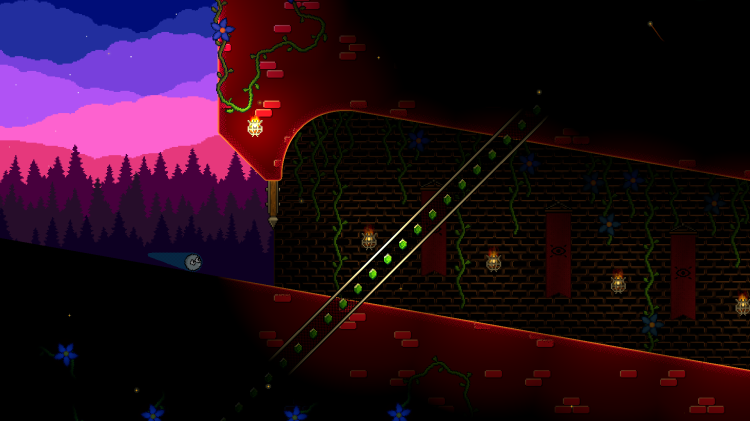
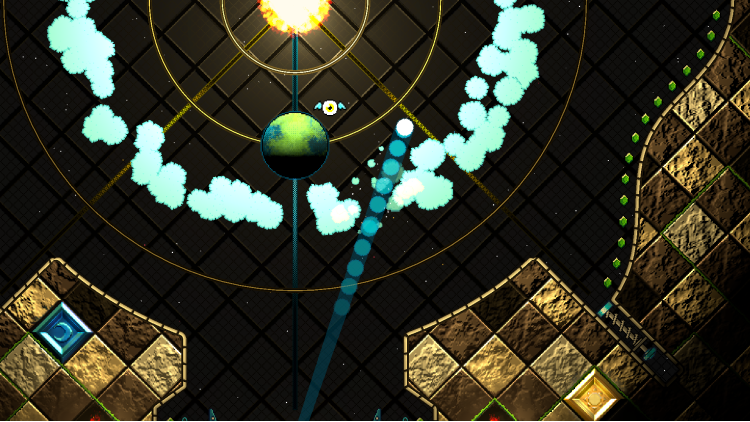

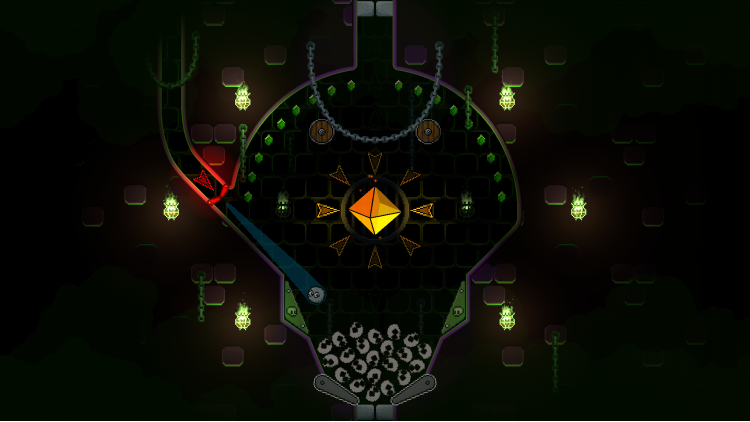

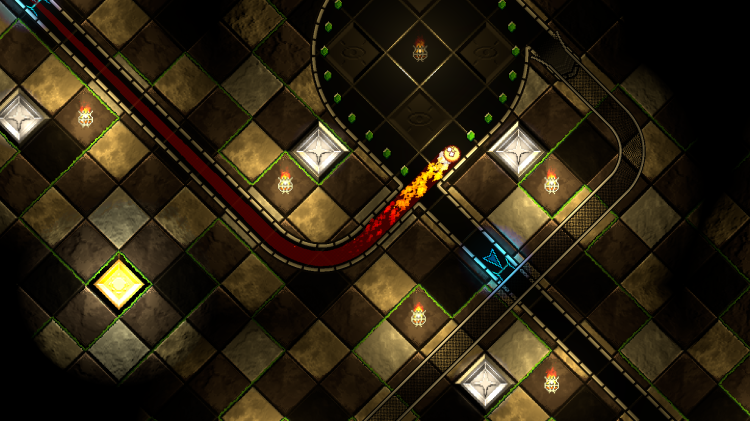
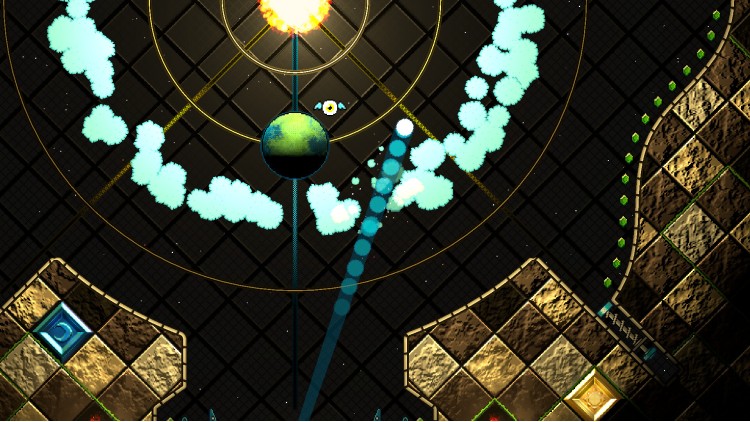
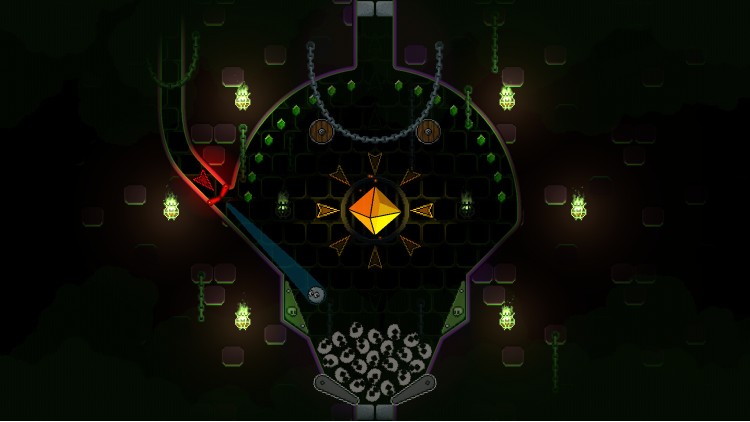
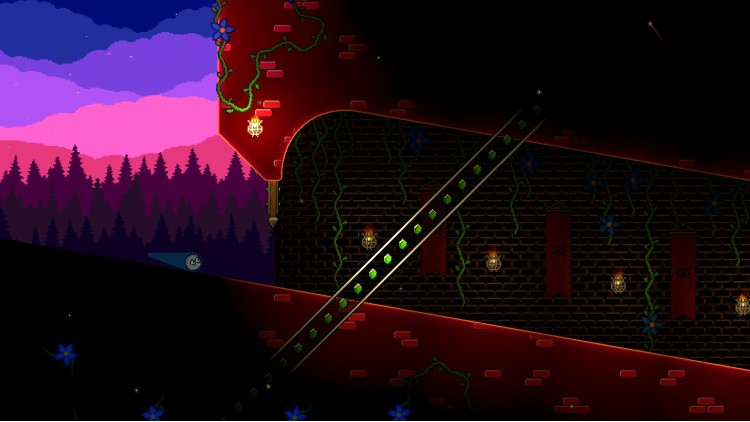


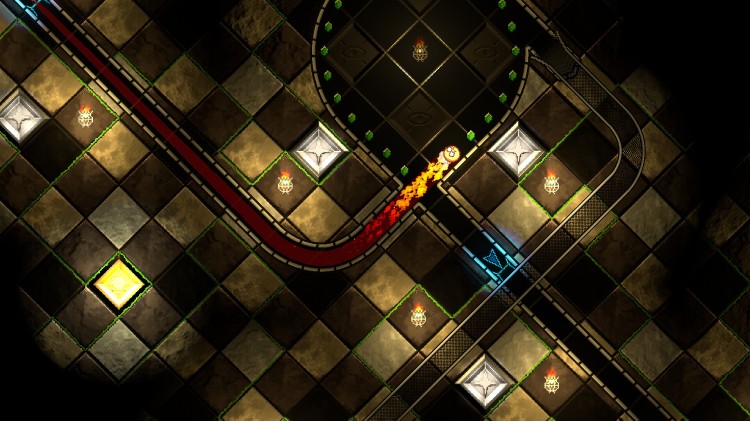
Pinball Spire is a game unlike any other, a pinballvania blending together classic genres - and pinball. Conquer the titular spire as a brave, plucky little pinball called Pip, destined to step into the plunger and explore the inner chambers of a mysterious spire that appeared in their world overnight.
Enter the spire. Inside is a strange pinball maze, full of secrets to unlock, enemies to bump off, and contraptions for the intrepid little ball to interact with. It's not just all flippers and physics either - brave little Pip has special abilities that will play a crucial role in the journey through the spire, towards the challenge lurking at its peak.
Pinballvania, a unique blend of genres, mixing classic video game platforming with arcade pinball games.
Elaborate pinball levels to explore, combining traditional pinball tables with atmospheric dungeons and passageways to explore.
Mana-powered pinball abilities enable unorthodox ways to interact with the environment.
Fun accessories to collect and equip to customize Pip’s appearance!
Buy Pinball Spire PC Steam Game - Best Price | eTail
You can buy Pinball Spire PC game quickly and safely at the best prices guaranteed via the official retailer uk.etail.market
Windows
Requires a 64-bit processor and operating system
OS *: Windows 7 or later
Processor: Intel Core i3 (2 * 3400); AMD FX-4300 (4 . 3800)
Memory: 4 GB RAM
Graphics: GeForce GTX 560 Ti (1024 VRAM); Radeon HD 7750 (1024 VRAM)
Storage: 4 GB available space
Additional Notes: Requires a 64-bit processor and operating system
Pinball Spire Recommended System Requirements :
Windows
Requires a 64-bit processor and operating system
OS: Windows 10
Processor: Intel Core i5-3470
Memory: 8 GB RAM
Graphics: GeForce GTX 1050 (2048 VRAM); Radeon R9 380 (2048 VRAM)
Storage: 4 GB available space
Additional Notes: Requires a 64-bit processor and operating system
1)
Download & install the Steam client on your
computer from here.
2)
Open the Steam client, register and login. Then,
locate the Games tab on the top menu. Click that and select “Activate a Product
on Steam..”

3)
Enter your code that is showed on the orders page
of eTail. Market and and follow the steps showed to activate your game.

4)
The game can be monitored now and you can see it
on the "Library" section on Steam. You can download and install the
game now.
5)
If you need more information and support, you
can click here: https://help.steampowered.com/en/wizard/HelpWithSteam













