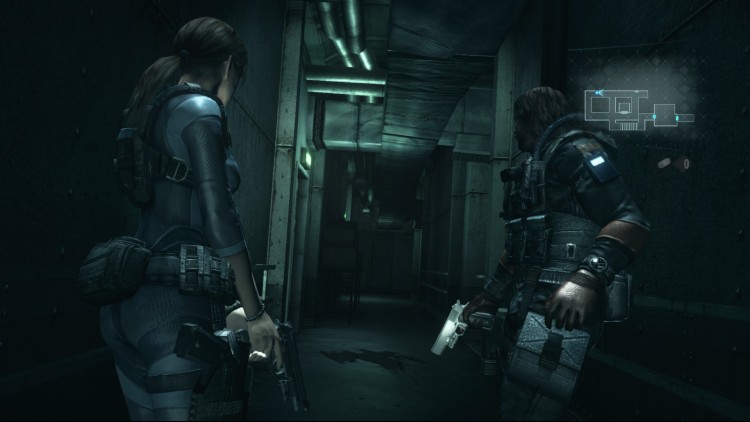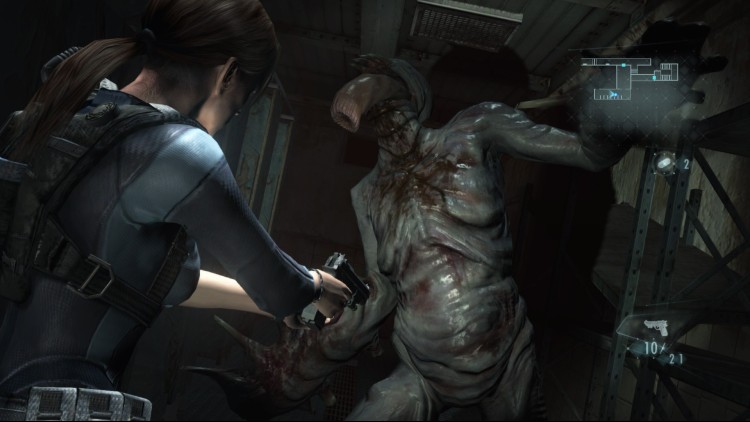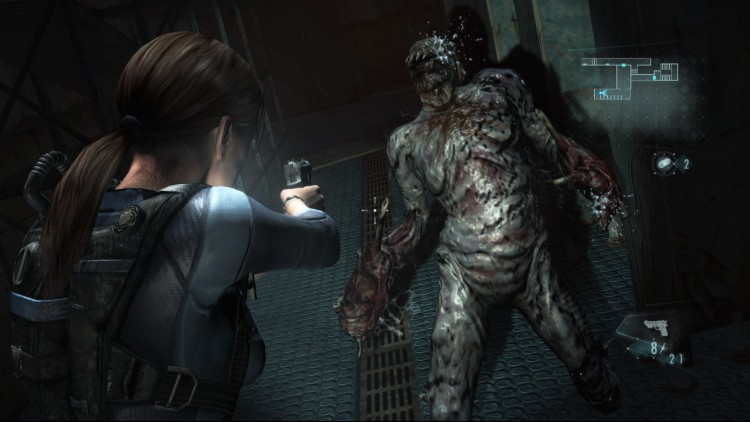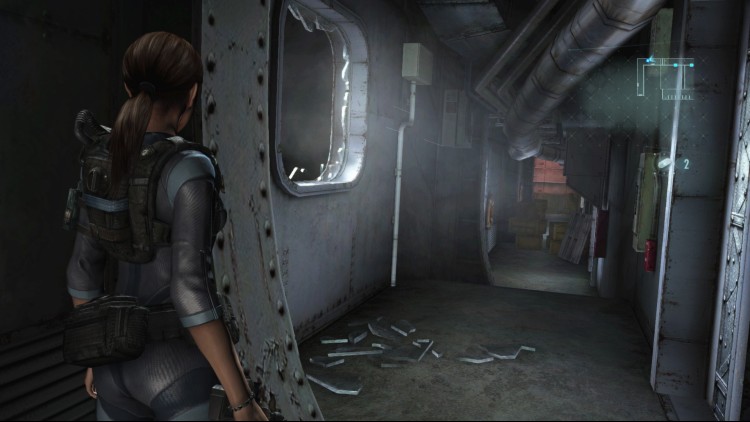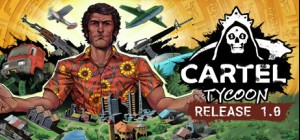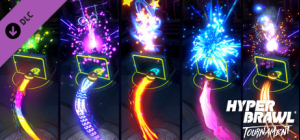Resident Evil: Revelations returns redefined for PC complete with high quality HD visuals, enhanced lighting effects and an immersive sound experience. This latest version of Resident Evil Revelations will also deliver additional content including a terrifying new enemy, extra difficulty mode, integration with ResidentEvil.net and improvements to Raid Mode. Raid Mode, which was first introduced to the series in the original version of Resident Evil Revelations, sees gamers play online in co-op mode or alone in single player taking on the hordes of enemies across a variety of missions whilst leveling up characters and earning weapon upgrades.
New weapons, skill sets, and playable characters including Hunk, take the Raid Mode experience to new depths. The critically acclaimed survival horror title takes players back to the events that took place between Resident Evil® 4 and Resident Evil® 5, revealing the truth about the T-Abyss virus. Resident Evil Revelations features series favorites Jill Valentine and Chris Redfield, plus their respective BSAA partners - Parker Luciani and Jessica Sherawat. The action begins on board a supposedly abandoned cruise ship, the ‘Queen Zenobia’, where horrors lurk around every corner, before players head for the mainland and the devastated city of Terragrigia. With limited ammo and weapons available, the race is on to survive the horror of Resident Evil Revelations.
Buy Resident Evil: Revelations PC Steam Game Code - Best Price | eTail
Buy Resident Evil: Revelations PC game code quickly and safely at the best prices guaranteed via the official retailer uk.etail.market
Resident Evil: Revelations
Minimum System Requirements:
OS:Windows® XP
Processor:Intel® Core™ 2 Duo 2.4Ghz or better, AMD Athlon™ X2 2.8 Ghz or better
Memory:2 GB RAM
Graphics:NVIDIA® GeForce® 8800GTS or better, ATI Radeon™ HD3850 or better
DirectX®:9.0c
Hard Drive:8 GB HD space
Sound:DirectSound supported with DirectX9.0c or better
Other Requirements:Broadband Internet connection
Resident Evil: Revelations
Recommended System Requirements
:
OS:Windows Vista® or later
Processor:Intel® Core™ 2 Quad 2.7 Ghz or better, AMD Phenom™ II X4 3 Ghz or better
Memory:4 GB RAM
Graphics:NVIDIA® GeForce® GTX 560 or better, ATI Radeon™ HD6950 or better
DirectX®:9.0c
Hard Drive:8 GB HD space
Sound:DirectSound supported with DirectX9.0c or better
Other Requirements:Broadband Internet connection
2023/05/16 11:13 AM
Resident Evil Games in Order: A Thrilling Journey Through the Survival Horror Franchise
Embark on a spine-chilling journey through the iconic Resident Evil series, where heart-pounding gameplay, immersive storytelling, and relentless zombies await. Explore the ominous Spencer Mansion, navigate the perilous streets of Raccoon City, and uncover the dark secrets of the sinister Umbrella Corporation.
Read Now