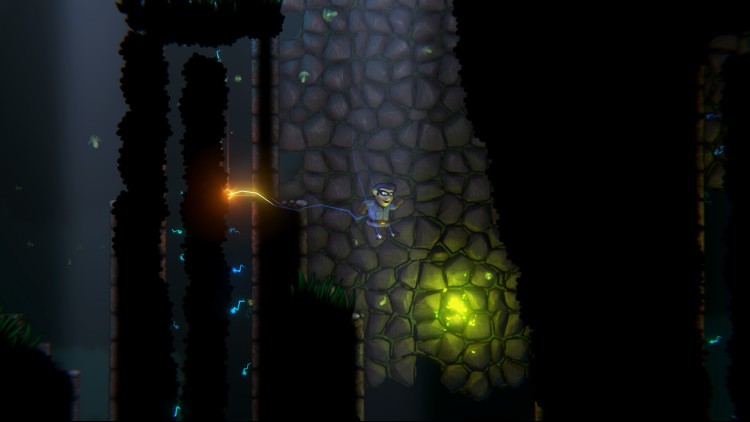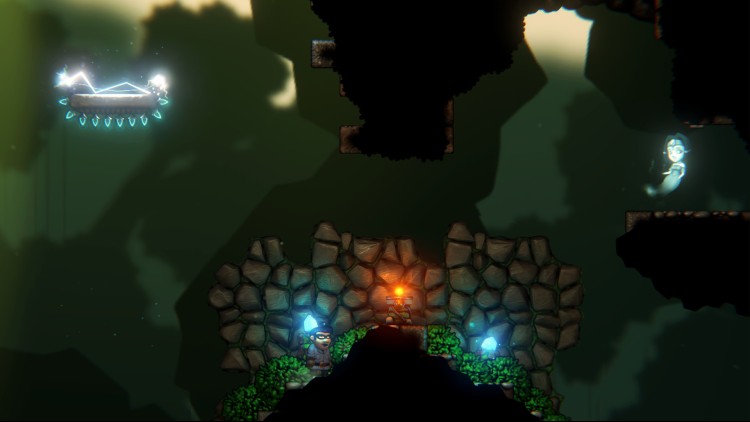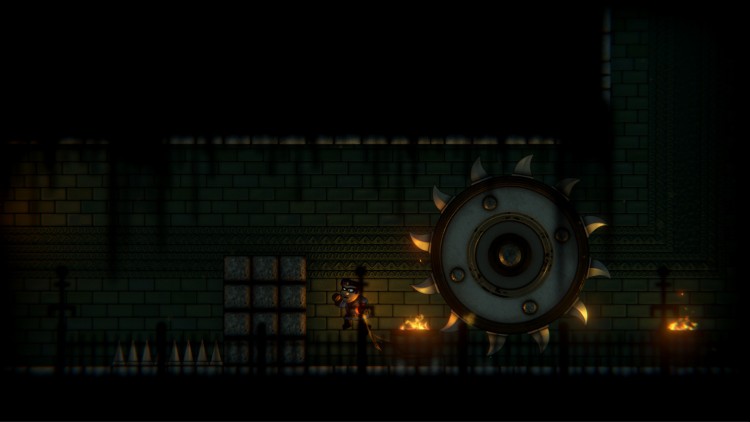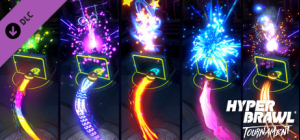Robbie Swifthand and the Orb of Mysteries is a 2D platformer consisted of mind intriguing
psychology based level design, epically unique boss fights accompanied by groovy and mystifying music~
Plan ahead your every move and outsmart the traps that are lurking
in the temple or get dissected in hilarious ways!
PREMISE
Robbie wakes up in an unfamiliar room with a small spirit telling him that he has to save humanity.
...
WHO CARES?!
If there is a REWARD he'll do it.
Experience RAGE and satisfaction in this hardcore platformer!
Buy an extra keyboard/gamepad or two .. you'll need it...
DIFFICULTY MODES
Select the level of challenge you would like to experience but keep in mind that Robbie Swifthand is THE game to make you a platformer master!
NOT SO HARD
We recommend playing this mode only if this is your first platformer in a while or if you haven’t even played platformers before!
HARD
This is the way the game is meant to be experienced by hardcore gamers.
INSANITY
If you haven’t finished Hard mode 100% .. for your own sake, just don’t.
INSANITY mode is for experienced players only - we HIGHLY suggest you finish Hard mode BEFORE you enter INSANITY mode.
CONTROLS
A - MOVE LEFT
S - CROUCH
D - MOVE RIGHT
SPACE - JUMP
M - THROW ORB / CONFIRM
N - OPEN WINGS (MID AIR)
ARROWS - LOOK UP / DOWN / LEFT / RIGHT
ESC - MENU
Buy Robbie Swifthand and the Orb of Mysteries PC Steam Game Code - Best Price | eTail
Buy Robbie Swifthand and the Orb of Mysteries PC game code quickly and safely at the best prices guaranteed via the official retailer uk.etail.market
© 2019 KISS Ltd
Robbie Swifthand and the Orb of Mysteries
Minimum System Requirements:
OS: Windows 8 or higher
Processor: Intel Core i3-8350K (PC Grade)
Memory: 4 GB RAM
Graphics: Nvidia GTX460 or equivalent (PC Grade)
Storage: 3 GB available space
Robbie Swifthand and the Orb of Mysteries
Recommended System Requirements
:
OS: Windows 10
Processor: Intel Core I5-4460 3.20GHZ (PC Grade)
Memory: 8 GB RAM
Graphics: Nvidia GTX1050 (PC Grade)
Network: Broadband Internet connection
Storage: 3 GB available space