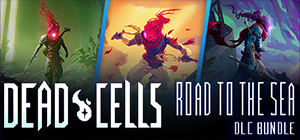-
Platform
-
Operating System
- Genre Simulation , Strategy
- Developer Frontier Foundry
- Creator Frontier Developments
- Age Limit 3
- Release Date 2020 September 24th at 3:00pm
- Supported Languages Danish, Dutch, English, Finnish, French, German, Italian, Norwegian, Spanish, Swedish










RollerCoaster Tycoon 3 Complete Edition
Build the park of a lifetime and rediscover the critically acclaimed rollercoaster simulation bestseller. Brought to life in this new Complete Edition, relive the full RollerCoaster Tycoon 3 experience or dive in for the first time and feel the thrill of a genre-defining classic, complete with both Soaked! and Wild! expansion packs.
RollerCoaster Tycoon® 3: Complete Edition game © Chris Sawyer 2020; code © Frontier Developments Plc 2020. All rights reserved. 'Frontier' 'Frontier Foundry' and the Frontier logo are trademarks of Frontier Developments plc. All rights reserved.
Buy RollerCoaster Tycoon 3 Complete Edition PC Steam Game - Best Price | eTail
You can buy RollerCoaster Tycoon 3 Complete Edition PC game quickly and safely at the best prices guaranteed via the official retailer uk.etail.market
RollerCoaster Tycoon® 3: Complete Edition game © Chris Sawyer 2020; code © Frontier Developments Plc 2020. All rights reserved. 'Frontier' 'Frontier Foundry' and the Frontier logo are trademarks of Frontier Developments plc. All rights reserved.
OS: Windows 7 and Above
Processor: Intel or AMD Dual Core Processor
Memory: 2 GB RAM
Graphics: 256mb Graphics Memory/Intel HD 4000
DirectX: Version 9.0
Storage: 2 GB available space
RollerCoaster Tycoon 3 Complete Edition Recommended System Requirements :
OS: Windows 7 and Above
Processor: Intel i3 Processor
Memory: 4 GB RAM
Graphics: Nvidia GTX560
DirectX: Version 9.0
Storage: 2 GB available space
1)
Download & install the Steam client on your
computer from here.
2)
Open the Steam client, register and login. Then,
locate the Games tab on the top menu. Click that and select “Activate a Product
on Steam..”

3)
Enter your code that is showed on the orders page
of eTail. Market and and follow the steps showed to activate your game.

4)
The game can be monitored now and you can see it
on the "Library" section on Steam. You can download and install the
game now.
5)
If you need more information and support, you
can click here: https://help.steampowered.com/en/wizard/HelpWithSteam