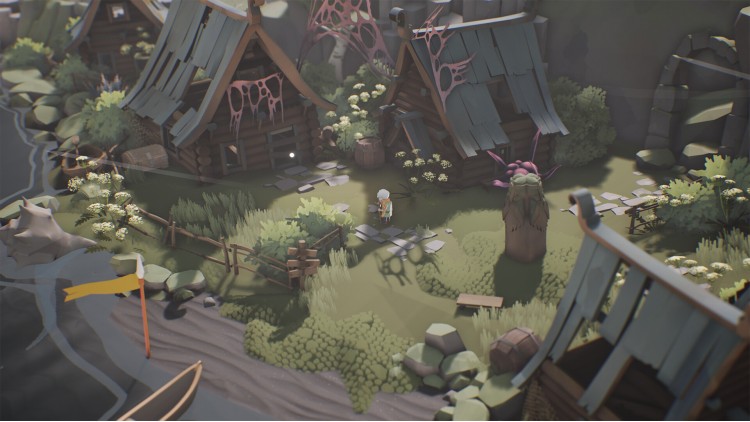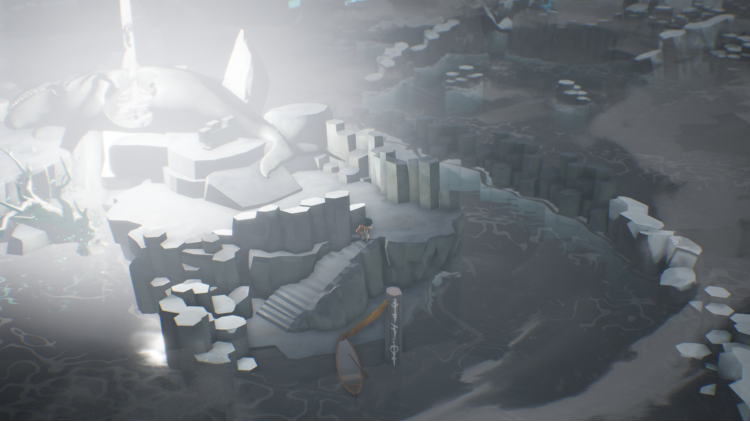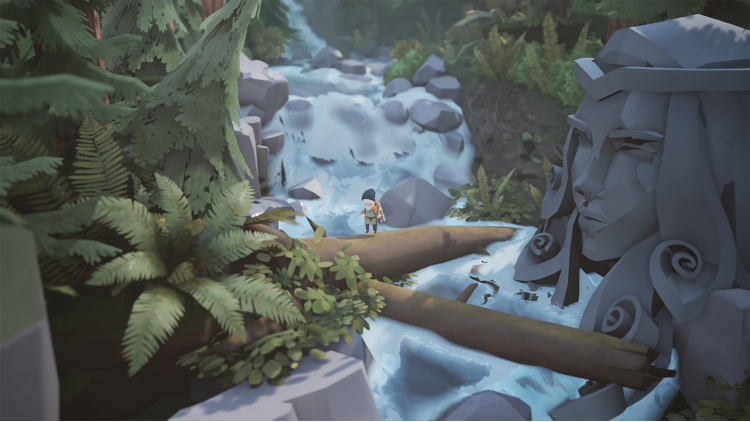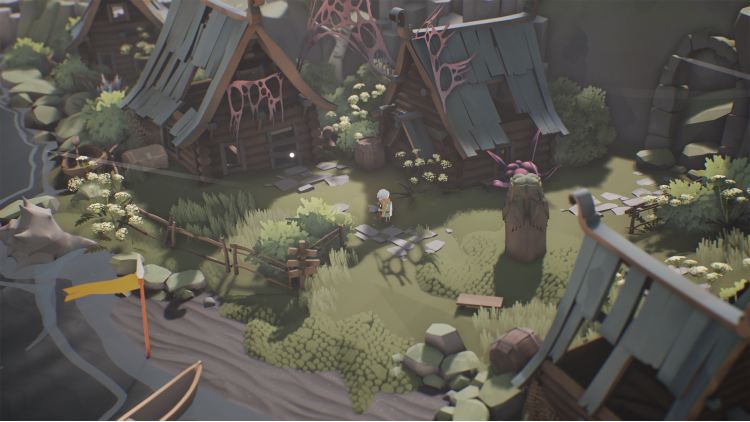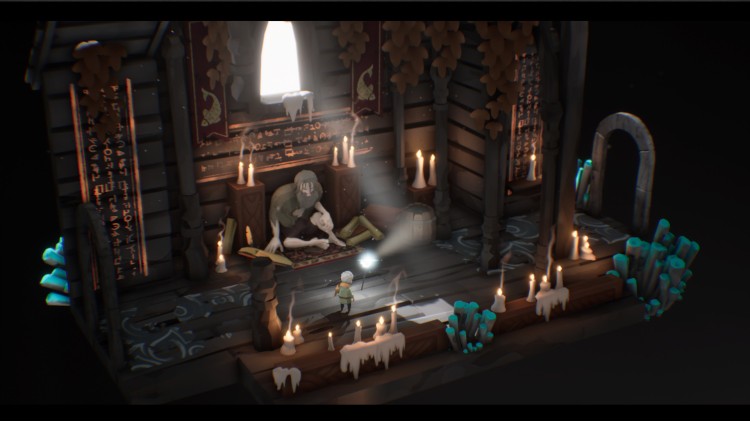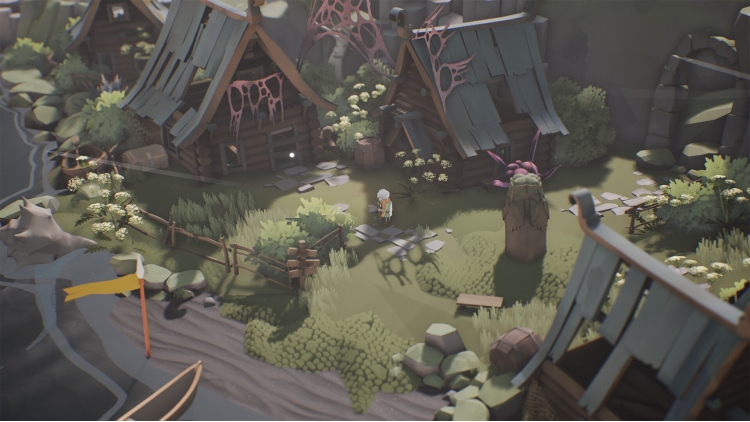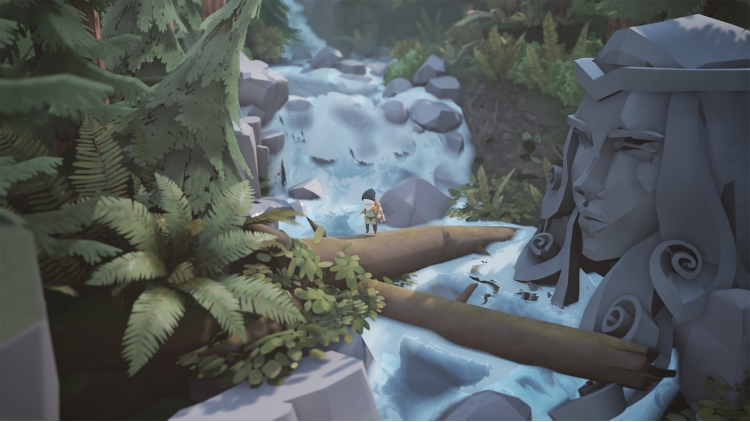“Selfloss” is an emotional exploration game filled with rich lore, set in a whale-worshipping, Slavic-inspired world
Embark on the journey of the healer, Kazimir, and his magical staff as he fights a mysterious Miasm in search of a ritual to cure his wounded soul.
Meet memorable characters and use the light of your magic staff to fight Miasma - the mysterious disease that overran the world.
Discover Slavic and Icelandic myths as you help others overcome hardships and grief, with strategic and dynamic combat as you control the Kasimir and his staff independently.
- Weild the power of the magical staff - a tool that is central to the game’s mechanics and story.
- Control Kazimir and his staff simultaneously and independently to solve complex puzzles and overcome strategic and dynamic combat.
- Traverse on foot or by boat, discovering Slavic and Icelandic myths along the way as you help others overcome their hardships and grief.
- Explore a unique sea-worshiping world with whale gods, resembling the vast landscapes of Iceland.
- Experience an emotive and moving story as you journey to enact the Selfloss ritual as a healer suffering their own soul-wound.
Buy Selfloss PC Steam Game Code - Best Price | eTail
Buy Selfloss PC game code quickly and safely at the best prices guaranteed via the official retailer uk.etail.market
Selfloss
Minimum System Requirements:
Requires a 64-bit processor and operating system
OS *: Windows 7 / Windows 10
Processor: Intel I3
Memory: 4 GB RAM
Graphics: Nvidia GTX 650 / AMD Radeon HD 7750
DirectX: Version 11
Storage: 4 GB available space
Selfloss
Recommended System Requirements
:
Requires a 64-bit processor and operating system
OS *: Windows 7 / Windows 10
Processor: Intel I5
Memory: 8 GB RAM
Graphics: Nvidia GTX 960 / AMD Radeon R9 285
DirectX: Version 11
Storage: 4 GB available space