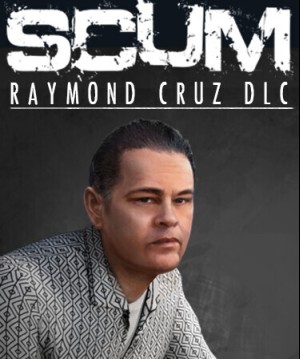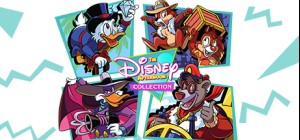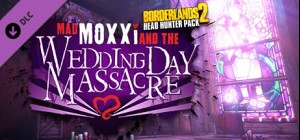-
Platform
-
Operating System
- Genre Strategy
- Developer Firaxis Games
- Creator Take-Two Interactive
- Age Limit 3
- Release Date 2006 October 16th at 1:00am
- Supported Languages English, French, German








Sid Meier's Railroads! marks the return of the watershed title in simulation/strategy gaming that launched the popular "tycoon" genre, and inspired a new generation of games. Sid Meier's Railroads! comes home to its original creator, the legendary Sid Meier, who, together with his team at Firaxis Games, will take this game to a whole new level of fun!
The greatest railroad building game of all time is back in a vibrant 3D world delivering a streamlined interface and unmatched gameplay, that's easy to learn yet challenging to master. Creators of the world's best strategy game, Civilization IV, Sid Meier and Firaxis Games put you in charge of building the greatest rail empire in the nation - managing trains, cargo and your bottom line - while engaging in all-out corporate warfare against rival tycoons, slick entrepreneurs, and robber barons!
*Multiplayer available in LAN mode only.
Buy Sid Meier's Railroads! PC Steam Game - Best Price | eTail
You can buy Sid Meier's Railroads! PC game quickly and safely at the best prices guaranteed via the official retailer uk.etail.market
Use of this product requires agreement to the following third party end user license agreement: http://www.take2games.com/eula/© 2006 Take-Two Interactive Software and its subsidiaries. All rights reserved. Sid Meier’s Railroads! , 2K, the 2K logo, Firaxis Games, the Firaxis logo and Take – Two Interactive Software are all trademarks and/or registered trademarks of Take-Two Interactive Software Inc. Developed by Firaxis Games. Uses Blink Video. Copyright © 1997-2005 by RAD Game Tools, Inc. Uses Miles Sound System. Copyright © 1991-2005 by RAD Game Tools, Inc. Portions of this software are included under license : ©2005 Scaleform Corporation. All rights reserved. Portions of this software are included under license: © 2005 Numerical Design LTD. The “Powered by GameSpy” design are trademarks of GameSpy Industries Inc. NVIDIA, the NVIDIA Logo, and other NVIDIA marks are registered trademarks of NVIDIA Corporation in the United States and other countries. All other marks and trademarks are the property of their respective owners.
OS: Windows 2000, Windows XP
Processor: 1.4GHz Intel Pentium 4 or AMD Athlon processor or equivalent
Memory: 512 MB RAM
Graphics: 64 MB Video card with hardware pixel and vertex shaders (GeForce 3, Radeon 8500 or better)
DirectX 7 compatible sound card
Storage: 1.7 GB of free disc drive space
Sid Meier's Railroads! Recommended System Requirements :
OS: Windows 2000, Windows XP
Processor: 2.0 GHz Intel Pentium 4 or AMD Athlon processor or equivalent (or better)
Memory: 1GB RAM
Graphics: 128MB videocard with pixel shader 2.0 support (Radeon x800, GeForce 6800)
DirectX: DirectX 7 compatible sound card
Storage: 1.7 GB of free disc drive space
1)
Download & install the Steam client on your
computer from here.
2)
Open the Steam client, register and login. Then,
locate the Games tab on the top menu. Click that and select “Activate a Product
on Steam..”

3)
Enter your code that is showed on the orders page
of eTail. Market and and follow the steps showed to activate your game.

4)
The game can be monitored now and you can see it
on the "Library" section on Steam. You can download and install the
game now.
5)
If you need more information and support, you
can click here: https://help.steampowered.com/en/wizard/HelpWithSteam