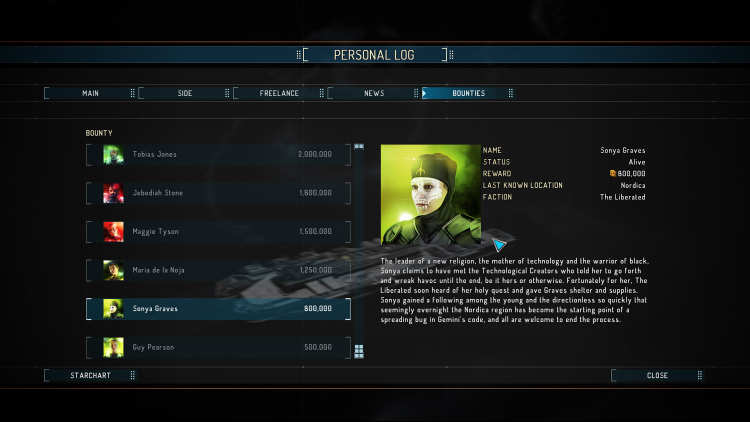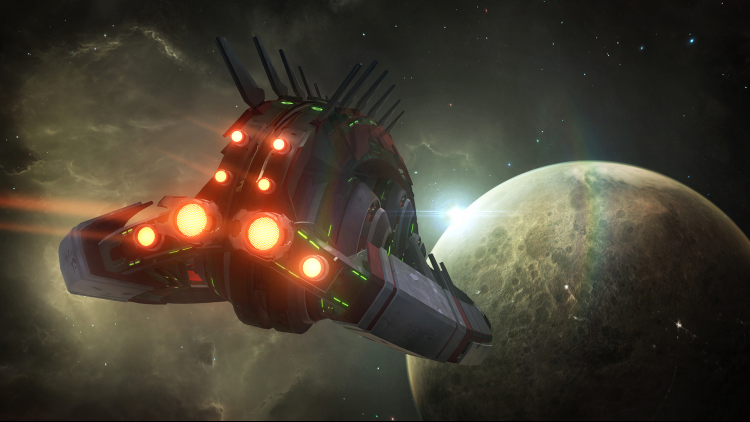Starpoint Gemini Warlords: Deadly Dozen; As the dust of recent conflicts settled, so came to light the emergence of a new system wide threat: The Deadly Dozen. They are a roaming gang of once-solitary criminals that have banded together under a mysterious leader to capitalize on current galactic turmoil. The Deadly Dozen have pitted themselves against all other factions and have quickly risen to prominence with acts of extreme violence and abolition of local laws. They are well-hidden, well-trained and scattered among Gemini in localized terror cells. Even though the call for someone’s life or capture is a barbaric method of governance, desperate times call for desperate measures, so the factions in turn sent out a call: "Bounties have been placed for the capture or demise of the twelve leading members of The Deadly Dozen and all captains are welcome to end their oppression."
KEY FEATURES
- Hunt down 12 new Bounties
- Capture and fly 3 new unique ships
- Acquire a new Warmaster or build new, devastating "Perun" carriers for your warfleets
Buy Starpoint Gemini Warlords - Deadly Dozen PC Steam Game Code - Best Price | eTail
Buy Starpoint Gemini Warlords - Deadly Dozen PC game code quickly and safely at the best prices guaranteed via the official retailer uk.etail.market
Starpoint Gemini Warlords: Deadly Dozen © 2017 Little Green Men Games. Developed by Little Green Men Games. Licensed exclusively worldwide to and published by Iceberg Interactive B.V. All brands, product names, and logos are trademarks or registered trademarks of their respective owners. All rights reserved. Made in Europe.
Starpoint Gemini Warlords - Deadly Dozen
Minimum System Requirements:
OS: Windows 7 or higher (64 bit ONLY)
Processor: Intel Core 3.0 GHz or equivalent
Memory: 8 GB RAM
Graphics: DirectX 11 nVidia GeForce GTX 470 / 560, 1280MB or equivalent
DirectX: Version 11
Storage: 500 MB available space
Sound Card: DirectX compatible sound card