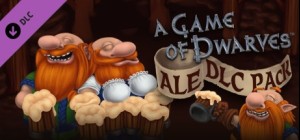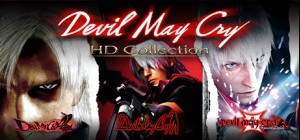-
Platform
-
Operating System
- Genre Adventure , Simulation
- Developer Bad Viking
- Creator Iceberg Interactive B.V.
- Release Date 2022 January 21st at 3:00pm
- Supported Languages English, German, Russian, Simplified Chinese

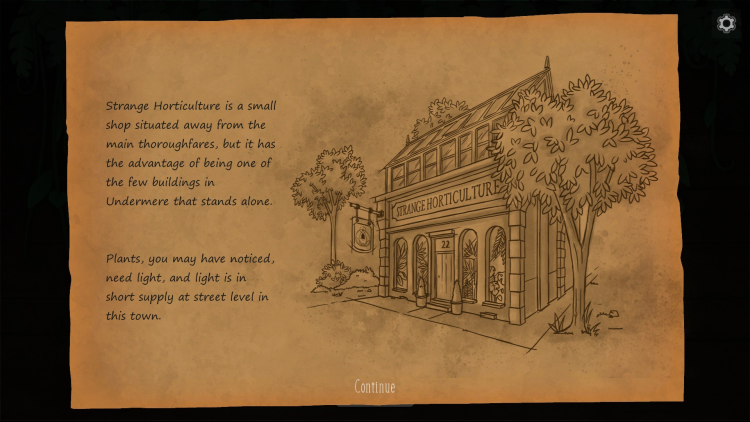
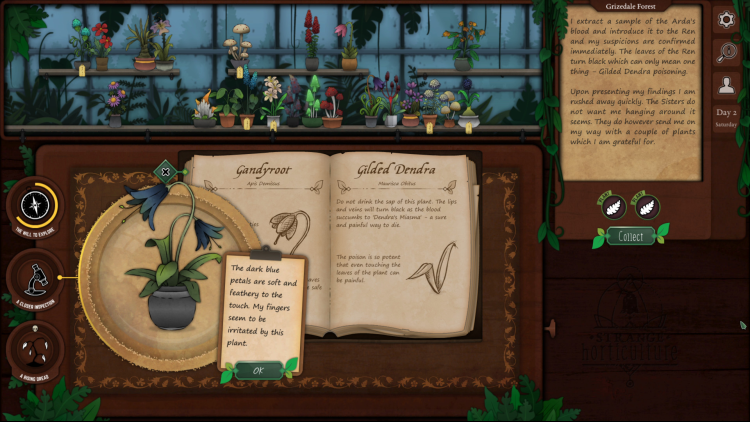
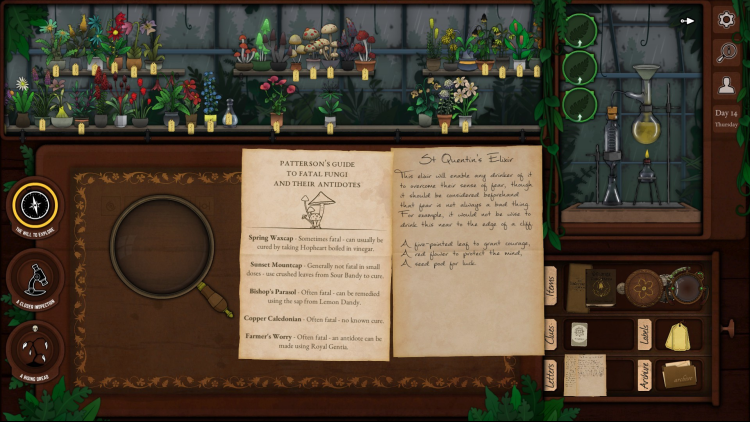
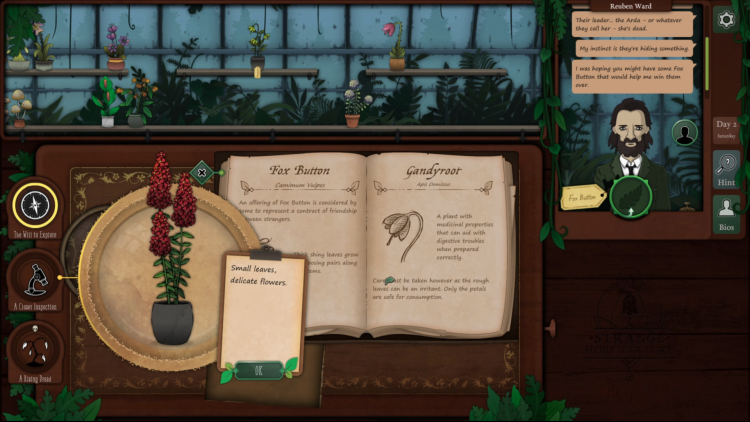





Strange Horticulture;
Find and identify new plants, pet your cat, speak to a coven, or join a cult. Use your growing collection to influence the story and unravel Undermere’s dark mysteries.
Welcome to Undermere, a quaint town surrounded by hag-infested forests and rugged mountains. You are the Horticulturist, owner of local plant store Strange Horticulture. As a cast of colorful customers come by your shop, you are quickly thrust into an occult mystery stretching back hundreds of years.
Explore the lands beyond your store to find new plants, but be careful! The dark woods and lakes are not always friendly to a simple herbalist. You might discover powers beyond your wildest dreams - or lose your mind completely. Use context clues to determine which places to visit, and which to avoid!
Using your trusty encyclopedia and clues found on your explorations, you learn more about the strange plants you come across. By identifying each plant, you will be able to use their effects to influence the story -- from hypnotic hallucinogens to powerful poisons.
Buy Strange Horticulture PC Steam Game - Best Price | eTail
You can buy Strange Horticulture PC game quickly and safely at the best prices guaranteed via the official retailer uk.etail.market
Strange Horticulture © 2017-2022 Bad Viking Games. Developed by Bad Viking Games. Licensed exclusively worldwide to and published by Iceberg Interactive B.V. All brands, product names, and logos are trademarks or registered trademarks of their respective owners. All rights reserved. Made in the UK.
OS: Windows 7 or later
Processor: 2.4 GHz
Memory: 1 GB RAM
Graphics: 512 MB display memory
Storage: 1 GB available space
Strange Horticulture Recommended System Requirements :
1)
Download & install the Steam client on your
computer from here.
2)
Open the Steam client, register and login. Then,
locate the Games tab on the top menu. Click that and select “Activate a Product
on Steam..”

3)
Enter your code that is showed on the orders page
of eTail. Market and and follow the steps showed to activate your game.

4)
The game can be monitored now and you can see it
on the "Library" section on Steam. You can download and install the
game now.
5)
If you need more information and support, you
can click here: https://help.steampowered.com/en/wizard/HelpWithSteam