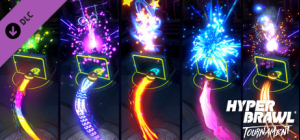-
Platform
-
Operating System
- Developer EggNut
- Creator Raw Fury
- Release Date 2023-02-02 12:00 AM
- Supported Languages



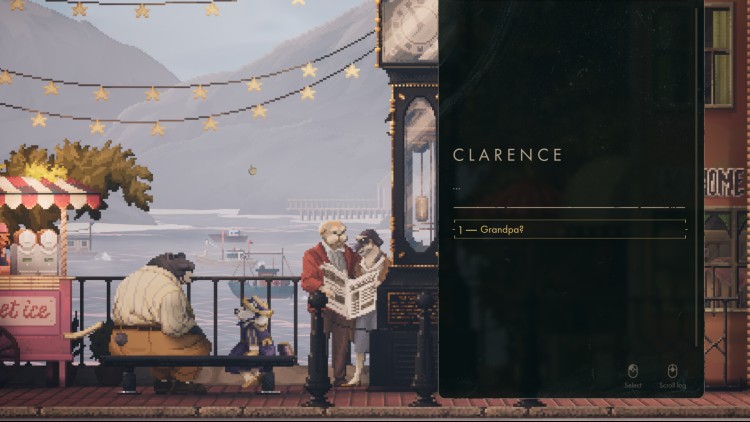

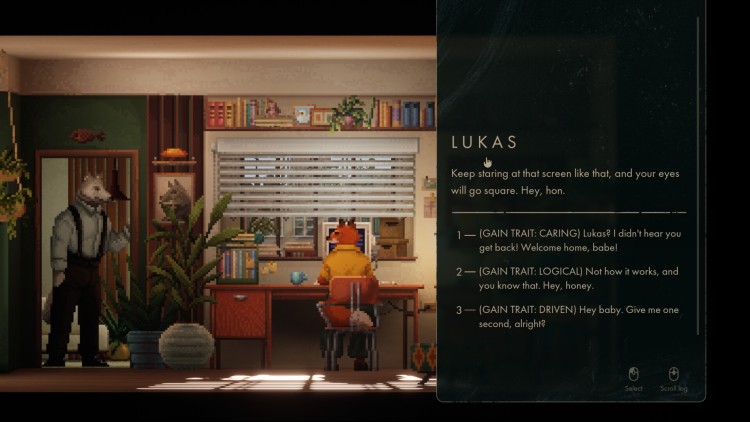



The Tails: The Backbone Preludes Original Soundtrack brings you over an hour of brand new doom jazz instrumentation featured in game, brought to you by the same artist who created the Backbone Original Soundtrack, Danshin.
1- Autumn Waltz 4:20
2- Bong-o-bong 4:20
3- Ice Cubes 4:20
4- Wastes 4:20
5- Zuccini Requiem 4:20
6- Love is Not a Sin 1:54
7- Rose-tinted Glasses 1:56
8- Sad and Beautiful 3:24
9- Strike When Hot 1:06
10- Pulse Train 4:20
11- Beaker and flask 4:20
12- Sirens 4:20
13- Snowy Morning 4:20
14- The Last One 4:20
15- Old-time Tech 4:20
16- Dorm Ghosts 4:20
17- Long night 4:20
18- Lifespan 4:20
CREDITS
ARTIST: Danshin
COMPOSER: Danshin
LABEL: Eggnut
OTHER CREDITS: Anna Bo, Martin Hanses
Buy Tails: The Backbone Preludes Soundtrack Steam Game - Best Price | eTail
You can buy Tails: The Backbone Preludes Soundtrack PC game quickly and safely at the best prices guaranteed via the official retailer uk.etail.market
© Copyright 2022 EGGNUT. Developed by EGGNUT. Published by Raw Fury AB. All Rights Reserved.
Storage: 77 MB available space
Storage (high-quality audio): Additional 696 MB available space
Tails: The Backbone Preludes Soundtrack Recommended System Requirements :
1)
Download & install the Steam client on your
computer from here.
2)
Open the Steam client, register and login. Then,
locate the Games tab on the top menu. Click that and select “Activate a Product
on Steam..”

3)
Enter your code that is showed on the orders page
of eTail. Market and and follow the steps showed to activate your game.

4)
The game can be monitored now and you can see it
on the "Library" section on Steam. You can download and install the
game now.
5)
If you need more information and support, you
can click here: https://help.steampowered.com/en/wizard/HelpWithSteam