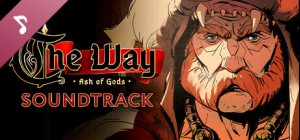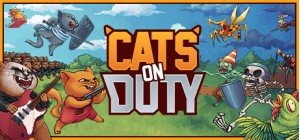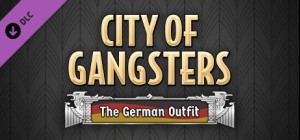This product can be activated in United States.
This product can be activated in United States.
-
Platform
-
Operating System
- Genre Action , Adventure , Indie
- Developer Rain Games
- Creator Maximum Entertainment Ireland limited
- Release Date 2023 April 19th at 12:00am
- Supported Languages English, French, German, Italian, Japanese, Korean, Norwegian, Russian, Spanish - Spain, Simplified Chinese








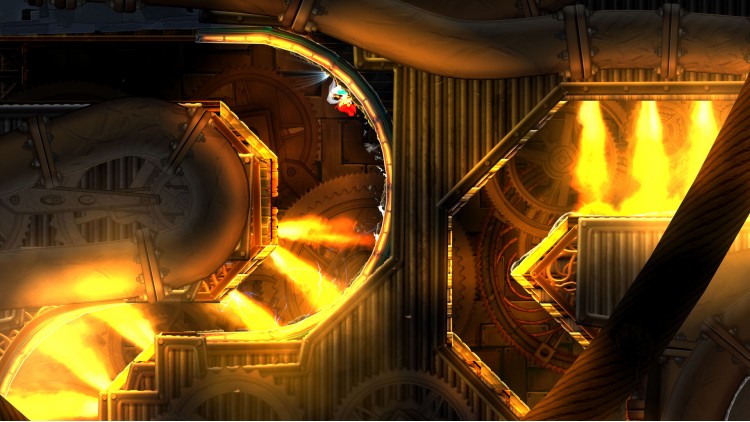






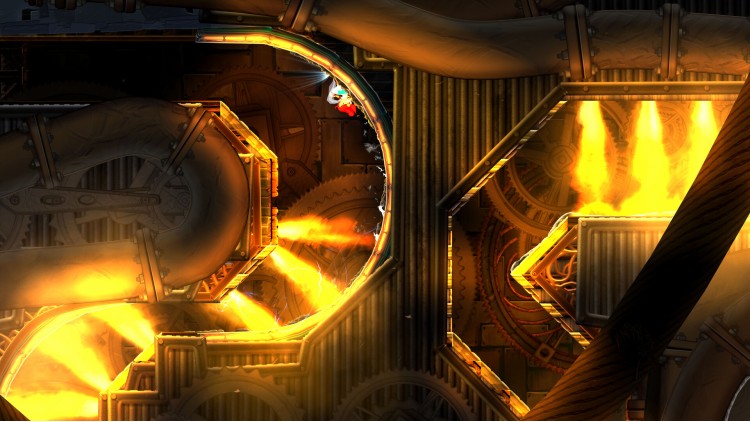
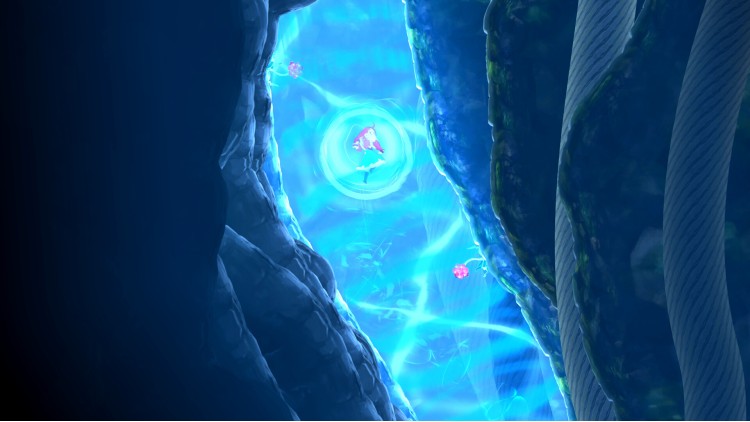





Discover another tower In the Magnetic North!
Lumina, a young Teslamancer, finds herself stranded after her airship crashes in Wyrmheim, a remote and treacherous land to the North. Embark on a dangerous adventure, exploring a gigantic, abandoned tower looming over a fjordside valley, on a quest to get Lumina home and back to her family. Use electromagnetic powers to survive the dangers of a wild and untamed land. Defend yourself against Viking raiders, face gruesome beasts inspired by Nordic mythology, and triumph against epic bosses! As your journey progresses, you’ll discover new skills and equipment needed to uncover the secrets of the land and delve into the dark past of Lumina’s ancestors.
Teslagrad 2 is the follow-up to the hugely popular physics-based game where electromagnetic powers are at the heart of survival. With improved visuals, a bigger world, and new puzzle-solving tools, Teslagrad 2 delivers a fresh and immersive puzzle-platform experience!
Key Features
- Scandinavia Meets Metroidvania. The world’s first ‘Scandivania’ – a grandiose Steampunk-meets-Norse adventure accompanied by an orchestral soundtrack inspired by Nordic folk tones and electronic tracks.
- Magnetic Gameplay. Test your logic skills with perplexing puzzles based on real electromagnetic physics and enjoy a new twist with curved magnets!
- Master Fluid Motion. Perfect new and returning skills and use them to move quickly and skillfully through the world, combining Lumina’s abilities such as blinking, sliding, and magnetizing to build extra momentum.
- Epic Boss Battles. Use your skills to overcome boss fights which unlock new abilities and additional areas to explore.
- Visual Storytelling. Teslagrad 2 unfolds through what you see, with no text, voiceover or loading screens to interrupt gameplay.
- Explore an Abundant World. Discover rich and beautiful 2D hand-painted environments set in a wild and ravaged world full of hidden collectibles, secrets, and lore.
© 2022 Rain Games AS. All rights reserved. Published by Maximum Entertainment™. Maximum Entertainment™ is a registered trademark of Maximum Entertainment, LLC. All rights reserved. All other trademarks or registered trademarks belong to their respective owners.
Buy Teslagrad 2 PC Steam Game - Best Price | eTail
You can buy Teslagrad 2 PC game quickly and safely at the best prices guaranteed via the official retailer uk.etail.market
© 2022 Rain Games AS. All rights reserved. Published by Maximum Entertainment™. Maximum Entertainment™ is a registered trademark of Maximum Entertainment, LLC. All rights reserved. All other trademarks or registered trademarks belong to their respective owners.
OS *: WINDOWS® 7, 8, 8.1, 10 (64-BIT Required)
Processor: AMD FX-4350 / Intel® Core™ i3-3210
Memory: 4 GB RAM
Graphics: AMD Radeon™ R7 260X (2GB VRAM) / NVIDIA® GeForce® GTX 750(2GB VRAM)
Storage: 2 GB available space
Additional Notes: 30+ FPS @ 1280x720 and graphics pre-set "LOW (minimum quality)"
Teslagrad 2 Recommended System Requirements :
OS *: WINDOWS® 7, 8, 8.1, 10 (64-BIT Required)
Processor: AMD Ryzen™ 5 1700 / Intel® Core™ i7-4770S
Memory: 6 GB RAM
Graphics: Radeon™ RX 470(4GB VRAM) / NVIDIA® GeForce® GTX 1060 6 GB VRAM
Storage: 2 GB available space
Additional Notes: Expected Framerate: 60 FPS @ 1920x1080 - You may be aiming for Very High (highest quality), but you may end up with Standard (standard quality). - The GPU specification may be raised in the special note as 4K is not capable of 60FPS with this setup.
1)
Download & install the Steam client on your
computer from here.
2)
Open the Steam client, register and login. Then,
locate the Games tab on the top menu. Click that and select “Activate a Product
on Steam..”

3)
Enter your code that is showed on the orders page
of eTail. Market and and follow the steps showed to activate your game.

4)
The game can be monitored now and you can see it
on the "Library" section on Steam. You can download and install the
game now.
5)
If you need more information and support, you
can click here: https://help.steampowered.com/en/wizard/HelpWithSteam