
-
Platform
-
Operating System
- Genre Adventure , Puzzle
- Developer Shifting Tides
- Creator Iceberg Interactive B.V.
- Age Limit 3
- Release Date 2020 September 29th at 12:00am
- Supported Languages English, French, German, Italian, Russian, Spanish, Portuguese-Brazil
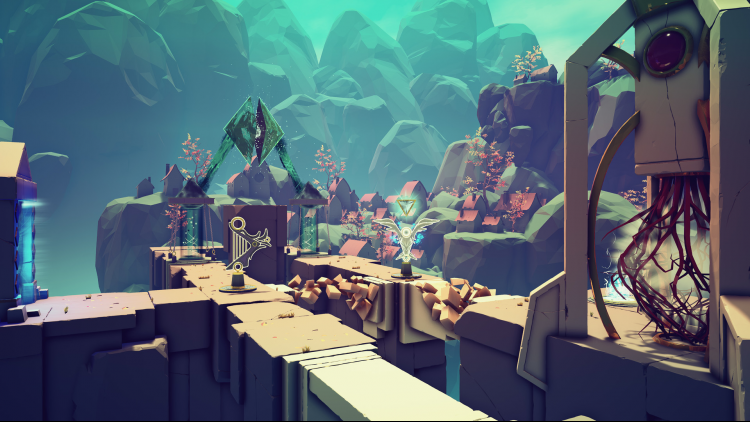
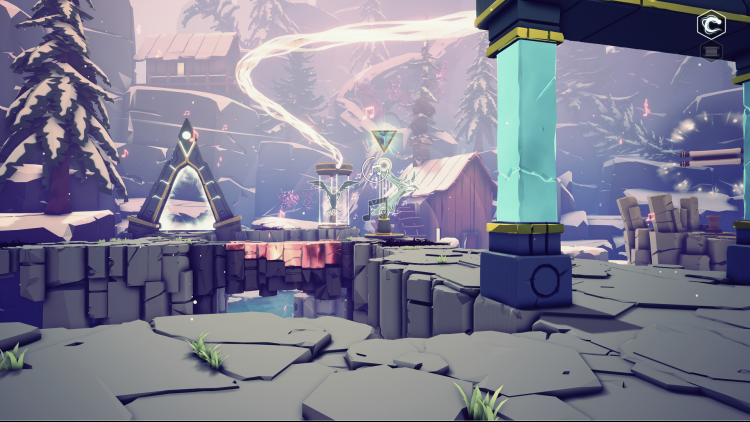

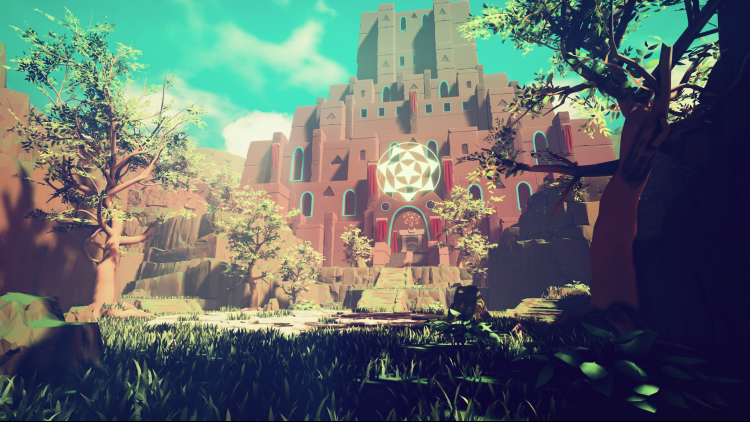


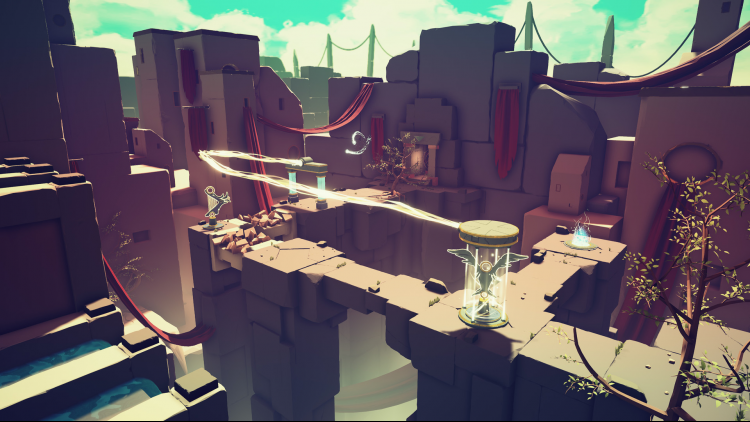

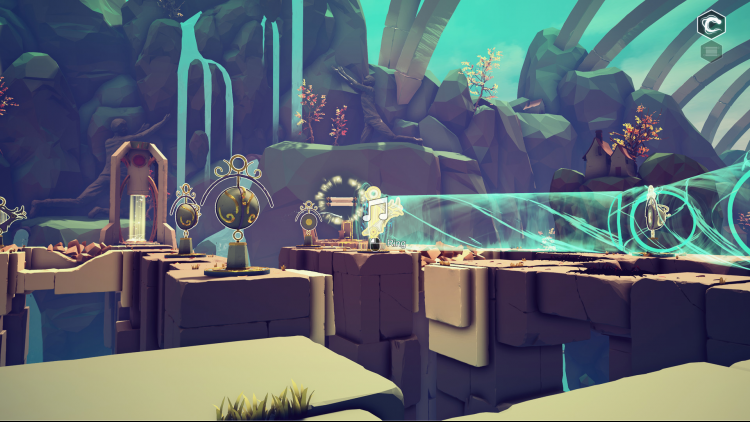
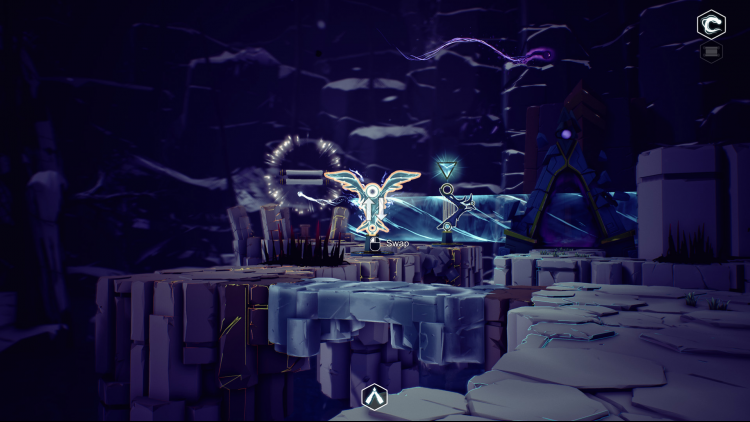
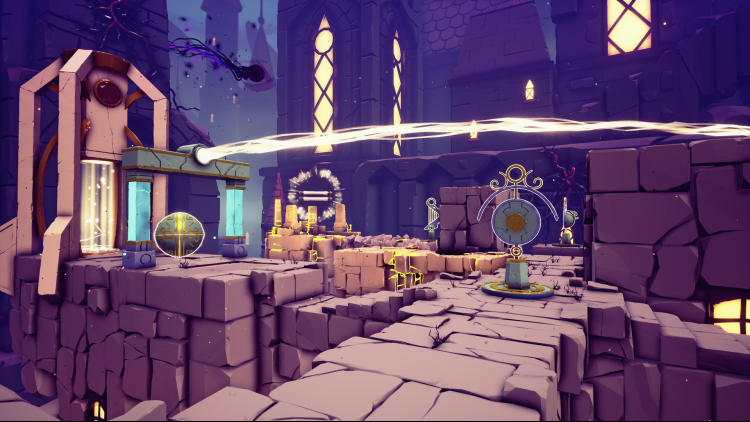
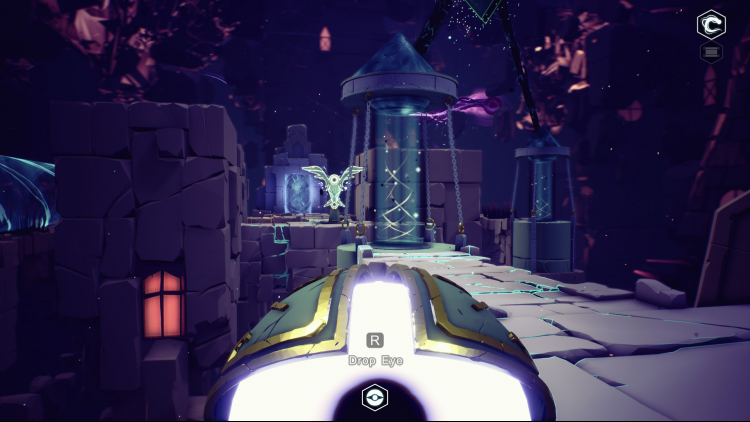
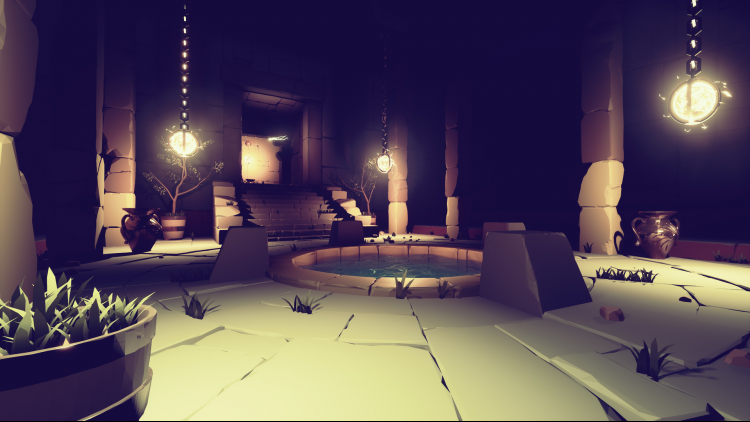
The Sojourn; A tale of light, darkness, and the nature of reality. Traverse a thought-provoking puzzle game and its immersive colour-drenched world of light and shadow.
In The Sojourn you arrive in a mysterious land, where lights guide you forward. It’s not long until the world reveals itself to be full of challenges. Now, you must overcome these intricate and ever more demanding obstacles to uncover the nature of reality.
KEY FEATURES
- Dozens-upon-dozens of challenging puzzles
- Delve into four beautifully crafted chapters, each with their own distinct style and atmosphere
- Banish the darkness in order to reveal the obstacles The Sojourn has prepared for you
- Unravel a captivating tale of light, darkness, and the nature of reality
Buy The Sojourn PC Steam Game - Best Price | eTail
You can buy The Sojourn PC game quickly and safely at the best prices guaranteed via the official retailer uk.etail.market
The Sojourn © 2018-2020 Shifting Tides. Developed by Shifting Tides. Licensed exclusively to and published by Iceberg Interactive B.V. Iceberg Interactive design and mark are registered trademarks of Iceberg Interactive B.V. Microsoft®, Windows® and DirectX® are registered trademarks of Microsoft Corporation. All other brands, product names, and logos are trademarks or registered trademarks of their respective owners. All rights reserved. Made in Europe.
OS: Windows 7 SP1 64-bit
Processor: Quad-core Intel or AMD processor, 2.5 GHz
Memory: 4 GB RAM
Graphics: NVIDIA GeForce GTX 470 or AMD Radeon 6870 HD series card
DirectX: Version 11
Storage: 3 GB available space
The Sojourn Recommended System Requirements :
OS: Windows 10 64-bit
Processor: Quad-core Intel or AMD processor, 2.5 GHz or faster
Memory: 8 GB RAM
Graphics: NVIDIA GeForce GTX 780 or AMD R9 290X series card or higher
DirectX: Version 11
Storage: 3 GB available space
1)
Download & install the Steam client on your
computer from here.
2)
Open the Steam client, register and login. Then,
locate the Games tab on the top menu. Click that and select “Activate a Product
on Steam..”

3)
Enter your code that is showed on the orders page
of eTail. Market and and follow the steps showed to activate your game.

4)
The game can be monitored now and you can see it
on the "Library" section on Steam. You can download and install the
game now.
5)
If you need more information and support, you
can click here: https://help.steampowered.com/en/wizard/HelpWithSteam













