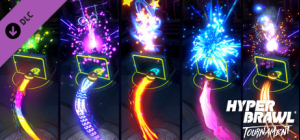theHunter: Call of the Wild™ - Treestand & Tripod Pack;
Our wardens have just received some heavy looking boxes containing exciting new hunting equipment. With this new pack, you will be able to create the perfect ambush using the Deployable Treestand and Deployable Tripod Stands. Through their more stealth-like approach to hunting, your impact on the environment will be reduced, ensuring that your hunting pressure is lowered. So pack your bags hunter, the wild beckons!
Deployable Treestand:
The staple of a patient hunter, the Deployable Treestand allows you to bide your time until the perfect opportunity to catch the animal unaware. Check your environment for a fitting tree for your ambush, place your stand at an appropriate height and climb up to your new perch. You can also easily adjust and replace it if you are unhappy with your initial placement. Once you’ve ready, sit back, relax and watch as you’re giving the opportunity to take that perfect shot. Additionally, it reduces your impact on your surroundings, reducing the hunting pressure significantly.
- Variations:
The Deployable Treestand comes in three colour variations - Conifer, Timber and Arctic.
Deployable Tripod Stands:
With a 360° rotation capability, the Deployable Tripod Stand allows you a better vantage point even when there are no trees around. The Tripod Stand is an excellent way to gain an overview of your surroundings and allows you to spot animals from a much greater distance. On top of that, they will keep you concealed, are lightweight and easy to deploy and lowers your hunting pressure on your environment.
- Variations:
Much like the Treestand, the Deployable Tripod Stands come in three variations - Conifer, Timber and Arctic.
Buy theHunter: Call of the Wild™ - Treestand & Tripod Pack PC Steam Game Code - Best Price | eTail
Buy theHunter: Call of the Wild™ - Treestand & Tripod Pack PC game code quickly and safely at the best prices guaranteed via the official retailer uk.etail.market
theHunter: Call of the Wild®© 2020 Expansive Worlds AB. All rights reserved. Published and developed by Expansive Worlds AB. Expansive Worlds and its respective logotypes are trademarks of Expansive Worlds AB. theHunter: Call of the Wild® is a registered trademark or trademark of Expansive Worlds AB companies in Sweden, the U.S. and/or other countries. Uses Apex – Avalanche Open World Engine. Apex – Avalanche Open World Engine and its logotype are trademarks of Fatalist Development AB companies in Sweden, the U.S. and/or other countries. All Rights Reserved.
theHunter: Call of the Wild™ - Treestand & Tripod Pack
Minimum System Requirements:
OS: 64bit OS - Windows 7
Processor: Intel i3-4170
Graphics: NVIDIA GTX 660 / ATI HD7870 - 1GB VRAM
Storage: 60 GB available space
theHunter: Call of the Wild™ - Treestand & Tripod Pack
Recommended System Requirements
:
OS: 64bit OS - Windows 10
Processor: Intel i7 Quad Core
Graphics: NVidia GTX 760 / R9 270x - 4GB VRAM
Storage: 60 GB available space