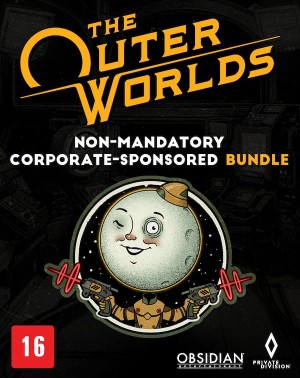-
Platform
-
Operating System
- Genre Indie , Simulation , Racing/Driving
- Developer Flashbulb
- Creator Flashbulb
- Release Date 2021 December 10th at 12:00am
- Supported Languages Danish, English, French, German, Italian, Japanese, Korean, Polish, Russian, Spanish, Portuguese-Brazil, Traditional Chinese, Simplified Chinese




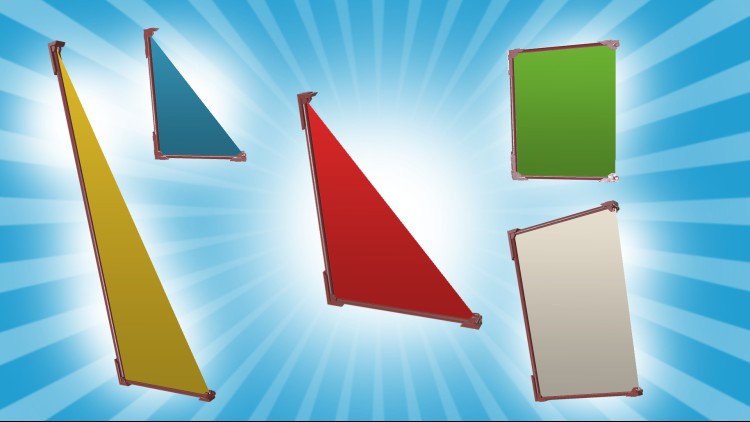








Take to the seas and dive headfirst into a new Trailmakers experience, with our completely revamped physics-based system for weather - the wind and waves in High Seas will challenge your skills like never before!
High Seas presents players with a sandbox playground, complete with new elements to play with. Explore a gigantic, stunning new map both above and below water, and delve into four new distinct environments in the High Seas islands (each with 35 artifacts to find):
Buy Trailmakers: High Seas Expansion PC Steam Game - Best Price | eTail
You can buy Trailmakers: High Seas Expansion PC game quickly and safely at the best prices guaranteed via the official retailer uk.etail.market
© Trailmakers is copyright of Flashbulb Games 2020
Requires a 64-bit processor and operating system
OS: Windows 7 64 Bit
Processor: i5-4440 (3.1 GHz quad-core)
Graphics: GTX 660
DirectX: Version 11
Storage: 6 GB available space
Trailmakers: High Seas Expansion Recommended System Requirements :
Requires a 64-bit processor and operating system
OS: Windows 10 64 Bit
Processor: i7-7700K
Memory: 16 GB RAM
Graphics: GTX 1080
Network: Broadband Internet connection
Storage: 10 GB available space
1)
Download & install the Steam client on your
computer from here.
2)
Open the Steam client, register and login. Then,
locate the Games tab on the top menu. Click that and select “Activate a Product
on Steam..”

3)
Enter your code that is showed on the orders page
of eTail. Market and and follow the steps showed to activate your game.

4)
The game can be monitored now and you can see it
on the "Library" section on Steam. You can download and install the
game now.
5)
If you need more information and support, you
can click here: https://help.steampowered.com/en/wizard/HelpWithSteam