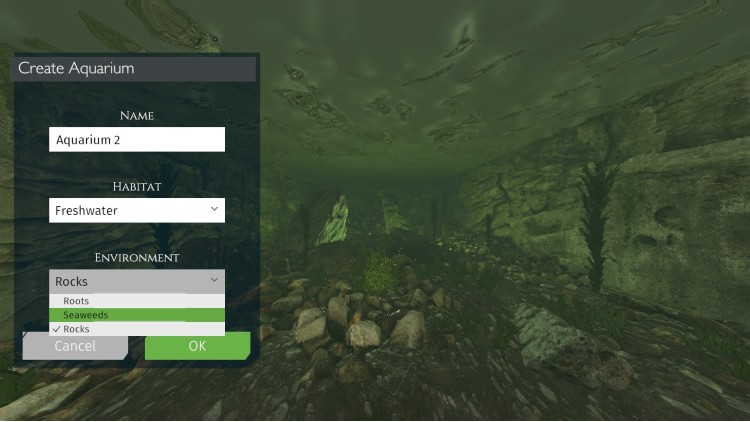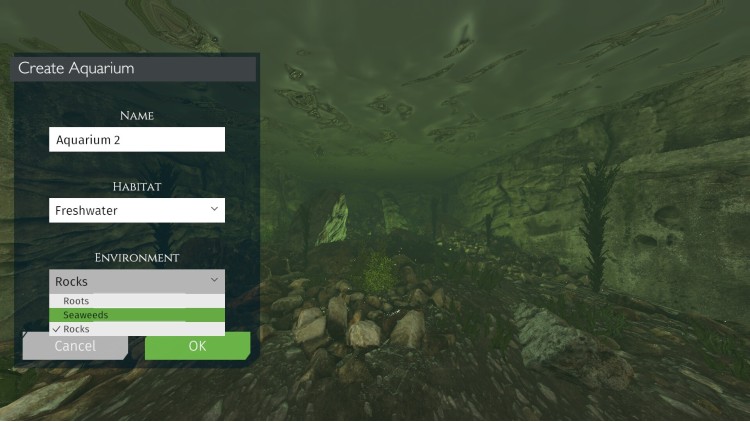Aquariums DLC is the addition to the base game that any fishing enthusiast must have. This DLC allows players to take their fishing experience to a whole new level by adding an entirely new section to Trophy Room - Aquariums where they can showcase their caught fish.
With the Aquariums DLC, players can manage their fish collection in the catch panel and configure up to 7 large fish tanks in various ways. Whether it's saltwater or freshwater, players can choose the water type that suits their fish and select an interior design that matches their taste. Once the tank is set up, players can name it and put their fish inside to create a truly personalized aquarium.
The Aquariums DLC offers players a new level of interaction with their catch. It allows players to view their fish up close, and appreciate their unique features.
It is a fantastic addition to the base game that provides fishing enthusiasts with the opportunity to create their own personalized aquariums and showcase their fish collection.
Buy Ultimate Fishing Simulator - Aquariums DLC PC Steam Game Code - Best Price | eTail
Buy Ultimate Fishing Simulator - Aquariums DLC PC game code quickly and safely at the best prices guaranteed via the official retailer uk.etail.market
Ultimate Fishing Simulator - Aquariums DLC
Minimum System Requirements:
Windows
OS: Windows 7 (64-bit)
Processor: Core i5-2400 or Ryzen 3 1200
Memory: 4 GB RAM
Graphics: NVIDIA GeForce GTX 960 or equivalent
DirectX: Version 9.0c
Storage: 1 GB available space
Sound Card: DirectX compatible
Ultimate Fishing Simulator - Aquariums DLC
Recommended System Requirements
:
Windows
OS: Windows 10/11 (64-bit)
Processor: Core i5-6400 or Ryzen 5 1600
Memory: 8 GB RAM
Graphics: NVIDIA GTX 1060 4GB VRAM or equivalent
DirectX: Version 11
Storage: 1 GB available space
Sound Card: DirectX compatible