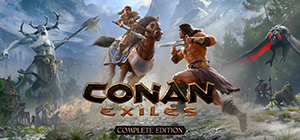-
Platform
-
Operating System
- Genre Indie
- Developer Devil's Cider Games
- Creator Nejcraft Interactive
-
Age Limit
IARC
- 7+
ESRB (US & Canada)
- TEEN
- Release Date 2023 February 17th at 12:00am
- Supported Languages English





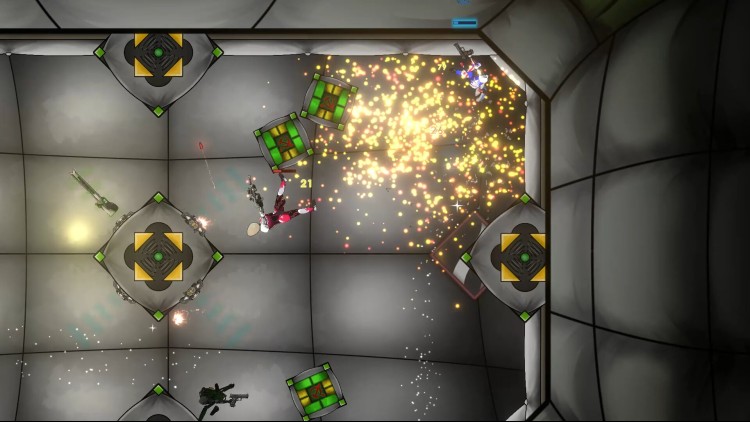
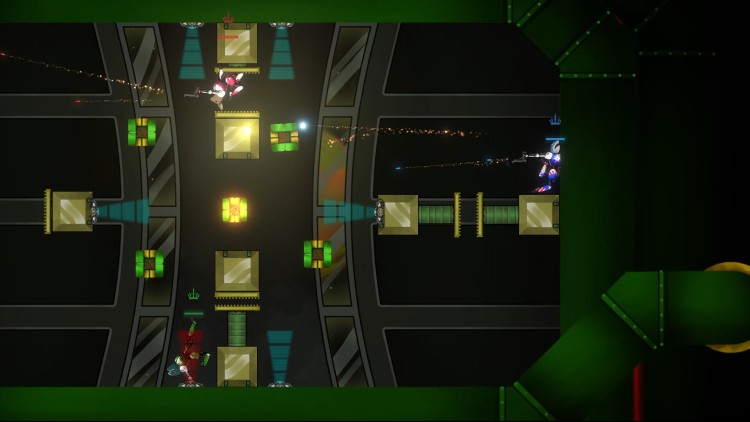
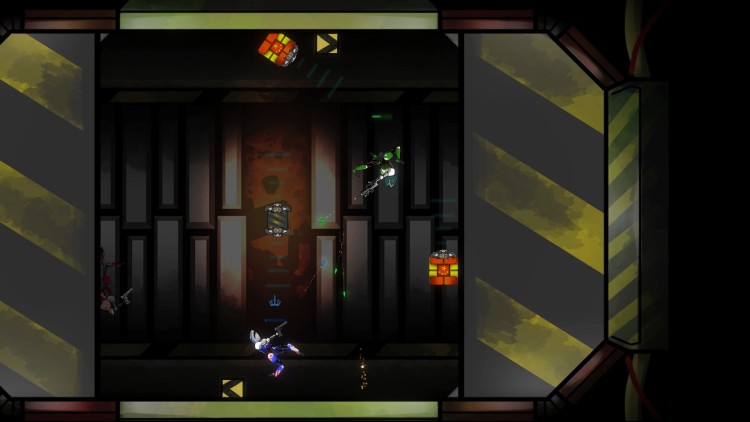

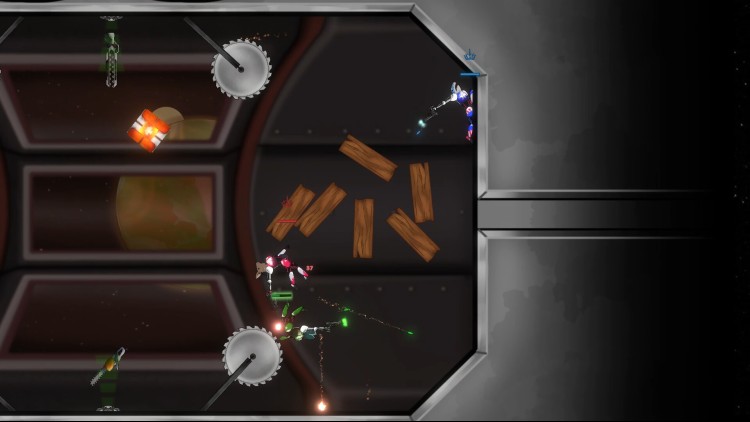




WWIII has ended in total annihilation. The few surviving nations that made it to space have taken time to lick their wounds and rebuild. However, decades of a fragile peace are crumbling and the weapons of war are being mobilized again as even the vastness of space is not big enough for peace.
Fight your friends in the fast-paced & frantic arenas of Zero-G Gunfight. Pick up different guns that change how you move and fight. Dodge enemy bullets and avoid unique hazards as you strive to be the last one standing and bring your nation one step closer to intergalactic supremacy!
© 2022 Devil's Cider Games Inc
Buy Zero-G Gunfight PC Steam Game - Best Price | eTail
You can buy Zero-G Gunfight PC game quickly and safely at the best prices guaranteed via the official retailer uk.etail.market
© 2022 Devil's Cider Games Inc
OS: Windows 10
Processor: i3
Memory: 4 MB RAM
Graphics: any
Storage: 100 MB available space
Sound Card: any
Zero-G Gunfight Recommended System Requirements :
OS: Windows 10
Processor: i7
Memory: 16 MB RAM
Graphics: 1060
Storage: 250 MB available space
Sound Card: any
1)
Download & install the Steam client on your
computer from here.
2)
Open the Steam client, register and login. Then,
locate the Games tab on the top menu. Click that and select “Activate a Product
on Steam..”

3)
Enter your code that is showed on the orders page
of eTail. Market and and follow the steps showed to activate your game.

4)
The game can be monitored now and you can see it
on the "Library" section on Steam. You can download and install the
game now.
5)
If you need more information and support, you
can click here: https://help.steampowered.com/en/wizard/HelpWithSteam