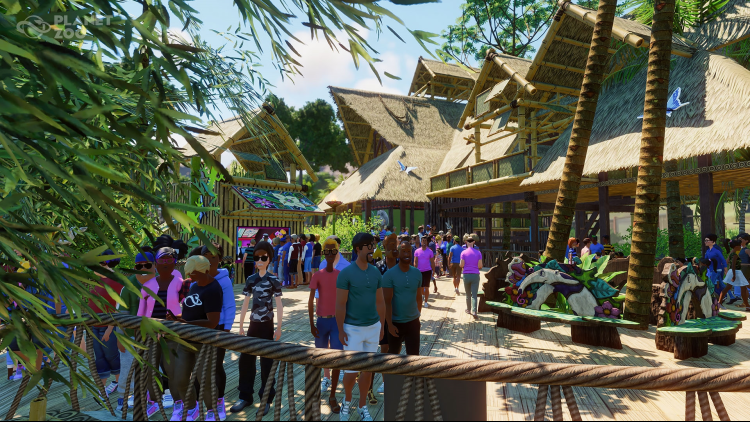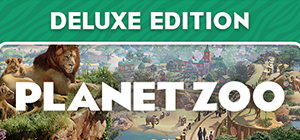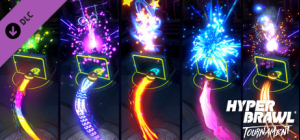Planet Zoo: South America Pack
Enrich your zoo with over 250 new scenery pieces inspired by the wonderfully diverse South American continent. Care for and learn about five unique new animals and craft Zoos with distinct foliage and architecture ranging from the lush greens of the Amazon basin to the heights of the Andean mountain range.
*Take A Walk On The Wild Side *
Welcome five iconic new animals from the South American region to your Zoos: the Jaguar, Llama, Capuchin Monkey, Giant Anteater, and the Red-Eyed Tree Frog. Each of these animals comes with their own set of needs and habitat requirements, and it will be up to you to keep them healthy and happy in your parks.
*Over 250 New Scenery Pieces *
Create your own jungle adventure! Construct an Aztec temple park entrance, theme your habitats with treasures from civilizations past or build your very own rainforest – there are over 250 new building, scenery, and foliage pieces to choose from and get inspired by!
Planet Zoo © 2019 Frontier Developments plc. All rights reserved
Buy Planet Zoo: South America Pack PC Steam Game Code - Best Price | eTail
Buy Planet Zoo: South America Pack PC game code quickly and safely at the best prices guaranteed via the official retailer uk.etail.market
Planet Zoo © 2019 Frontier Developments plc. All rights reserved
Planet Zoo: South America Pack
Minimum System Requirements:
OS: Windows 7 (SP1 )/8.1/10 64bit
Processor: Intel i5-2500 / AMD FX-6350
Memory: 8 GB RAM
Graphics: NVIDIA GeForce GTX 770 (2GB) / AMD Radeon R9 270X (2GB)
Additional Notes: Minimum specifications may change during development
Planet Zoo: South America Pack
Recommended System Requirements
:
OS: Windows 10 64bit
Processor: Intel i7-4770k / AMD Ryzen 5 1600
Graphics: NVIDIA GeForce GTX 1070 (8GB) or AMD Radeon RX 580 (8GB)