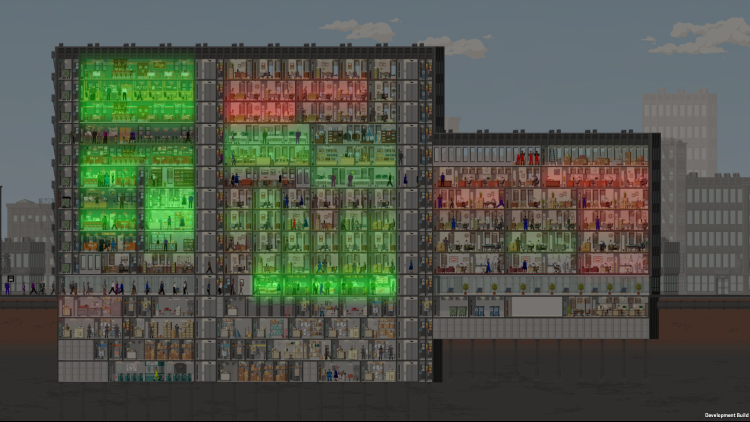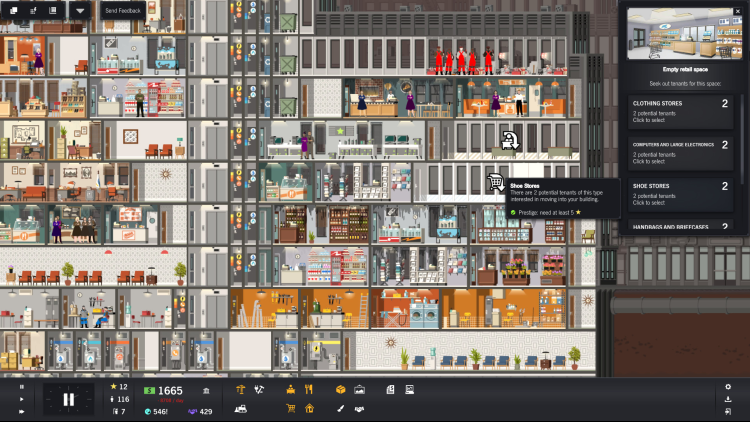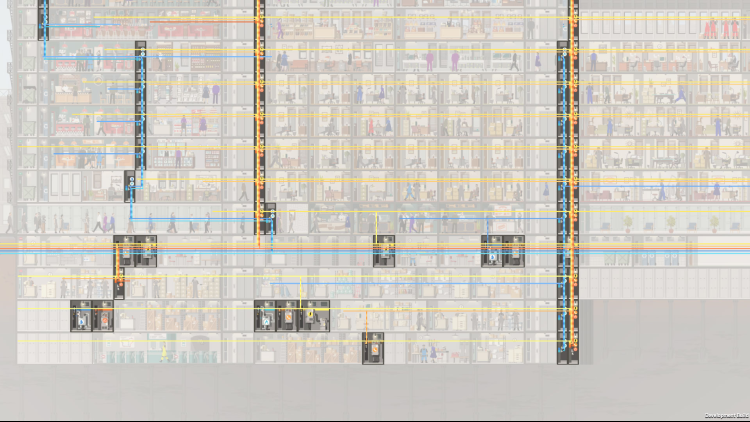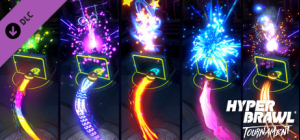Project Highrise Architect's Edition
"Your job as the architect and developer is to build world-famous skyscrapers that will be the envy of the entire city, masterpieces of art and engineering. But a skyscraper is more than just steel and glass, it’s an intricate ecosystem, full of people that live and work in the building. They become a complex machine that needs your steady hand to keep it running smoothly and efficiently.
● Experience a deep and complex simulation of a modern skyscraper
● Create gleaming commercial towers for titans of trade seeking a perfect downtown office
● Build residential blocks of apartments that cater to those seeking a home in the sky
● Keep business travellers and tourists happy in soaring hotel towers
● Host events in massive convention centers and famous concert halls
● Entice visitors into shopping malls with irresistible restaurants and chic shops
● Explore open sandbox play to build your dream skyscraper with several difficulty levels
● Conquer campaign mode in 29 scenario challenges"
Buy Project Highrise Architect's Edition PC Steam Game Code - Best Price | eTail
Buy Project Highrise Architect's Edition PC game code quickly and safely at the best prices guaranteed via the official retailer uk.etail.market
Kasedo Games is a division of Kalypso Media Group. Kasedo Games copyright © 2016 Kalypso Media GroupAll rights reserved. All other logos, copyrights and trademarks are property of their respective owner.
Project Highrise Architect's Edition
Minimum System Requirements:
OS: Windows 7 or later
Processor: Core i5
Memory: 2 GB RAM
Graphics: Integrated video (Intel HD 4000 or later), 1 GB shared memory
Storage: 500 MB available space
Additional Notes: Display: 1280 x 720
Project Highrise Architect's Edition
Recommended System Requirements
:
OS: Windows 7 or later
Processor: Core i7
Memory: 4 GB RAM
Graphics: Dedicated video, 1 GB VRAM
Storage: 500 MB available space
Additional Notes: Display: 1920 x 1080